Radio Shack 43-3570 User Manual
Page 21
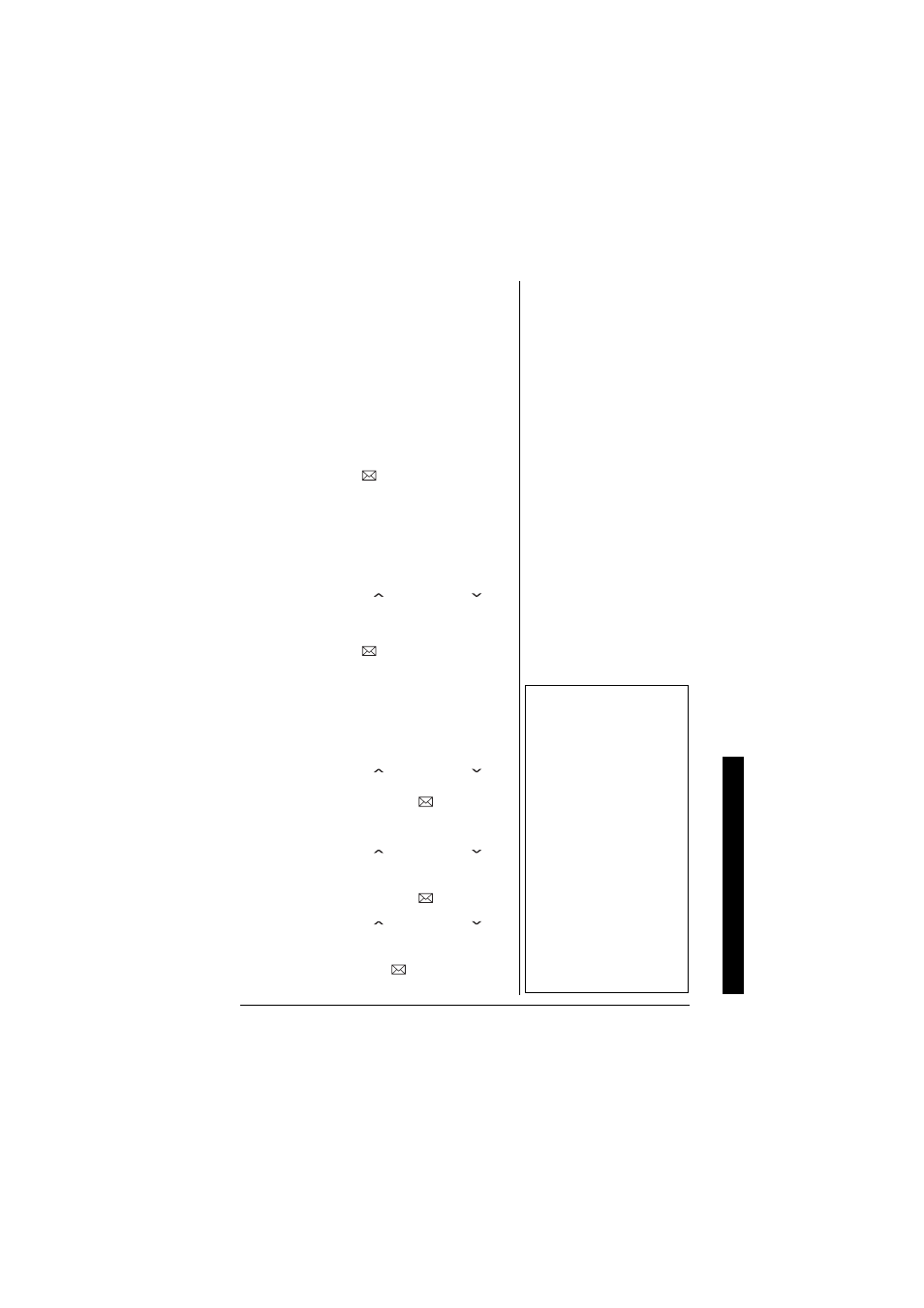
Sett
ing Men
u Opt
ions
21
Setting the Area Code
When the area code has already been stored
in memory, the stored area code will be
displayed. To change it, use
MENU/DEL
and
number keys to enter the new area code.
1. Enter the Global Setup menu, and then
the Area Code submenu (see “Entering
the Menu” on page 16).
2. Press the number keypad (
0
-
9
) to enter
a 3-digit area code.
3. Press
SELECT/
. You will hear a
confirmation tone.
Setting the Dial Mode
1. Enter the Global Setup menu, and then
the Dial Mode submenu (see “Entering
the Menu” on page 16).
2. Press
VOL/RING/
or
VOL/RING/
to
select
Tone
or
Pulse
(the initial
setting is Tone).
3. Press
SELECT/
. You will hear a
confirmation tone.
Copy Phonebook
1. Enter the Global Setup menu, and then
the Copy Phonebook submenu (see
“Entering the Menu” on page 16).
Ô
2. Press
VOL/RING/
or
VOL/RING/
to
choose
One memory
or
All Memory
,
and then press
SELECT/
.
If you choose
All Memory
, go to step 4.
3. Press
VOL/RING/
or
VOL/RING/
, or
the number keypad (
0
-
9
) to select the
phonebook location you want to export
and then press
SELECT/
.
4. Press
VOL/RING/
or
VOL/RING/
to
select the handset to which you want
transfer the phonebook locations, and
then press
SELECT/
.
Ô
NOTES
Ô
•
If you receive a call, the
transfer will be
cancelled.
•
If an error occurs, the
phonebook locations
transferred before the
error were stored in the
receiving handset.
Unavailable
appears
on the display.
•
When the memory of the
receiving handset is full,
Not enough memory
in Receiving
Handset
appears. You
cannot transfer the
phone book location.
