Call transfer feature – Radio Shack 43-3570 User Manual
Page 45
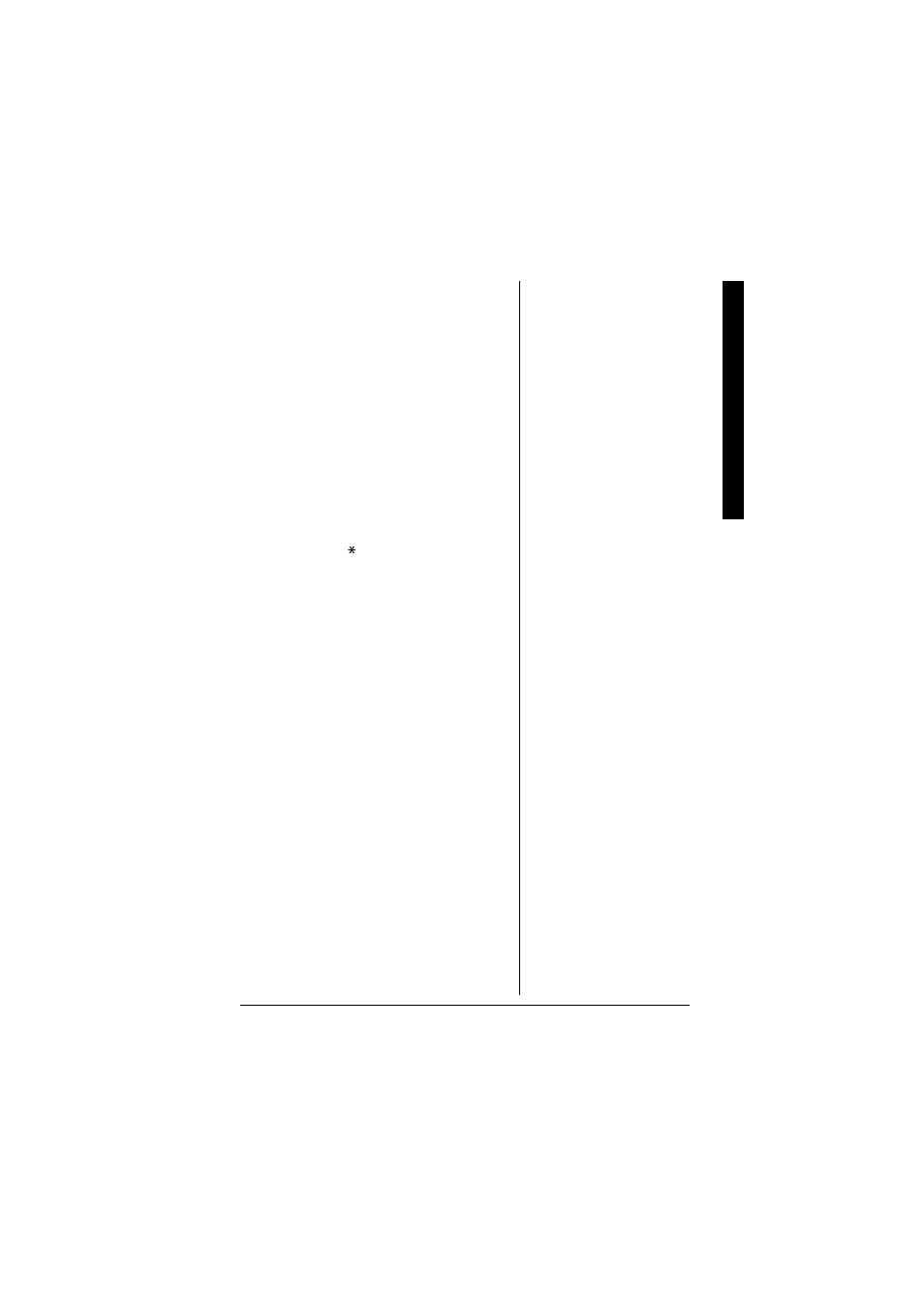
Expanding Your Phone
45
Call Transfer Feature
1. During a call, press
HOLD/TRSF/INTCM
on the handset.
2. Select a handset to transfer the call
within ten seconds. (Refer to step 2 in
the intercom section on page 44.)
The call will automatically be placed on
hold, and an intercom tone sounds.
To cancel the transfer, press
TALK/FLASH
or
SPEAKER
on the
initiating handset.
3. On the receiving handset, to answer
the page, press
TALK/FLASH
or
HOLD/TRSF/INTCM
. Or press any
number key,
/TONE/<
or
#/>
(when
Anykey Answer is on), or pick up the
handset from the cradle (When Auto
Talk is on).
4. To speak to the caller, press
TALK/FLASH
on the receiving handset.
See also other documents in the category Radio Shack Handset Cordless Phone:
- ET-1110 (36 pages)
- 43-3701 (44 pages)
- ET-547 (24 pages)
- ET-686 (28 pages)
- 43-3824 (48 pages)
- 43-3575 (1 page)
- RT-551 (24 pages)
- 43-5862 (96 pages)
- TAD-794 (11 pages)
- ET-554 (24 pages)
- ET-216 (2 pages)
- 43-3533 (12 pages)
- ET-536 (24 pages)
- 43-3546 (12 pages)
- ET-1755 (12 pages)
- ET-469 (24 pages)
- 43-683 (28 pages)
- 43-1088 (24 pages)
- ET-542 (20 pages)
- ET-543 (20 pages)
- ET-596 (28 pages)
- 43-330 (56 pages)
- 43-3545 (44 pages)
- TAD-729 (40 pages)
- ET-908 (28 pages)
- 43-3581 (8 pages)
- 900 MHz Digital Spread Spectrum Cordless Phone with Digital Answerer and Caller ID/Call Waiting Deluxe (32 pages)
- 43-3544 (44 pages)
- ET-905 (20 pages)
- 43-3597 (8 pages)
- 43-3522 (13 pages)
- 43-3821 (28 pages)
- 43-3537 (10 pages)
- ET-918 (24 pages)
- 17-908 (2 pages)
- 43-144 (28 pages)
- 43-3856 (36 pages)
- and Speakerphone (28 pages)
- 900 MHz Digital Spread Spectrum Dual Keypad Cordless Telephone with Caller ID/Call Waiting ID (24 pages)
- ET-1123 (28 pages)
- 2.4 GHz Digital Spread Spectrum Cordless Telephone with Call Waiting/Caller ID (16 pages)
- 43-3871 (70 pages)
- ET-598 (32 pages)
- 43-5560 (52 pages)
