Radio Shack 43-3570 User Manual
Page 43
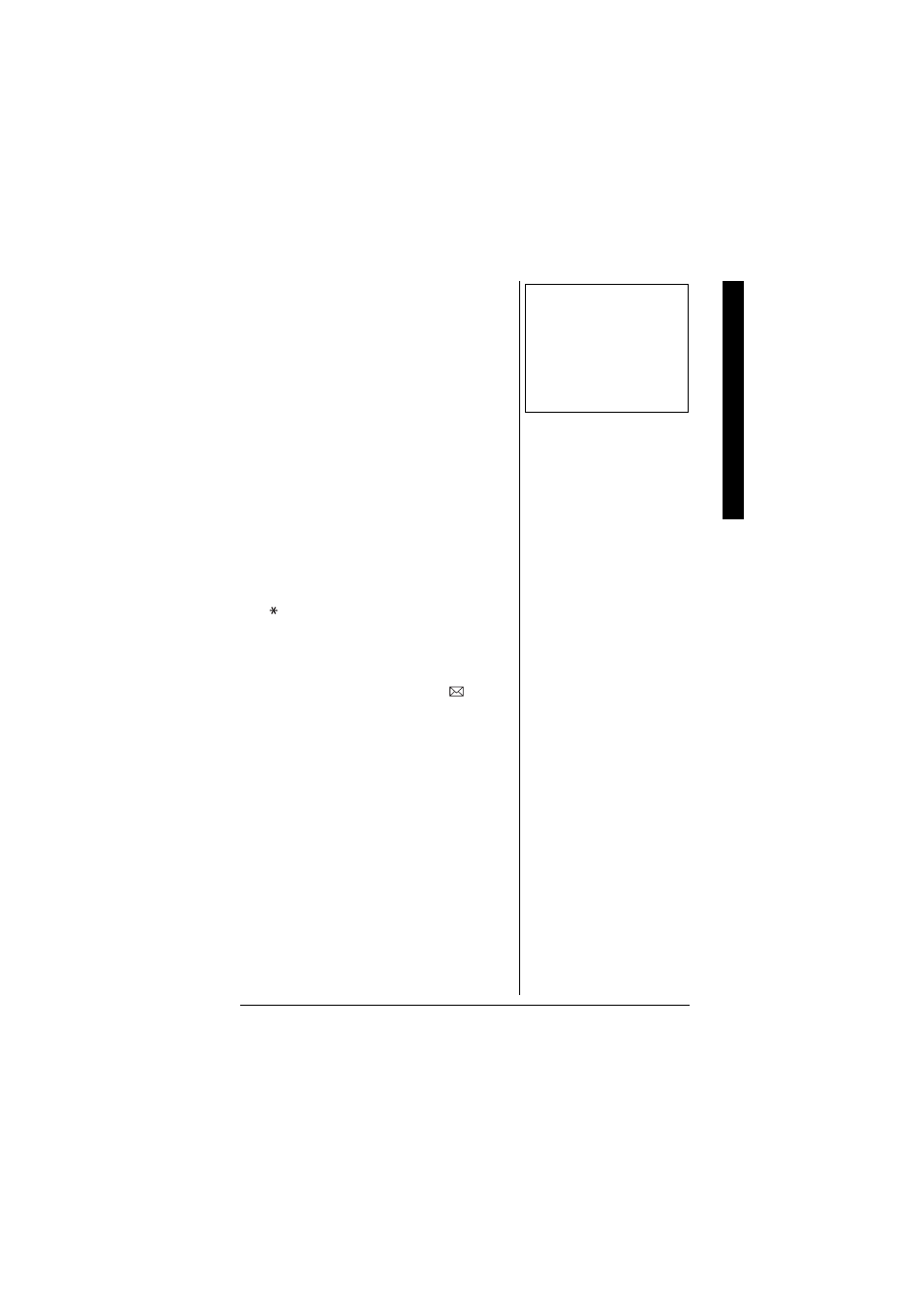
Expanding Your Phone
43
U
SING THE
D
IRECT
L
INK
M
ODE
To use this feature, you must enter the two
handsets into the DirectLink mode first.
Ô
To enter the DirectLink mode, see
“DirectLink Mode” on page 16.
DirectLink call
1. When the phone is in the DirectLink
standby mode, press
TALK/FLASH
.
2. Select the handset to which you wish to
DirectLink with by pressing the number
keys (
1
-
4
). Your handset will then page
the other handset.
3. On the receiving handset, press
TALK/FLASH
, or if Anykey Answer is on,
press any number key,
/TONE/<
or
#/>
.
4. When you finish your conversation,
press
END
on either handset. Return
the handset to the cradle, or press
MENU/DEL
and then
SELECT/
(cancelling DirectLink mode).
3-W
AY
C
ONFERENCING
The phone permits 3-way conversation
between two handsets, and an outside line.
1. During a call, press
TALK/FLASH
on
another handset to initiate the 3-way
conversation.
2. To remove either caller from your
conversation, press
END
on either
handset. The other handset will still be
connected to the call.
Ô
NOTE
Ô
Two handsets can be in
Direct Link mode while
other handsets are in use.
To use the 43-3571,
register it to the original
base.
