Phonebook – Radio Shack 43-3570 User Manual
Page 30
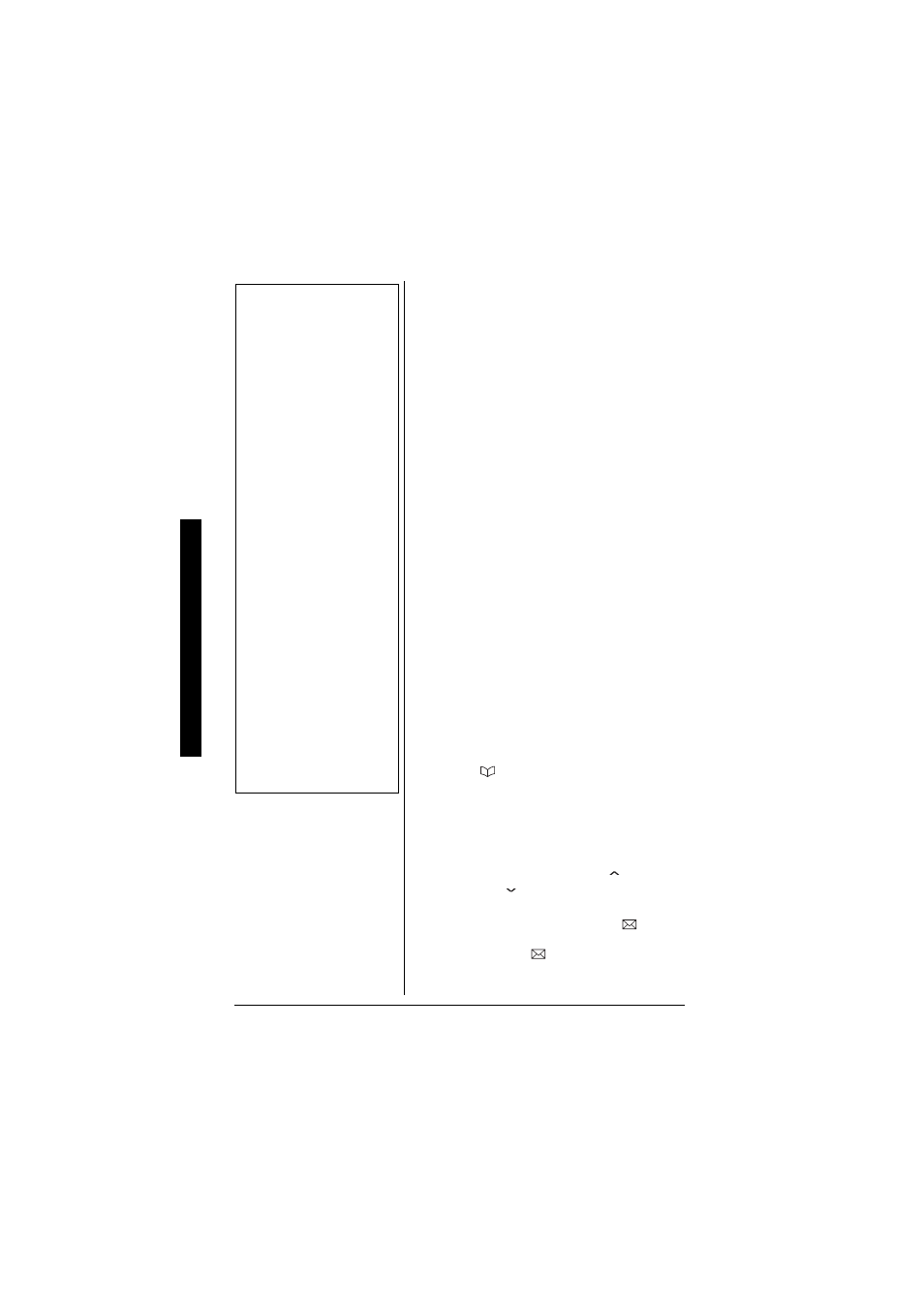
Pho
nebook
30
Voice Mail Access
The new message LED on the handset is
designed to work with your voice mail
service provided by your local telephone
company. The LED flashes when you have
new incoming messages in the voice mail
service. You may need to occasionally reset
the indicators if they remain on after you
have retrieved your messages. To reset the
indicators, when the phone is in standby
mode press and hold
PAGE
on the base until
the paging sound stops (about five seconds).
Ô
PHONEBOOK
The Phonebook allows you to dial a number
using just a few key presses. Your phone
stores names/numbers in the phonebook
memory location, and you can search
names in alphabetical order. You have a
total of 100 locations that can be used for
the phonebook (including the speed dials)
and Caller ID messages.
S
TORING
P
HONE
N
UMBERS
,
N
AMES
, D
ISTINCTIVE
R
INGS
,
AND
S
PEED
D
IAL
1. When the phone is in standby mode,
press .
The handset displays the following
items:
(1st line) The number of the phonebook
locations used
(2nd line) How to search (press the
number keypad,
VOL/RING/
or
VOL/RING/
)
(3rd line) How to enter the storing
operation (press the
SELECT/
key)
2. Press
SELECT/
,
Store/Edit Name
appears.
Ф
Ф
NOTE
Ô
Voice Mail Access
You must subscribe to
voice mail service from your
telephone company in order
to use this feature. The
voice mail service company
will provide you with the
access number.
Storing Phone Numbers,
Names, Distinctive Rings,
and Speed Dial.
•
Your phone has 100
memory locations for
Caller ID messages or
stored Phonebook
numbers.
•
When the memory is full,
you will hear a beep and
Memory Full
appears. You cannot
store names and
numbers.
•
The pause key counts as
one digit. Pressing
REDIAL/PAUSE
more
than once increases the
length of the pause
between numbers. Each
pause represents a two
second delay.
