Radio Shack 43-3570 User Manual
Page 17
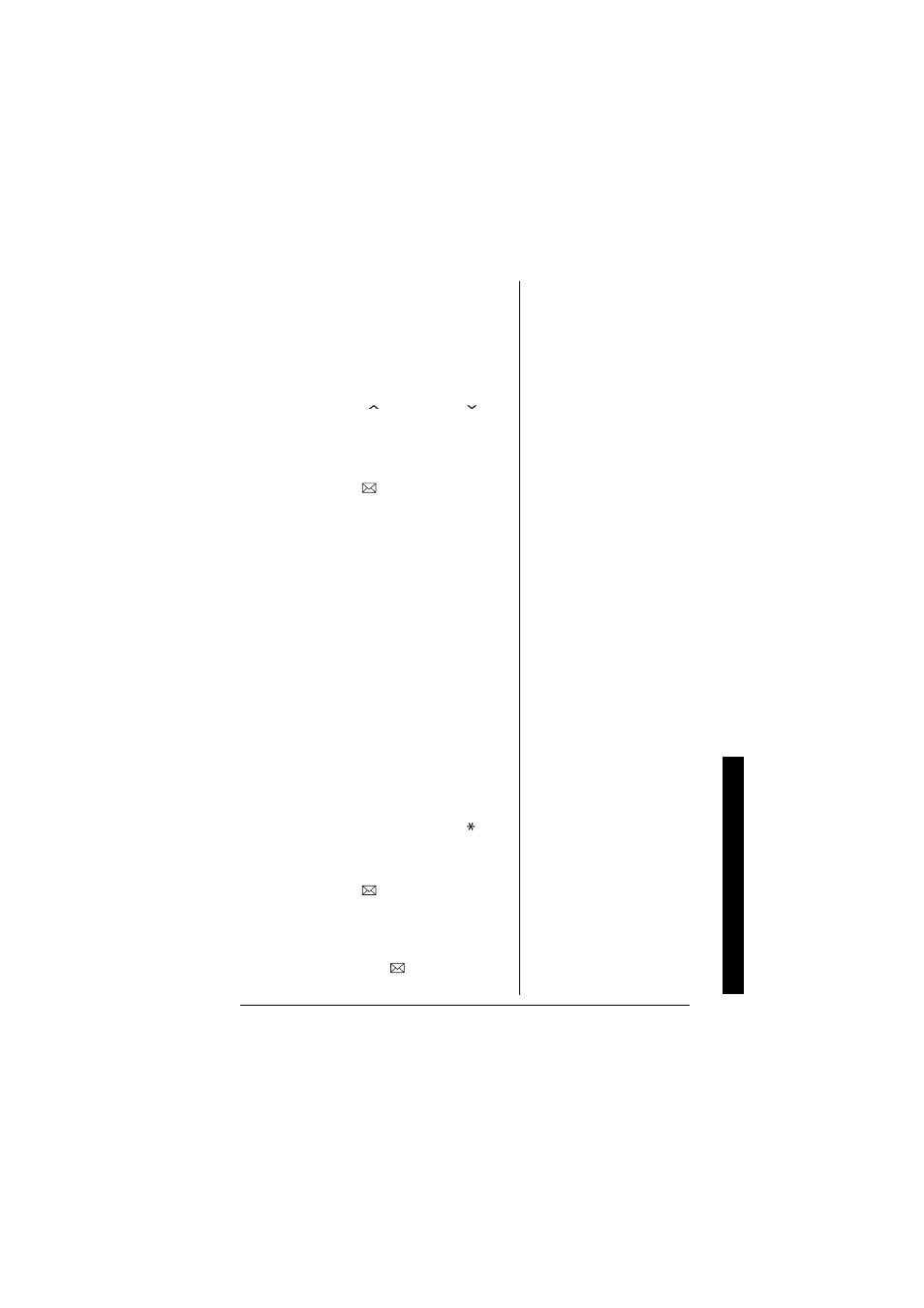
Sett
ing Men
u Opt
ions
17
Room Monitor
Using Room Monitor
1. Enter the Room Monitor menu (see
“Entering the Menu” on page 16).
To Room Monitor
appears.
2. Select the handset you want to monitor by
using
VOL/RING/
or
VOL/RING/
.
When monitoring, be sure the other
handset is facing up so the microphone
can pick up the sound clearly.
3. Press
SELECT/
.
RoomMonitor
appears and you hear
sounds in the room where the handset
is installed.
Handset speaker is on the rear side.
Place the handset so the speaker is not
covered.
4. To finish the Room Monitor, press
END
or return the handset to the cradle.
Handset Setup
Programming your Voice Mail Access
Number
1. Enter the Handset Setup menu, and
then the Edit Voice Mail submenu (see
“Entering the Menu” on page 16).
Edit
V_mail No.
appears.
2. Enter your personal access number
using the number keypad (0-9),
/
TONE/<
,
#/>
,
MENU/DEL
, or
REDIAL/
PAUSE
(up to 20 digits).
3. Press
SELECT/
. You will hear a
confirmation tone.
To delete the current Voice Mail Access
Number, delete all numbers in step 2 using
MENU/DEL
and
SELECT/
.
