Radio Shack 43-3570 User Manual
Page 35
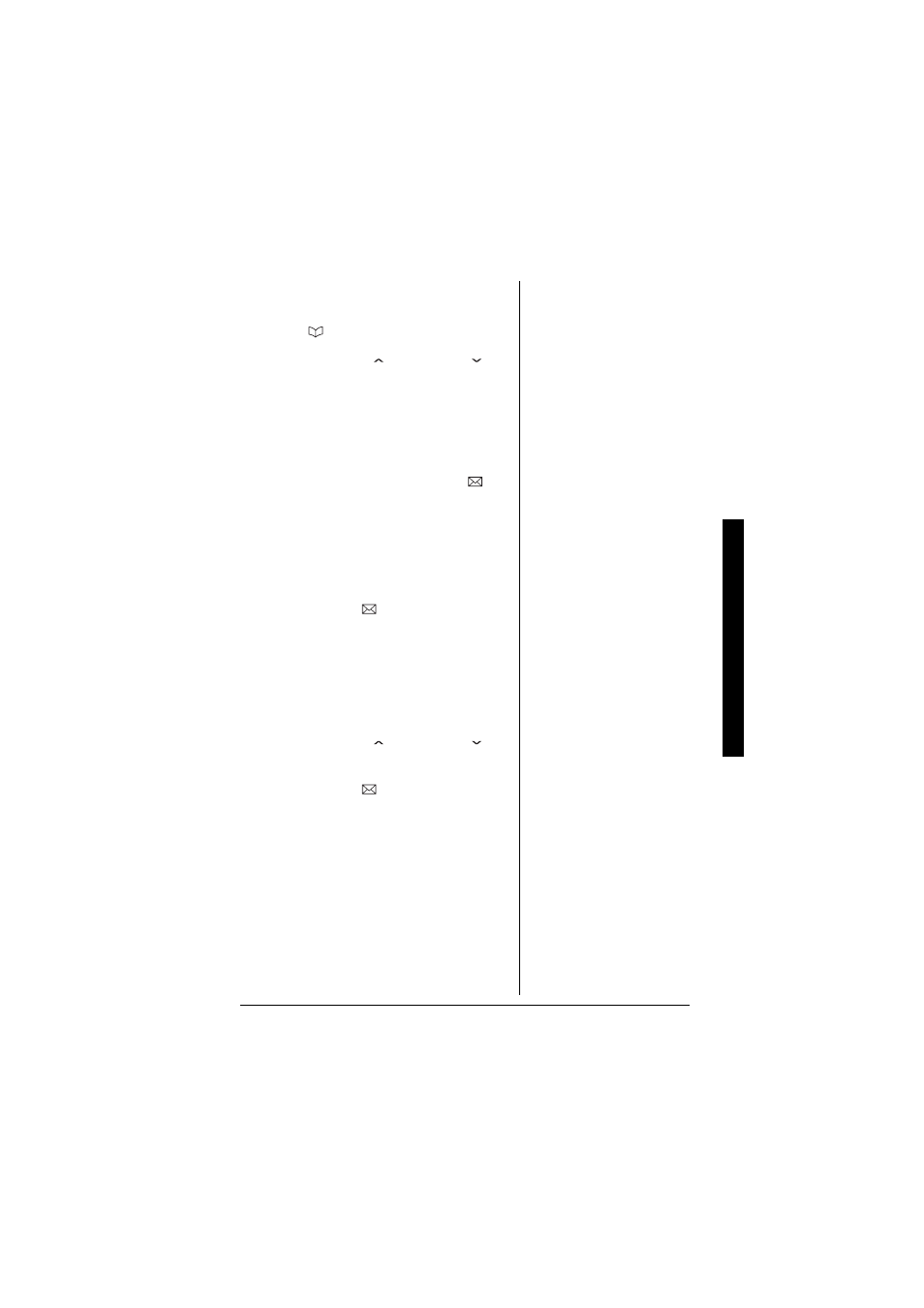
Phon
ebook
35
E
DITING OR
E
RASING
D
ATA
1. When the phone is in standby mode,
press .
2. Press
VOL/RING/
or
VOL/RING/
, or
the number keypad to view the
phonebook locations (see “Viewing the
Phonebook” on page 33).
a. Editing the Stored Data
1. When the phonebook location to be
edited appears, press
SELECT/
.
Store/Edit Name
appears.
2. Follow the steps 3 to 7 under “Storing
Phone Numbers, Names, Distinctive
Rings, and Speed Dial” on page 30-31
to complete the editing operation.
3. Press
SELECT/
. You will hear a
confirmation tone.
b. Deleting the Stored Data
1. When the phonebook location to be
deleted appears, press
MENU/DEL
.
Delete Memory?
appears.
2. Press
VOL/RING/
or
VOL/RING/
to
move the pointer to
Yes
.
3. Press
SELECT/
. You hear a
confirmation tone.
Deleted!
appears in the display.
- ET-1110 (36 pages)
- 43-3701 (44 pages)
- ET-547 (24 pages)
- ET-686 (28 pages)
- 43-3824 (48 pages)
- 43-3575 (1 page)
- RT-551 (24 pages)
- 43-5862 (96 pages)
- TAD-794 (11 pages)
- ET-554 (24 pages)
- ET-216 (2 pages)
- 43-3533 (12 pages)
- ET-536 (24 pages)
- 43-3546 (12 pages)
- ET-1755 (12 pages)
- ET-469 (24 pages)
- 43-683 (28 pages)
- 43-1088 (24 pages)
- ET-542 (20 pages)
- ET-543 (20 pages)
- ET-596 (28 pages)
- 43-330 (56 pages)
- 43-3545 (44 pages)
- TAD-729 (40 pages)
- ET-908 (28 pages)
- 43-3581 (8 pages)
- 900 MHz Digital Spread Spectrum Cordless Phone with Digital Answerer and Caller ID/Call Waiting Deluxe (32 pages)
- 43-3544 (44 pages)
- ET-905 (20 pages)
- 43-3597 (8 pages)
- 43-3522 (13 pages)
- 43-3821 (28 pages)
- 43-3537 (10 pages)
- ET-918 (24 pages)
- 17-908 (2 pages)
- 43-144 (28 pages)
- 43-3856 (36 pages)
- and Speakerphone (28 pages)
- 900 MHz Digital Spread Spectrum Dual Keypad Cordless Telephone with Caller ID/Call Waiting ID (24 pages)
- ET-1123 (28 pages)
- 2.4 GHz Digital Spread Spectrum Cordless Telephone with Call Waiting/Caller ID (16 pages)
- 43-3871 (70 pages)
- ET-598 (32 pages)
- 43-5560 (52 pages)
