Radio Shack 43-3570 User Manual
Page 22
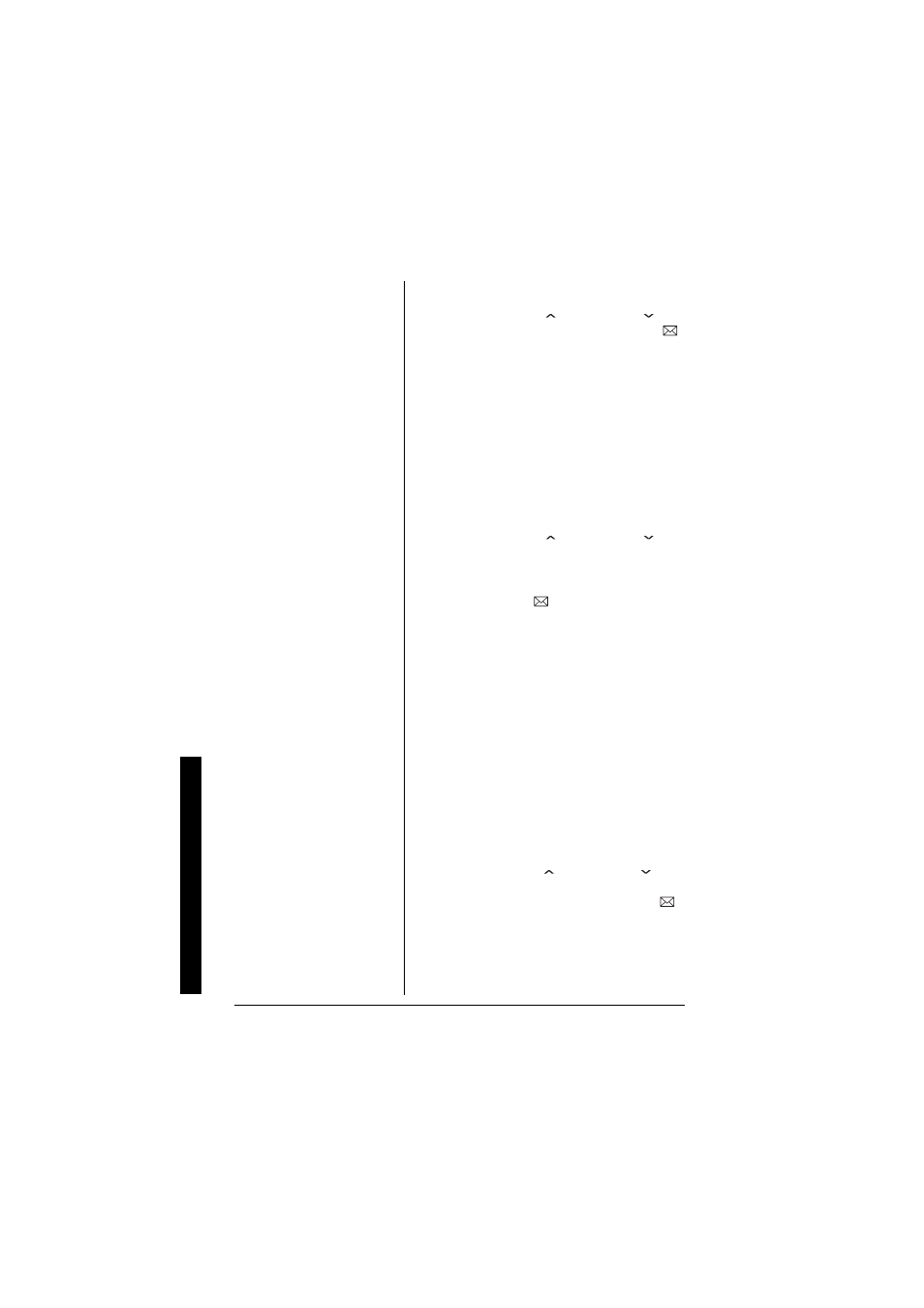
Setting Menu Options
22
If you choose
All Memory
in the step
2,
Are you sure?
appears.
Press
VOL/RING/
or
VOL/RING/
to
select
Yes
, and then press
SELECT/
.
The phonebook locations will be
transferred to the handset. On the
receiving handset,
Receiving
and the
handset name appear. When the
transfer complete,
Done!
appears on
the handset.
Voice Mail Tone
1. Enter the Global Setup menu, and then
the Voice Mail Tone submenu (see
“Entering the Menu” on page 16).
2. Press
VOL/RING/
or
VOL/RING/
to
set the voice message indication (SDT
message signal) to On or Off.
3. Press
SELECT/
. You will hear a
confirmation tone.
System Reset
If the base unit is replaced with a different
base from this same series of cordless
models or you change the security code,
you must clear the handset(s) and base
identification numbers by performing the
system reset.
De-register the Handset
1. Enter the System Reset menu, and
then the Deregister HS submenu (see
“Entering the Menu” on page 16),
Which Handset?
appears.
2. Press
VOL/RING/
or
VOL/RING/
to
select the handset ID to be de-registered
from the list, and then press
SELECT/
.
Deregister HS?
appears.
