Registrations do not switch correctly, 268 troubleshooting – Roland AT800 User Manual
Page 268
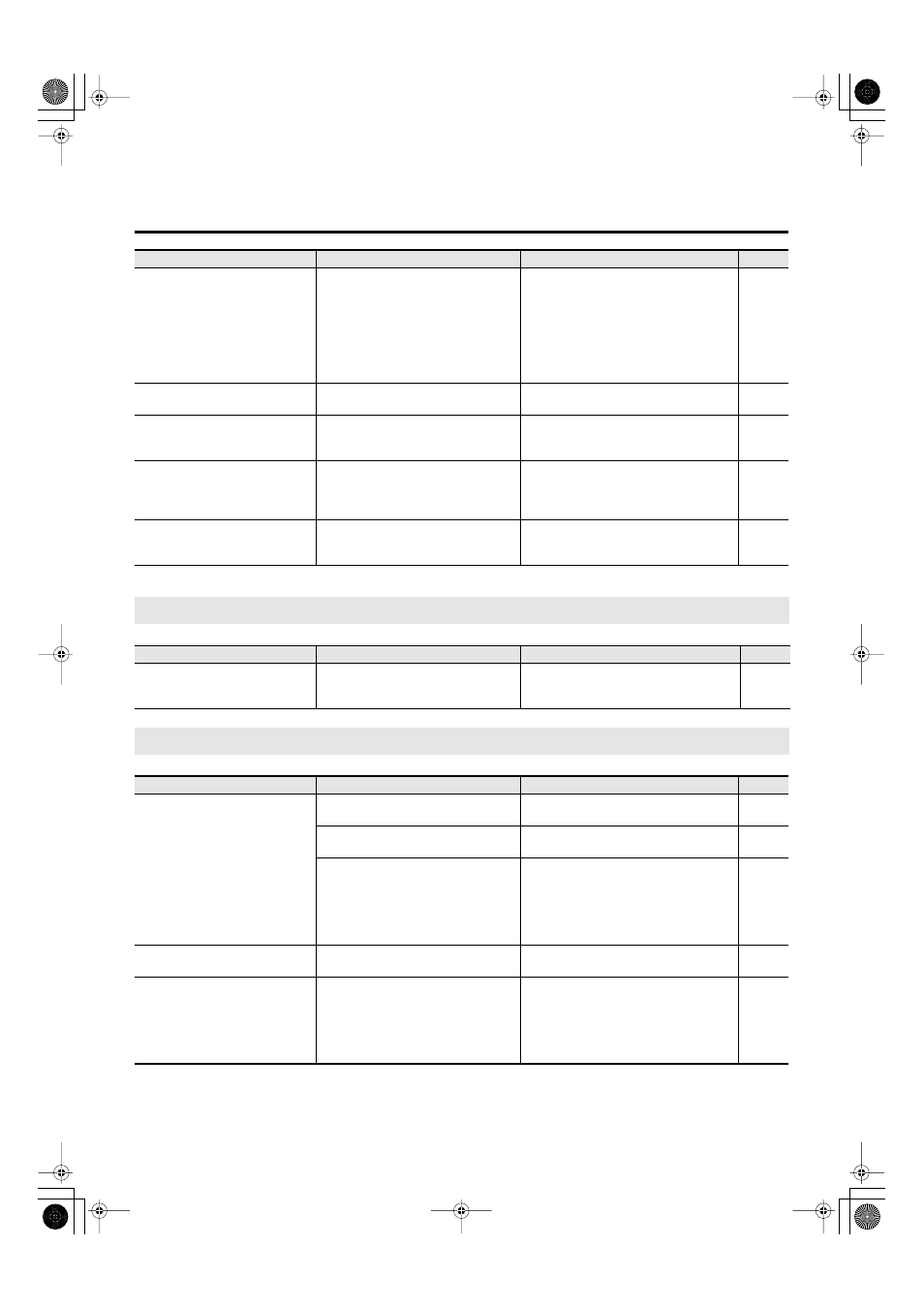
268
Troubleshooting
The sound is not played correctly
If you layer the same type of sound (for
example, Strings 1 and Strings 5), or
play an octave-shifted organ sound,
the timing at which you play a note or
the phase relationship between the two
sounds may affect the way in which the
sounds are heard, but this is not a
malfunction.
You are layering sounds of the same type
(e.g., Strings 1 and Strings 5).
Alternatively, you are playing an organ
sound with Octave Shift.
This is not a malfunction.
- - -
The volume level of the instrument
connected to ATELIER is too low.
Could you be using a connection cable
that contains a resistor?
Use a connection cable that does not
contain a resistor.
When playing the same sound in
the Upper keyboard and Lower
keyboard, the volume is different
On one of the keyboards, “Initial
Touch” is turned ON.
Set the initial touch settings of the Upper
keyboard and the Lower keyboard to
both On, or both Off.
When the human voice “Jazz
Scat” is selected, playing
dynamics do not change the
sound
The setting of “Initial Touch” is turned
OFF.
Turn “Initial Touch” on.
When you release your fingers
from keys in the Lower keyboard,
the notes continue sounding
The Lower Voice [Hold] button is at
ON.
Press the Lower Voice [Hold] button to
turn it off (dark).
Registrations do not Switch Correctly
Problem
Check
Solution
Page
The Rhythm or Tempo does not
change when you press the
Registration buttons
The settings at which Registrations are
recalled (Registration Arranger
Update) has been set to “DELAYED.”
Set the timing at which the arranger
settings are called up (Registration
Arranger Update) to “INSTANT.”
Rhythm or Automatic Accompaniment does not Sound Right
Problem
Check
Solution
Page
Automatic Accompaniment
sounds odd
The keys for a chord were not pressed
simultaneously.
Either turn on the Chord Intelligence
function, or play the chord correctly.
When Chord Intelligence is OFF, the
chord is not being pressed correctly.
Either turn on the Chord Intelligence
function, or play the chord correctly.
When performance data from a device
other than the ATELIER is being played
together with the Automatic
Accompaniment, the Automatic
Accompaniment may not be sounded
correctly.
This is not a malfunction.
- - -
Can’t use Chord Intelligence
function
Chord Intelligence is at OFF.
Turn “Chord Intelligence” on.
Rhythm sounds odd
When performance data from a device
other than the ATELIER is being played
together with the Automatic
Accompaniment, the Rhythm
performance may not be sounded
correctly.
This is not a malfunction.
- - -
Problem
Check
Solution
Page
AT-800_e.book 268 ページ 2008年10月15日 水曜日 午前9時37分
