Roland AT800 User Manual
Roland The input devices
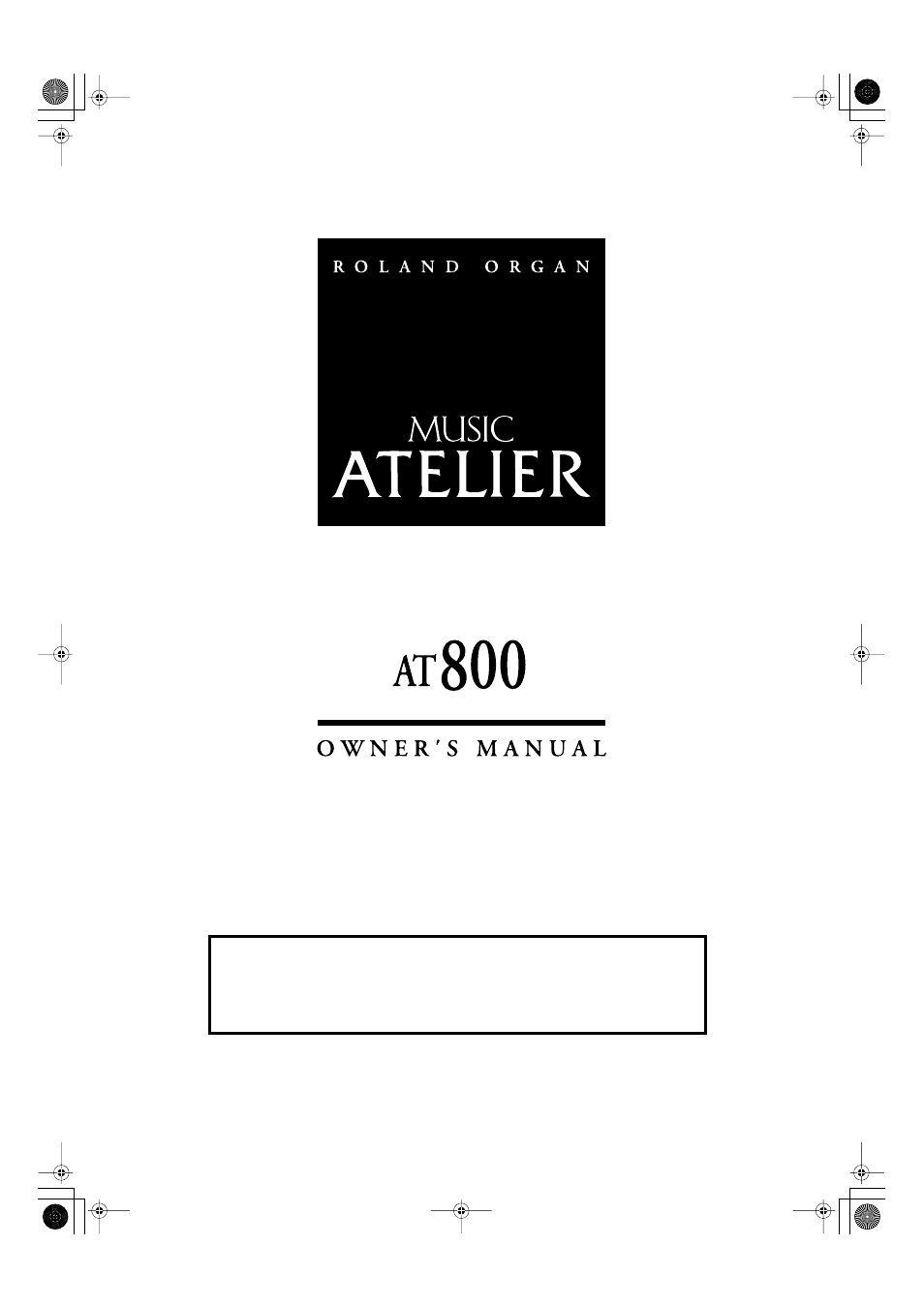
Before using this unit, carefully read the sections entitled: “IMPORTANT SAFETY
INSTRUCTIONS” (p. 2), “USING THE UNIT SAFELY” (p. 3), and “IMPORTANT NOTES”
(p. 6). These sections provide important information concerning the proper operation of
the unit. Additionally, in order to feel assured that you have gained a good grasp of
every feature provided by your new unit, Owner’s manual should be read in its entirety.
The manual should be saved and kept on hand as a convenient reference.
Copyright © 2007 ROLAND CORPORATION
All rights reserved. No part of this publication may be reproduced in any
form without the written permission of ROLAND CORPORATION.
AT-800_e.book 1 ページ 2008年10月15日 水曜日 午前9時37分
Table of contents
Document Outline
- USING THE UNIT SAFELY
- Important Notes
- Main Features
- Contents
- Panel Descriptions
- Before You Start Playing
- About the Display
- Convenient Functions
- Selecting and Playing Sounds
- Selecting Voices
- Creating Organ Sounds (Vintage Organ)
- Realistically Expressing an Acoustic Instrument Performance (Articulation Voice)
- Performing with an Active Expression Voice
- Performing with a Human Voice
- Adjust the Volume Balance
- Transpose the Pitch in Octave Units (Octave Shift)
- Playing Drum Sounds or Sound Effects from the Entire Lower Keyboard (Drums/SFX)
- Playing a Lower Voice with Percussion Instrument Sounds and a Voice Phrase (Manual Percussion)
- Sustaining Notes in the Lower Part (Lower Voice Hold)
- Using Rhythm Performance
- Selecting a Rhythm
- Playing Rhythm
- Changing a Rhythm’s Tempo
- Playing the Count Sound at the End of the Intro
- Playing Rhythm and Automatic Accompaniment
- Adding Variety to the Rhythm or Automatic Accompaniment
- Playing Chords with Simple Fingering (Chord Intelligence)
- Leading Bass Function
- A Simple Way to Make Automatic Accompaniment Settings (One Touch Program)
- Using a Rhythm from a USB Memory
- Copying Rhythms
- Changing the Order of the Saved Rhythms
- Renaming a Saved Rhythm
- Deleting Saved Rhythm
- Using the Registration Buttons
- Storing Registrations
- Recalling a Registration
- Automatically Registering When You Switch Panel Settings
- Assigning a Name to a Registration Set
- Saving Registration Sets
- Loading Previously Saved Registration Sets Into the ATELIER
- Deleting a Set of Registrations
- Changing the Name or Order of Registration
- Copying Registrations
- Using the Performance Functions
- Applying Various Effects to the Sound
- Using the Lower Keyboard Effectively
- Recording/Playing Back What You Play
- What is a Track Button?
- Displaying the Track Buttons
- Playing Back Performance Songs Stored on USB Memory and SMF Music Files
- Silencing a Specific Track (Track Mute)
- Viewing a Notation
- Recording a Performance
- Playing Back a Performance Song
- Add a Count Sound to Match the Timing (Count In)
- Recording Each Part Separately
- Re-Recording
- Erasing a Performance Song (Song Clear)
- Changing the Name of a Performance Song (Rename)
- Saving Performance Songs
- Loading Performance Songs Into the ATELIER
- Deleting Performance Songs Stored on “Favorites” or the USB Memory
- Layering a New Recording onto SMF Music Files
- Using Song with a Different Tempo Than That of the Performance Song
- Re-Recording Part of Your Performance (Punch-in Recording)
- Recording and Layering Drum Parts (Loop Recording)
- Starting Recording at the Right moment (Count-In Recording)
- Copying Performance Song
- Editing Your Musical Performance Data
- Creating Original Accompaniment Rhythms
- Various Other Settings
- Adjusting How the Instrument Responds
- Performance Function Settings
- Rhythm Settings
- Registration Settings
- Composer Settings
- Switching the Display of Lyrics On or Off
- Changing the Key When Playing Back Songs (Playback Transpose)
- Changing the Metronome Setting
- Adjusting the Metronome Volume
- Changing the Sound of the Metronome
- Setting the Beat
- Setting the Type of CD To Be Played Back
- Adjusting the Timing of a Player Piano CD’s Piano sound and accompaniment
- Other Settings
- Adjust the Standard Pitch (Master Tune)
- Adjusting the Mic Echo
- Enabling Transmission of PC Numbers
- Setting the PC Number
- MIDI IN Mode
- Selecting the MIDI Transmit Channel
- Adjusting the Brightness of the Display
- Eliminating the Bouncing Ball from the Main Screen
- Switching the Background of the Main Screen
- Changing the Ext Drive Connector Setting
- Turning the Remote Function On/Off
- Changing the Functions of the Remote Control’s Buttons
- Using the V-LINK Function
- Repositioning the Touch Screen
- Restoring the User Memory to the Original Factory Settings
- Restoring All Settings Other Than the User Memory to the Original Factory Settings
- Formatting a USB Memory (Format)
- Displaying a Graphic at Power-up
- Copying Data from a Floppy Disk to USB Memory
- Video-related Settings
- Connecting with External Device
- Enjoying Music and Video
- Troubleshooting
- Error Message
- Chord List
- Glossary
- Music Files That the ATELIER Can Use
- Settings That Are Stored After the Power Is Turned Off
- Demo Song List
- Short Cut List
- Main Specifications
- Index
