Enjoying vima tunes songs, Listening to a vima tunes song – Roland AT800 User Manual
Page 258
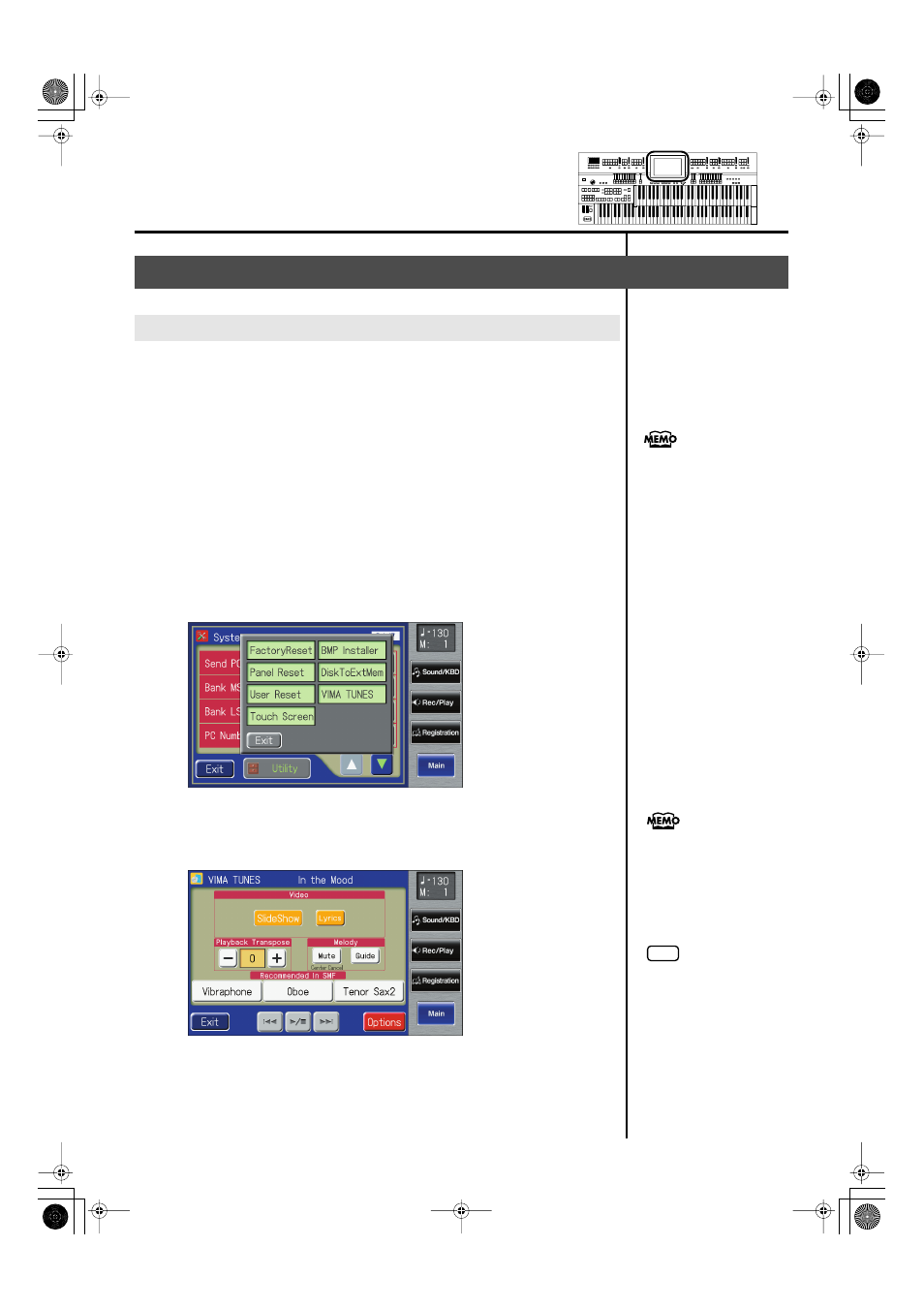
258
Enjoying Music and Video
You can connect a CD drive (commercially available) and play back VIMA
TUNES (sold separately). While playing a VIMA TUNES song, you can use
the external display or television to view a slide show suitable for the
character of the song, or play along using recommended tones.
1.
Connect a commercially available CD drive to the Ext Drive
connector, and insert the VIMA TUNES disc into the CD
drive.
2.
Touch
The System screen appears.
3.
Touch
4.
Touch
The VIMA TUNES screen appears.
Enjoying VIMA TUNES Songs
Listening to a VIMA TUNES Song
If you want to use a CD or the
CD drive, refer to “Connecting
a CD Drive”(p. 28).
You can also press the panel’s
[Song] button and choose a
VIMA TUNES song from Song
Select screen.
NOTE
It will take a certain amount of
time until VIMA TUNES song
can be selected.
AT-800_e.book 258 ページ 2008年10月15日 水曜日 午前9時37分
- JUNO-D (132 pages)
- HP102e (224 pages)
- Fantom-S88 (228 pages)
- AT15 (120 pages)
- GR-UPR-P (5 pages)
- RK-300 (228 pages)
- DP-1000 (29 pages)
- DP990RF (2 pages)
- HPi-5 (68 pages)
- Classic Organ C-200 (52 pages)
- Digital Piano LX-15 (64 pages)
- ATELIER 5100001499-01 (144 pages)
- KR-15 (212 pages)
- F-50 (36 pages)
- GAIA D-501987 (16 pages)
- HP302 (92 pages)
- ATELIER AT-500 (272 pages)
- Atelier AT900 (308 pages)
- V-Synth GT (248 pages)
- MP-60 (44 pages)
- FP-4-BK (4 pages)
- V-Arranger Keyboard VA-76 (264 pages)
- ATELIER AT-100 (148 pages)
- HP-207 (120 pages)
- DP-990 (108 pages)
- DP990F (2 pages)
- HP-7/3 (52 pages)
- SH-201 (84 pages)
- E-50 (220 pages)
- Backing Keyboard BK-5 (152 pages)
- MIDI Implementation DP990F (32 pages)
- RD-700NX (106 pages)
- JUNO-Di (136 pages)
- HP-203 (108 pages)
- KR111 (186 pages)
- KF-90 (196 pages)
- HPi-6 (124 pages)
- Lucina AX-09 (12 pages)
- GW-8 ReleaseNote 2 (32 pages)
- EP-880 (216 pages)
- FR-3sb (66 pages)
- VIMA RK-100 (76 pages)
- HP 237R (44 pages)
- cakewalk A-300PRO (92 pages)
- EDIROL PCR-300 (2 pages)
