Changing the metronome setting, Adjusting the metronome volume – Roland AT800 User Manual
Page 219
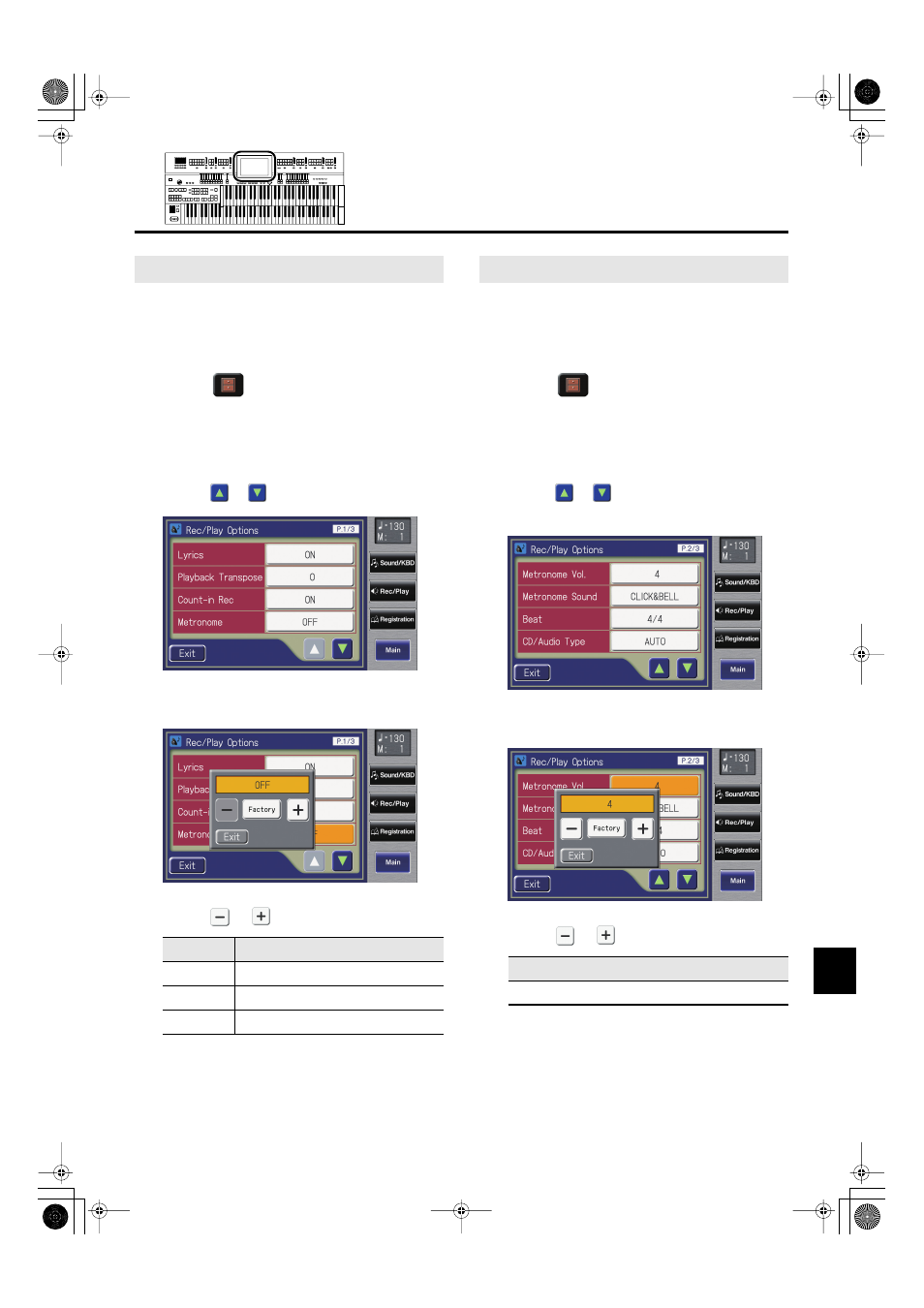
219
Various Other Settings
Various Other Settings
You can change the way in which the metronome will sound.
1.
Touch
The Rec/Play screen appears.
2.
Touch <
> (Utility).
The Utility screen appears.
3.
Touch
The Rec/Play Options screen appears.
4.
Touch <
> <
> to display the Metronome.
fig.09-16.eps
5.
Touch the Metronome setting.
fig.09-18.eps
6.
Touch <
> <
> to change the setting.
7.
Touch
You can adjust the volume of the metronome.
1.
Touch
The Rec/Play screen appears.
2.
Touch <
> (Utility).
The Utility screen appears.
3.
Touch
The Rec/Play Options screen appears.
4.
Touch <
> <
> to display the Metronome
Vol. (Metronome Volume).
fig.09-19.eps
5.
Touch Metronome Vol. setting.
fig.09-20.eps
6.
Touch <
> <
> to change the setting.
Increasing the value will raise the volume of the
metronome.
7.
Touch
Changing the Metronome Setting
Setting
Description
OFF
Not heard at all
REC
Heard only while recording
ON
Heard constantly
Adjusting the Metronome Volume
Setting
1–10
AT-800_e.book 219 ページ 2008年10月15日 水曜日 午前9時37分
