Roland AT800 User Manual
Page 169
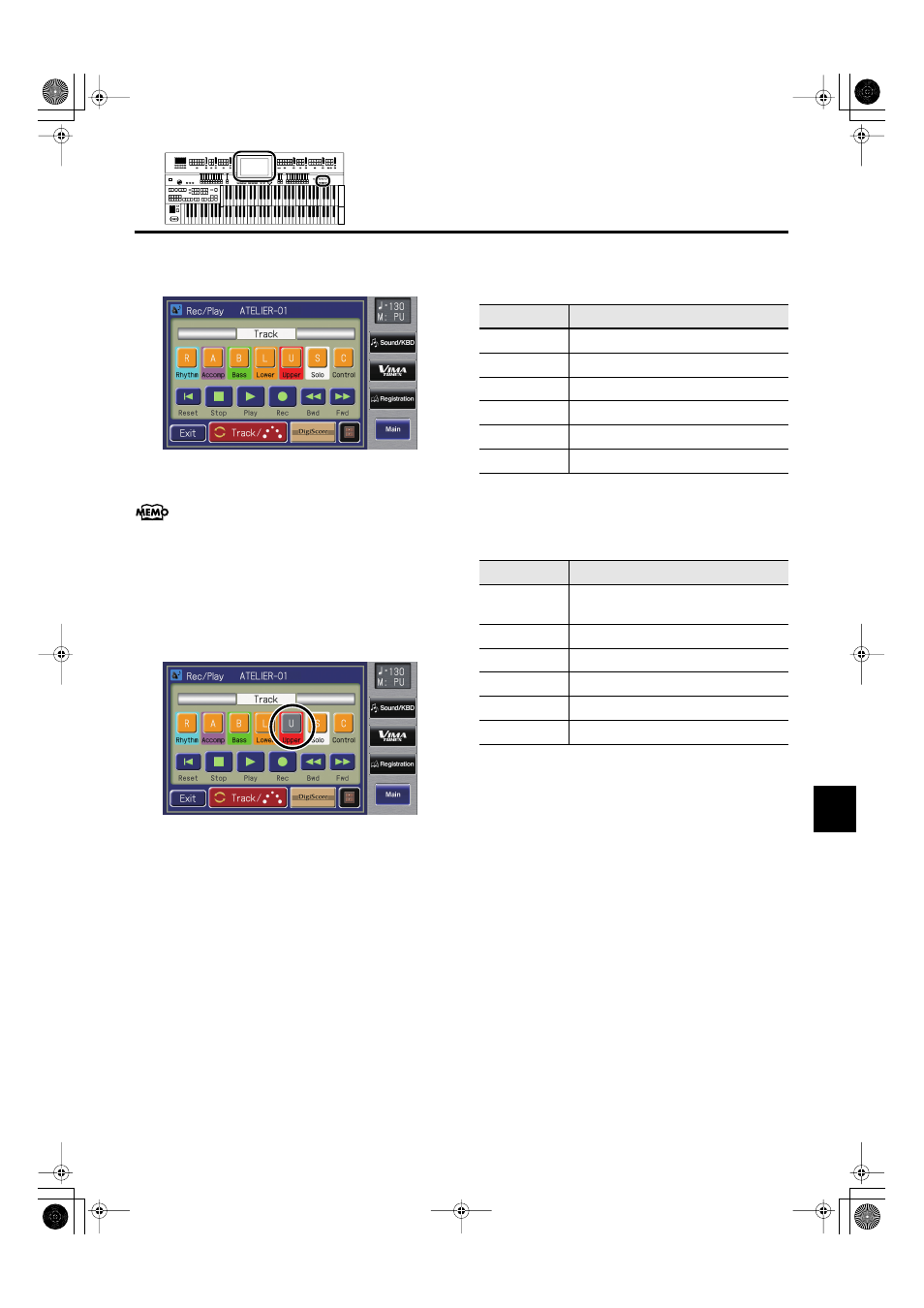
169
Recording/Playing Back What You Play
Recording/Playing Back What You Play
4.
Touch
The Rec/Play screen appears.
fig.07-04-2.eps
All accompaniment data is grouped to the “Accomp” track
button in the Rec/Play screen. In the same manner, the
Rhythm performance data is grouped to “Rhythm.”
If you want to mute only a portion of the Rhythms or
accompaniment, open up the Track Mute screen, and switch
off the Track Mute buttons there (p. 170).
5.
Press a track button that is lit, extinguishing
the button.
When you play back the performance, track buttons that
are not lighted will be muted (silenced).
fig.07-14-3.eps
6.
Press the track button once again (button
lights).
The part that had been muted will return to normal and
will be heard.
Correspondence Between Track Buttons and
Track Mute Buttons When Playing Back
Commercial SMF Music Files
Correspondence Between Track Buttons and
Track Mute Buttons When Playing Back
Performance Data Created with an ATELIER
Track button
Channel
Rhythm
10
Accomp
5, 6, 7, 8, 9, 11, 12, 13, 14, 15, 16
Bass
2
Lower
3
Upper
4
Solo
1
Track button
Track Mute button
Rhythm
10, 11 (Drums/SFX),
13 (Manual Percussion)
Accomp
5, 6, 7, 8, 9, 12, 14, 15
Bass
2 (Bass)
Lower
3 (Lower)
Upper
4 (Upper)
Solo
1 (Solo)
AT-800_e.book 169 ページ 2008年10月15日 水曜日 午前9時37分
