Memory storage report – Ricoh 2000 User Manual
Page 96
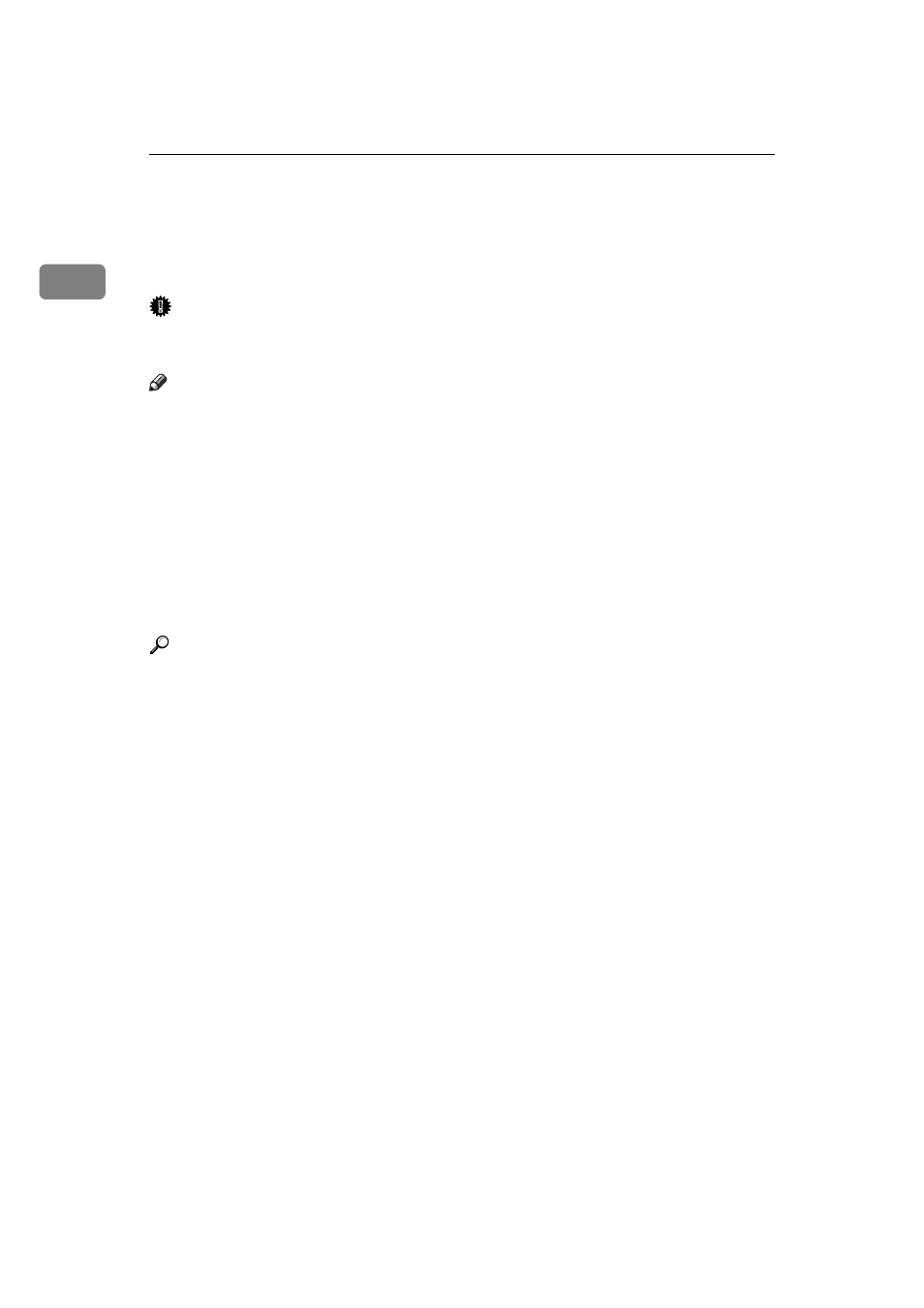
Transmission
86
1
Memory Storage Report
This report is printed after an original is stored in memory. It helps you review
the contents and the destinations of stored originals.
Important
❒ If you use Parallel Memory Transmission, the Memory Storage Report is not
printed.
Note
❒ You can turn this report on and off with the User Parameters (switch 03, bit 2)
in the Fax Features menu.
❒ Even if the machine is set up not to print this report, it is still printed if an orig-
inal could not be stored.
❒ You can select whether to include part of the original image on the report with
the User Parameters (switch 04, bit 7) in the Fax Features menu.
❒ You can select whether to display a destination with the User Parameters
(switch 04, bit 4) in the Fax Features menu.
❒ You can select whether to display a sender name with the User Parameters
(switch 04, bit 5) in the Fax Features menu.
Reference
“Fax Features”, General Settings Guide
