Sender settings, P.93 “sender settings, 2sender settings – Ricoh 2000 User Manual
Page 103
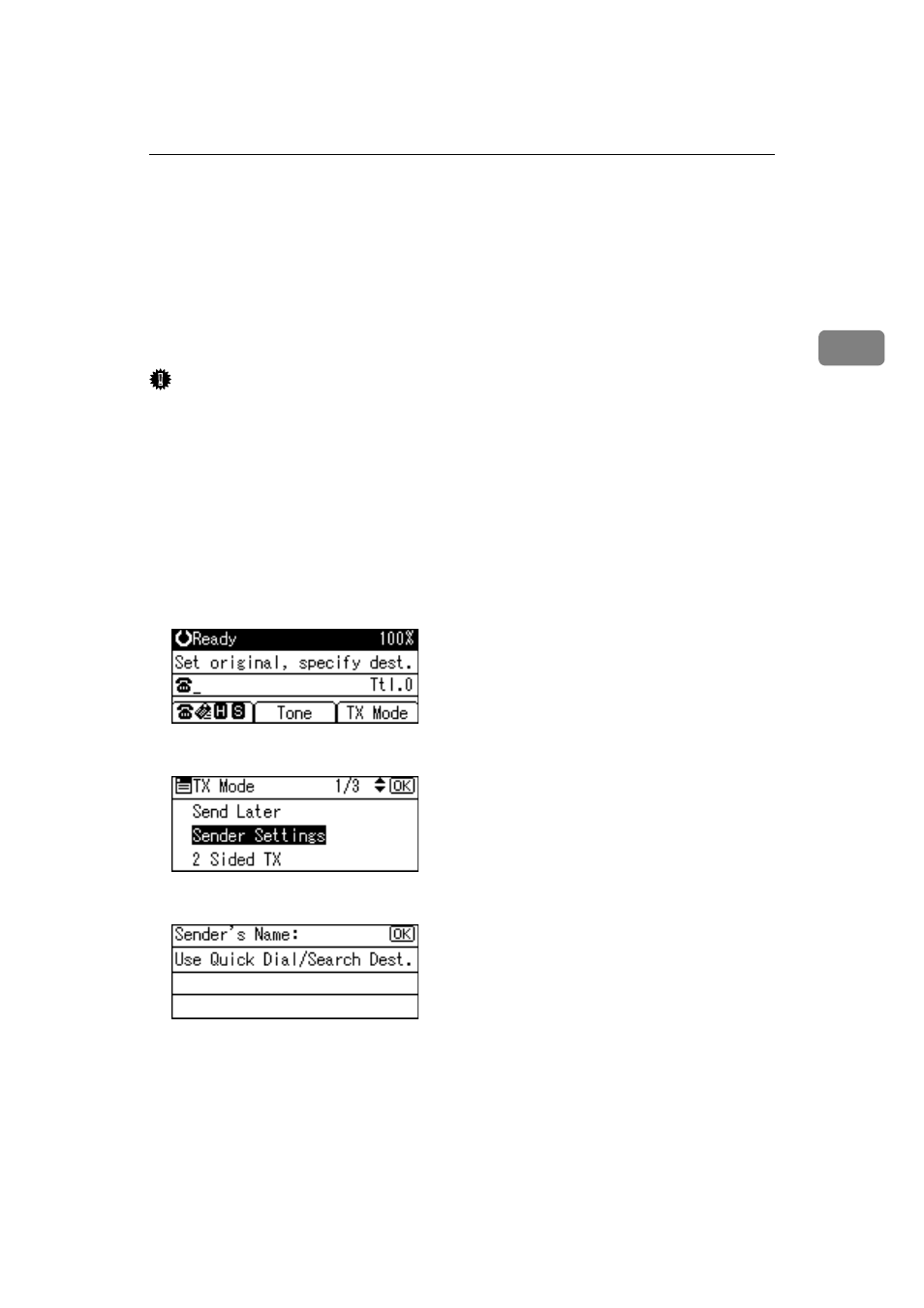
Sender Settings
93
2
Sender Settings
Use this function to set sender information.
If the sender's e-mail address is registered in the destination list, the sender can
receive transmission results by e-mail.
Also, if you enable the Stamp Sender Name, the registered sender's name (user
name) appears on the receiver's sheet, lists, and report.
Important
❒ To receive transmission results by e-mail, the optional printer/scanner unit
must be installed.
❒ In the destination list, register senders, specify their e-mail addresses, and
register as [Sender Only] or [Dest. & Sender] in advance using “Address Book
Management” in “System Settings”.
❒ If user authentication is set, the user logged in is set as sender. The transmis-
sion result is sent to the logged-in user's e-mail address.
A
Place the original, and then select the scan settings you require.
B
Press [TX Mode].
C
Select [Sender Settings] using {U} or {T}, and then press the {OK} key.
D
Select a sender.
If a destination protection code is set, the entry screen appears. Enter the pro-
tection code for destination using the number keys, and then press the {OK}
key.
