Ricoh 2000 User Manual
Page 110
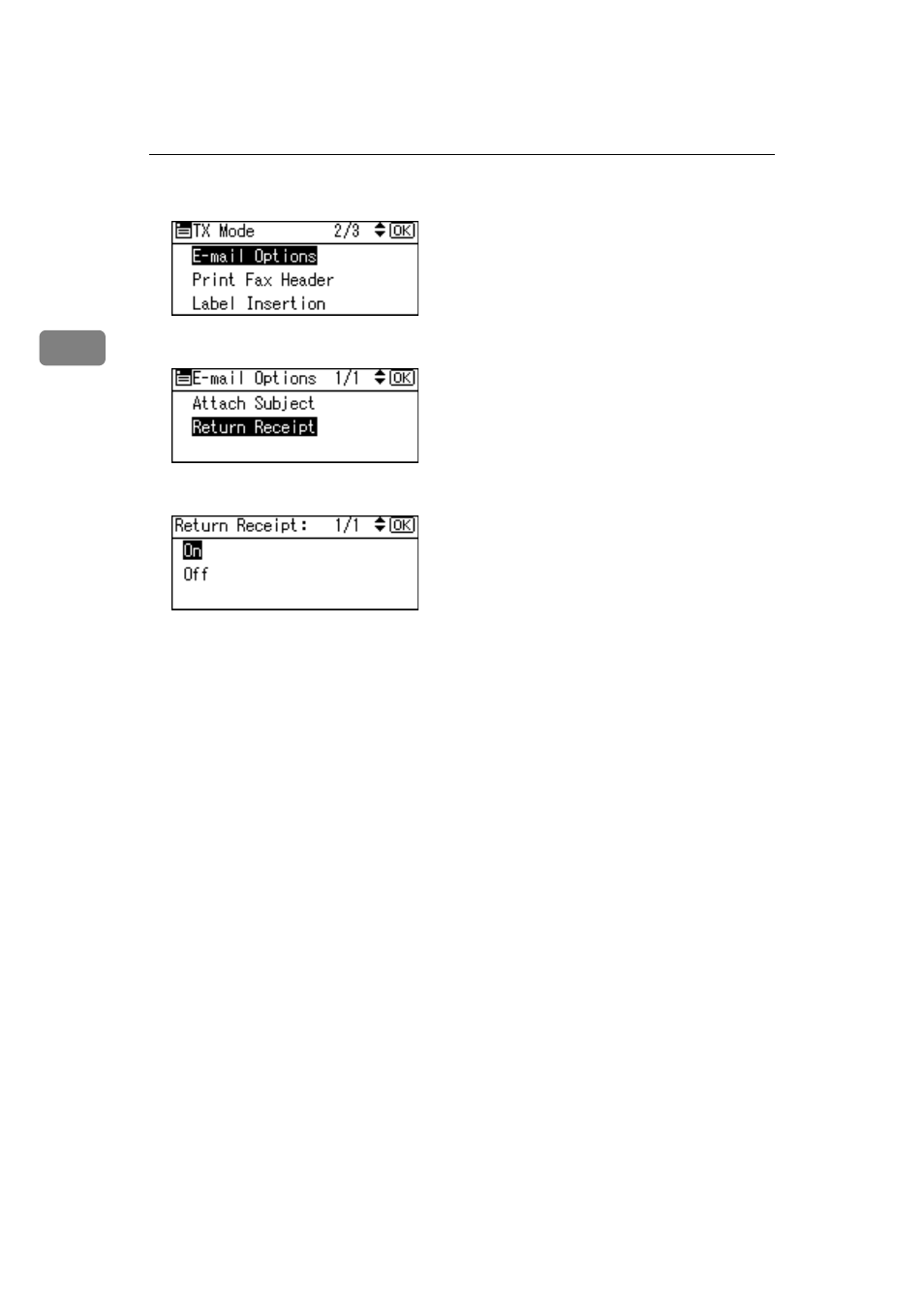
Send Settings
100
2
C
Select [E-mail Options] using {U} or {T}, and then press the {OK} key.
D
Select [Return Receipt] using {U} or {T}, and then press the {OK} key.
E
Select [On] or [Off] using {U} or {T}, and then press the {OK} key.
The screen returns to that of step
F
Press the {Escape} key twice.
The standby screen returns.
To check the settings, press [TX Mode].
G
Specify a destination.
H
Specify the sender.
For details about specifying senders, see “Sender Settings”.
I
Press the {Start} key.
