Notes on using ip-fax, Functions not available for ip-fax transmission – Ricoh 2000 User Manual
Page 37
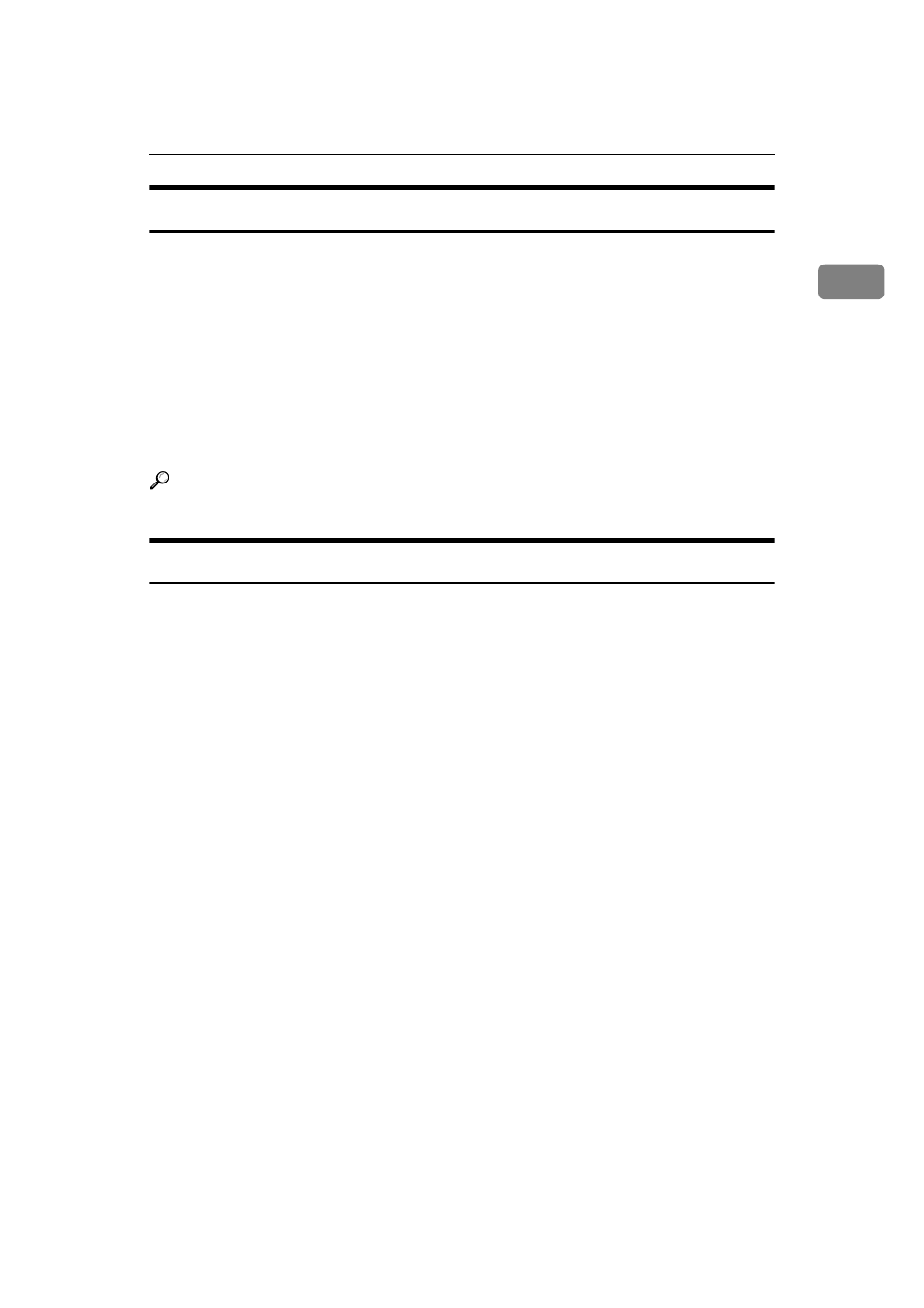
IP-Fax Functions
27
1
Notes on Using IP-Fax
The following are notes about using IP-Fax:
• You may not be able to send to a firewall-protected network.
• You cannot use telephones on a LAN.
• If a power outage lasts about twelve hours, or the machine is disconnected
from the power outlet for about twelve hours, documents stored in the fax
machine's memory are deleted. If any document is deleted, the Power Failure
Report is automatically printed out when the main power switch is turned on.
Use this report to check which documents were deleted. Simply turning off
the power by pressing the Operation switch does not delete stored documents.
See “Troubleshooting When Using the Facsimile Function”, Troubleshooting.
Reference
“Troubleshooting When Using the Facsimile Function”, Troubleshooting
Functions Not Available for IP-Fax Transmission
You can use the following functions with standard fax transmission, but not IP-
Fax transmission:
• On hook dial
• Manual dial
