Confirming by e-mail, Confirming by report and e-mail – Ricoh 2000 User Manual
Page 155
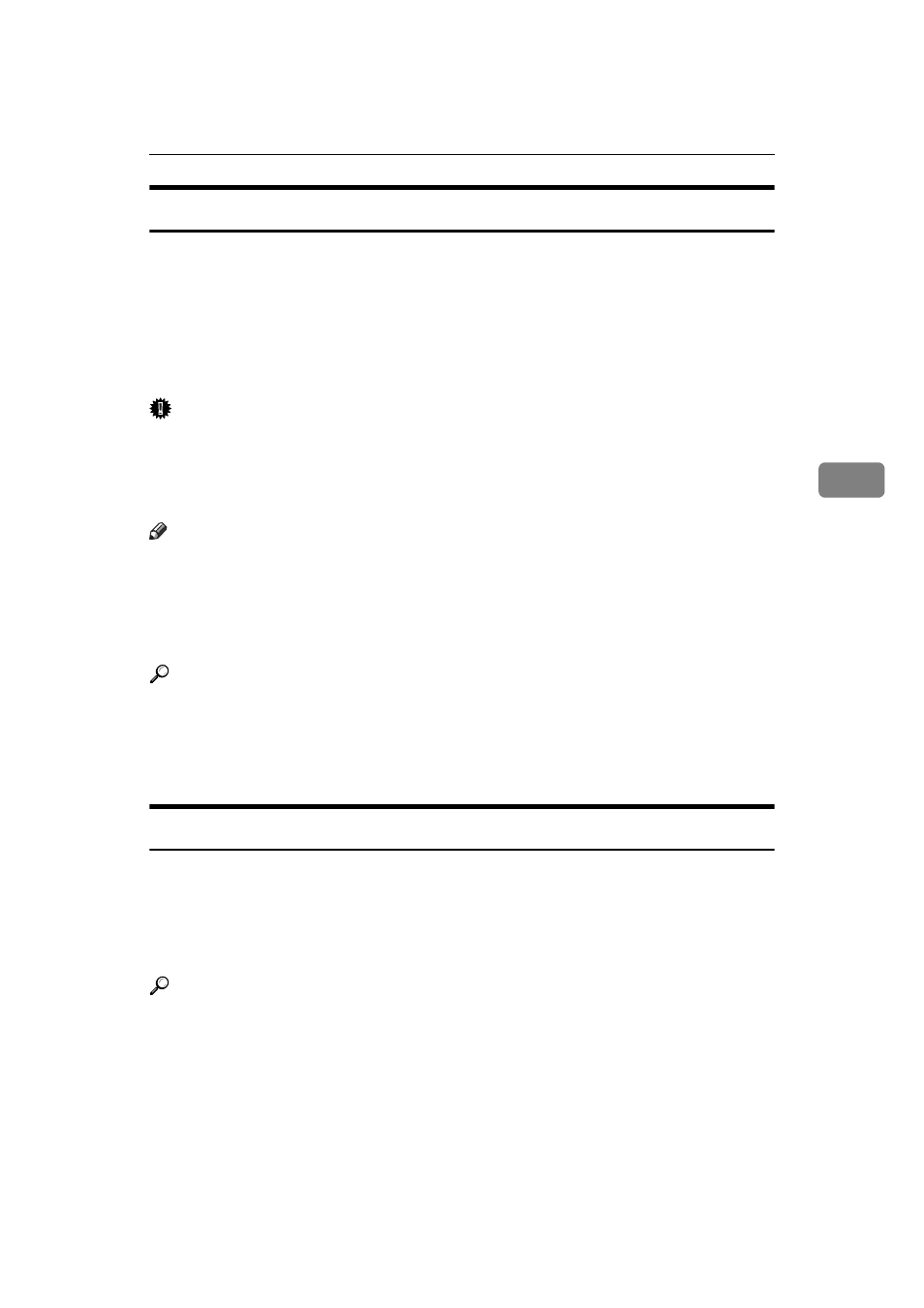
Checking the Transmission Result (TX File Status)
145
4
Confirming by E-mail
Use the E-mail TX Result function to send reports by e-mail to a computer, and
then confirm them on the computer.
The available reports are:
• Communication Result Report.
• Immediate TX Result Report.
• Polling with SEP RX Result.
Important
❒ To confirm transmission results by e-mail, the optional printer/scanner unit
must be installed.
❒ You must first register the e-mail addresses of the destinations the report is to
be sent to on the destination list.
Note
❒ When using the Sender Settings function to select the sender, the transmis-
sion results are sent to senders' e-mail addresses that have been registered. Se-
lect the sender from the Internet Fax destinations in the destination list.
❒ If you send fax documents from a computer, use LAN-Fax Driver to specify
whether or not the LAN-Fax Result Report is sent to the computer.
Reference
p.93 “Sender Settings”
p.146 “Immediate TX Result Report (Immediate Transmission)”
“Registering Addresses and Users for Facsimile/Scanner Functions”, Gener-
al Settings Guide
Confirming by Report and E-mail
You can confirm transmission results using both the E-mail TX Result function,
which sends the results by e-mail, and the Communication Result Report print-
ed by the machine.
You can set whether to use both of these together in User Parameters (switch 10, bit 6)
in the Fax Features menu.
Reference
“Fax Features”, General Settings Guide
