Ricoh 2000 User Manual
Page 5
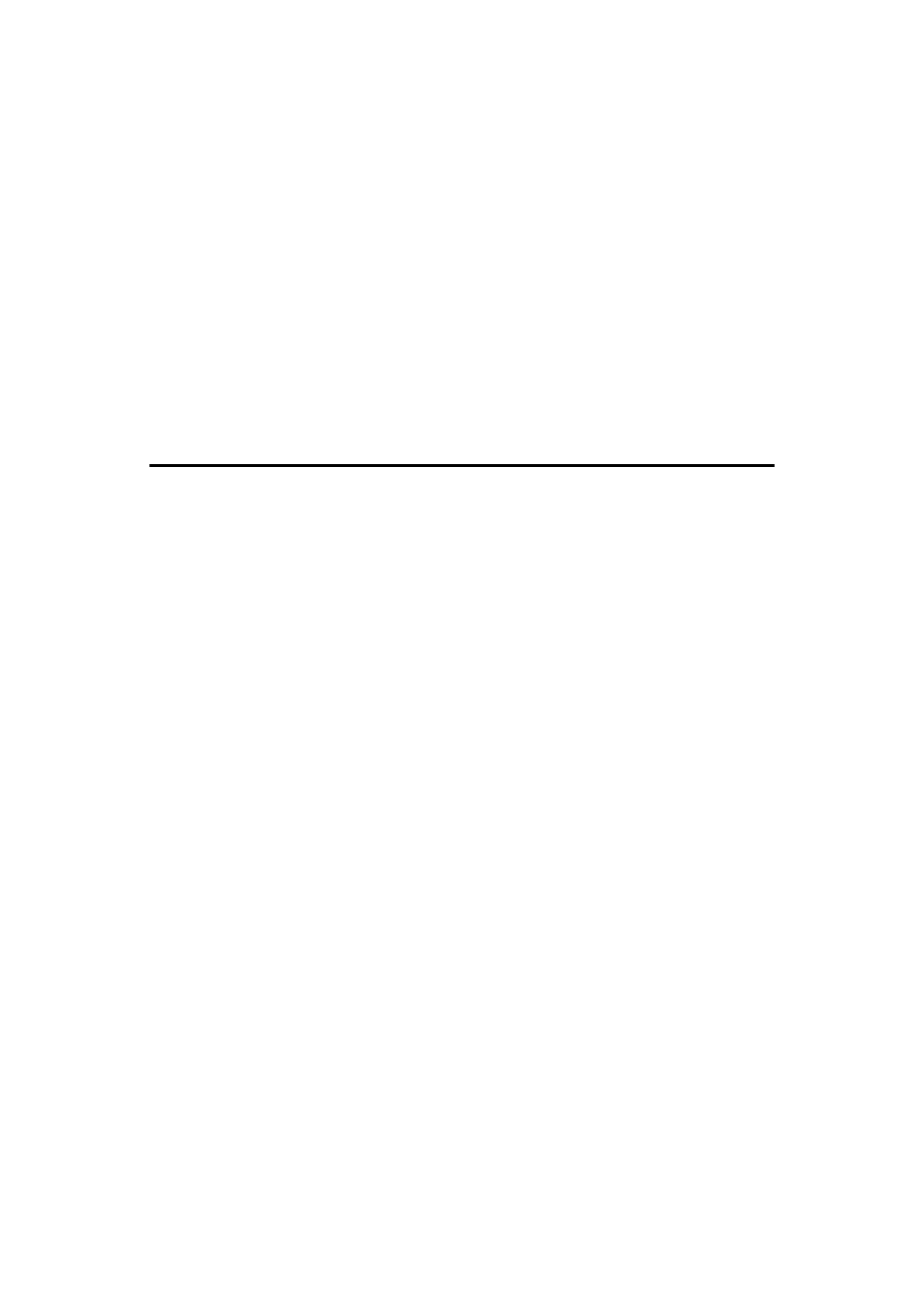
iii
TABLE OF CONTENTS
Manuals for This Machine ...................................................................................... i
NOTICE ................................................................................................................... 1
Important Safety Instructions ............................................................................... 4
Selecting Type of Transmission ............................................................................... 14
Memory Transmission.............................................................................................. 15
Sending multiple originals using the exposure glass (Memory Transmission) ...... 18
Parallel Memory Transmission .............................................................................. 19
Automatic Redial ................................................................................................... 19
Dual Access........................................................................................................... 20
Simultaneous Broadcast........................................................................................ 20
If memory runs out while storing an original .......................................................... 21
ECM (Error Correction Mode)................................................................................ 21
Sending multiple originals using the exposure glass (Immediate Transmission) ... 23
Terminology ............................................................................................................. 26
Notes on Using IP-Fax ............................................................................................. 27
Functions Not Available for IP-Fax Transmission .................................................... 27
Notes on Using Internet Fax .................................................................................... 30
Functions Not Available for E-mail Transmission..................................................... 31
Functions Not Available for E-mail Reception.......................................................... 31
E-mail Subject .......................................................................................................... 31
T.37 Full Mode ......................................................................................................... 32
Acceptable Original Sizes ........................................................................................ 35
Paper Size and Scanned Area................................................................................. 36
If the Machine Cannot Detect the Size of Your Original........................................... 38
Original Sizes Difficult to Detect ............................................................................... 39
Transmission with Image Rotation ........................................................................... 40
Stamp....................................................................................................................... 40
Detecting Blank Sheet.............................................................................................. 42
Resolution ................................................................................................................ 44
Image Density (Contrast) ......................................................................................... 45
Mixing Scan Settings for a Multiple Page Original ................................................... 46
