Note to cc-sg users, Remote authentication, Supported protocols – Raritan Computer DOMINION KX II DKX2-0E-E User Manual
Page 50: Note on microsoft active directory
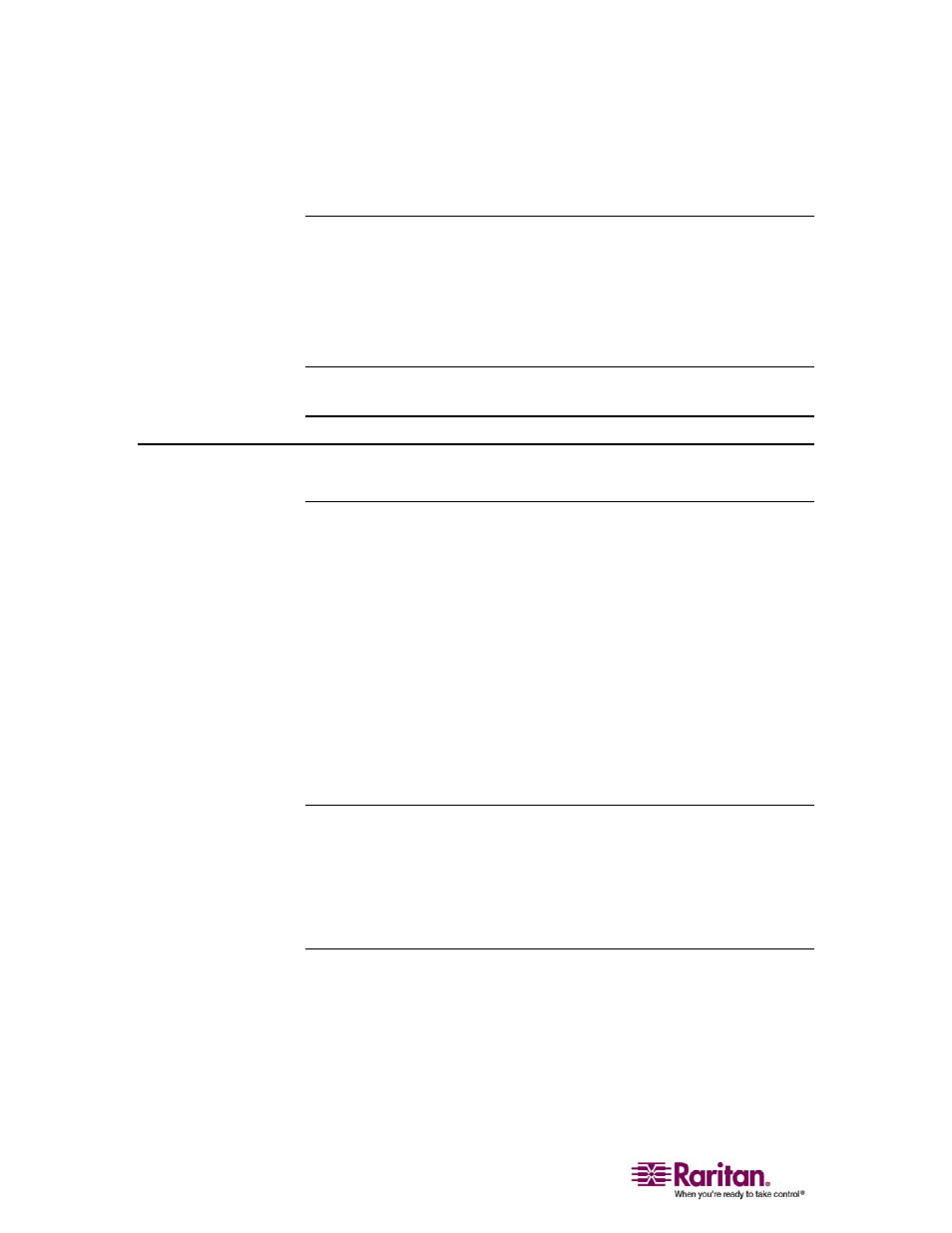
Remote Authentication
36
For more information, refer to Power Supply Setup Page (on page 136).
Note to CC-SG Users
If you are using Dominion KX II in a CC-SG configuration, perform the
installation steps as outlined above, and when finished, consult the
CommandCenter Secure Gateway User Guide, Administrator Guide, or
Deployment Guide to proceed (all found on Raritan's Website under
Support: http://www.raritan.com/support/productdocumentation).
Note: The remainder of this user guide applies primarily to deploying Dominion
KX II unit(s) without the integration functionality of CC-SG.
Remote Authentication
Note to CC-SG Users
When the Dominion KX II is controlled by CommandCenter Secure
Gateway, CC-SG authenticates users and groups, except for local users
(requiring local port access). When CC-SG is controlling the Dominion
KX II, local port users will be authenticated against the local user
database or the Remote Authentication server (LDAP or RADIUS)
configured on the Dominion KX II; they will not be authenticated against
the CC-SG user database.
For additional information about CC-SG authentication, refer to the
CommandCenter Secure Gateway User Guide, Administrator Guide, or
Deployment Guide at:
http://www.raritan.com/support/productdocumentation.
Supported Protocols
In order to simplify management of usernames and passwords, the
Dominion KX II provides the capability to forward authentication
requests to an external authentication server. Two external
authentication protocols are supported: LDAP and RADIUS.
Note on Microsoft Active Directory
Microsoft Active Directory uses the LDAP protocol natively, and can
function as an LDAP server and authentication source for Dominion KX
II. If it has the IAS (Internet Authorization Server) component, a
Microsoft Active Directory server can also serve as a RADIUS
authentication source.
