Removing dominion kx ii from cc-sg management – Raritan Computer DOMINION KX II DKX2-0E-E User Manual
Page 202
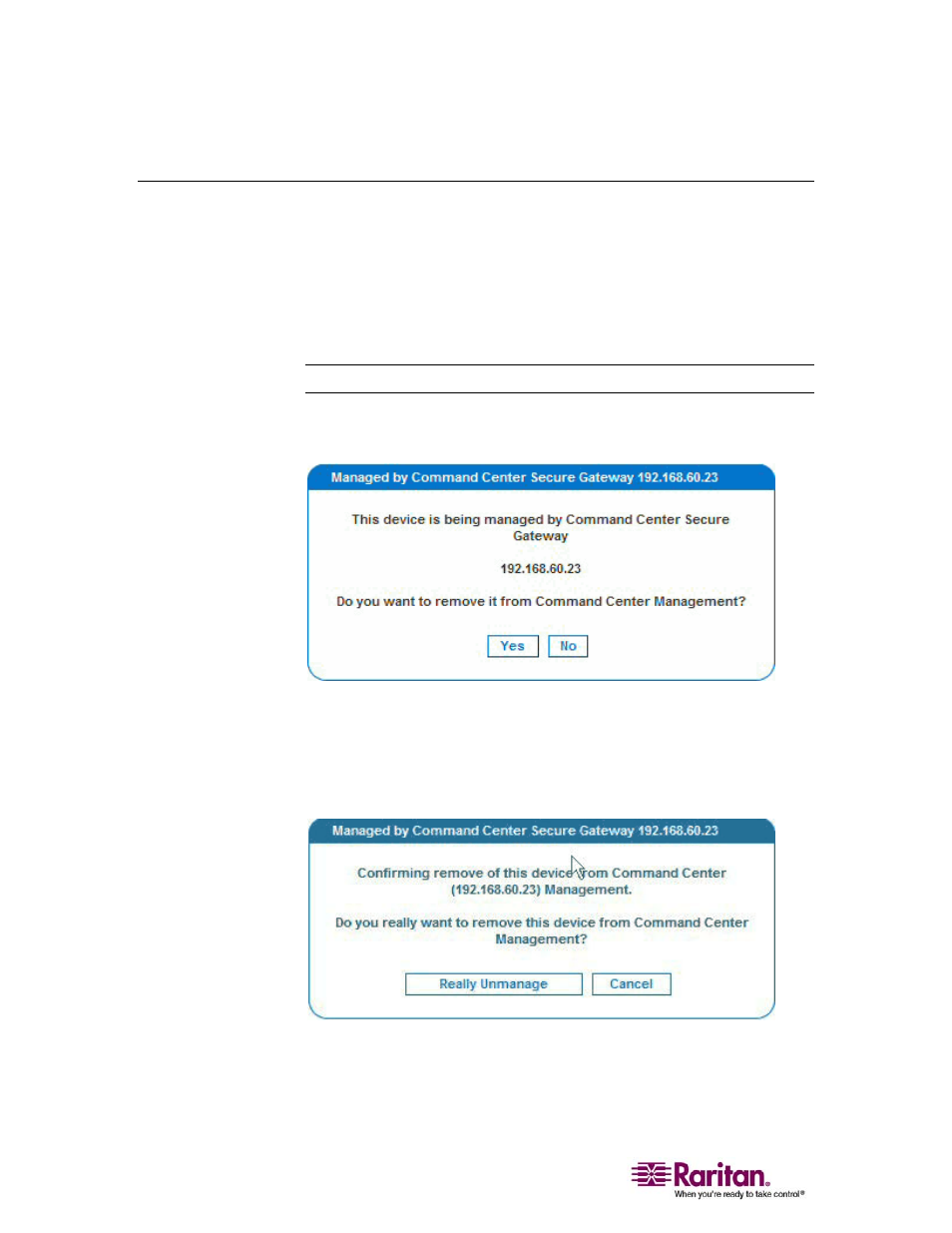
Removing Dominion KX II from CC-SG Management
188
Removing Dominion KX II from CC-SG Management
Unless the Dominion KX II is released from CC-SG control, you cannot
access the device directly. If, however, the Dominion KX II does not
receive heartbeat messages from CommandCenter (e.g.,
CommandCenter is not on the network), you can release the Dominion
KX II from CC-SG control in order to access the device. This is
accomplished by using the CC Unmanage feature.
Note: Maintenance permission is required to use this feature.
When no heartbeat messages are received, the following message is
displayed when attempting to access the device directly:
Figure 97: Remove from CC-SG Management
¾
To remove the device from CC-SG management (to use
CC Unmanage):
1. Click the Yes button. You are prompted to confirm the action:
Figure 98: Confirm CC Unmanage
