Accessing target servers, Server display – Raritan Computer DOMINION KX II DKX2-0E-E User Manual
Page 194
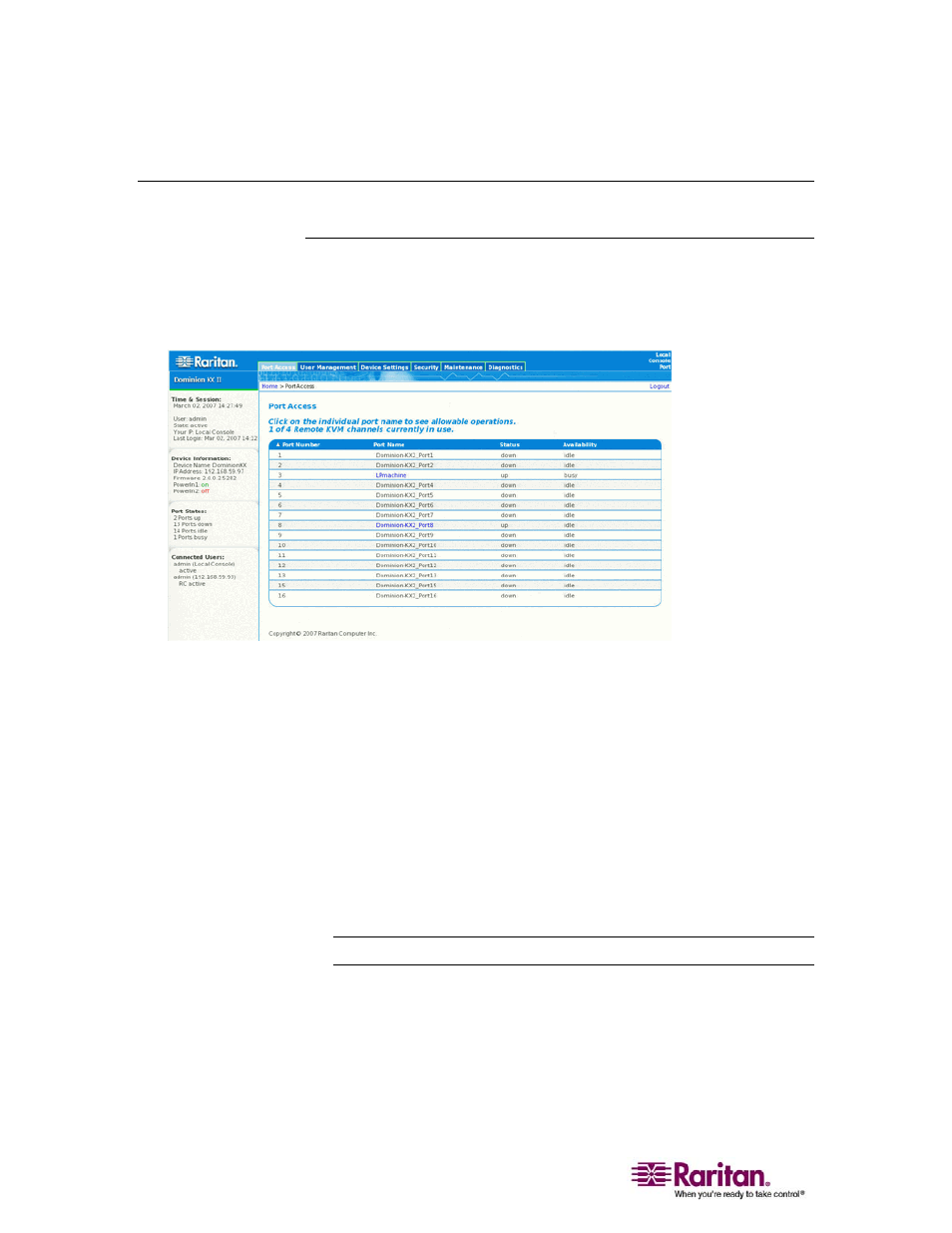
Accessing Target Servers
180
Accessing Target Servers
Server Display
After you login to the KX II Local Console, the Port Access page opens.
This page lists all of the Dominion KX II ports, the connected target
servers, and their status and availability.
Figure 93: Local Console Port Access
The target servers are initially sorted by Port Number; you can change
the display to sort on any of the columns.
• Port Number. Numbered from 1 to the total number of ports
available for the Dominion KX II unit. Please note that ports
connected to power strips will not be among those listed, resulting in
gaps in the Port Number sequence.
• Port Name. The name of the Dominion KX II port; initially set to
Dominion-KX2-Port#, but you can change the name to something
more descriptive. When you click on the Port Name link, an Action
Menu is opened. Refer to the Port Action Menu (on page 60) for
more information about the menu options available.
Note: Do not use apostrophes for the Port (CIM) Name.
