Cim upgrade – Raritan Computer DOMINION KX II DKX2-0E-E User Manual
Page 176
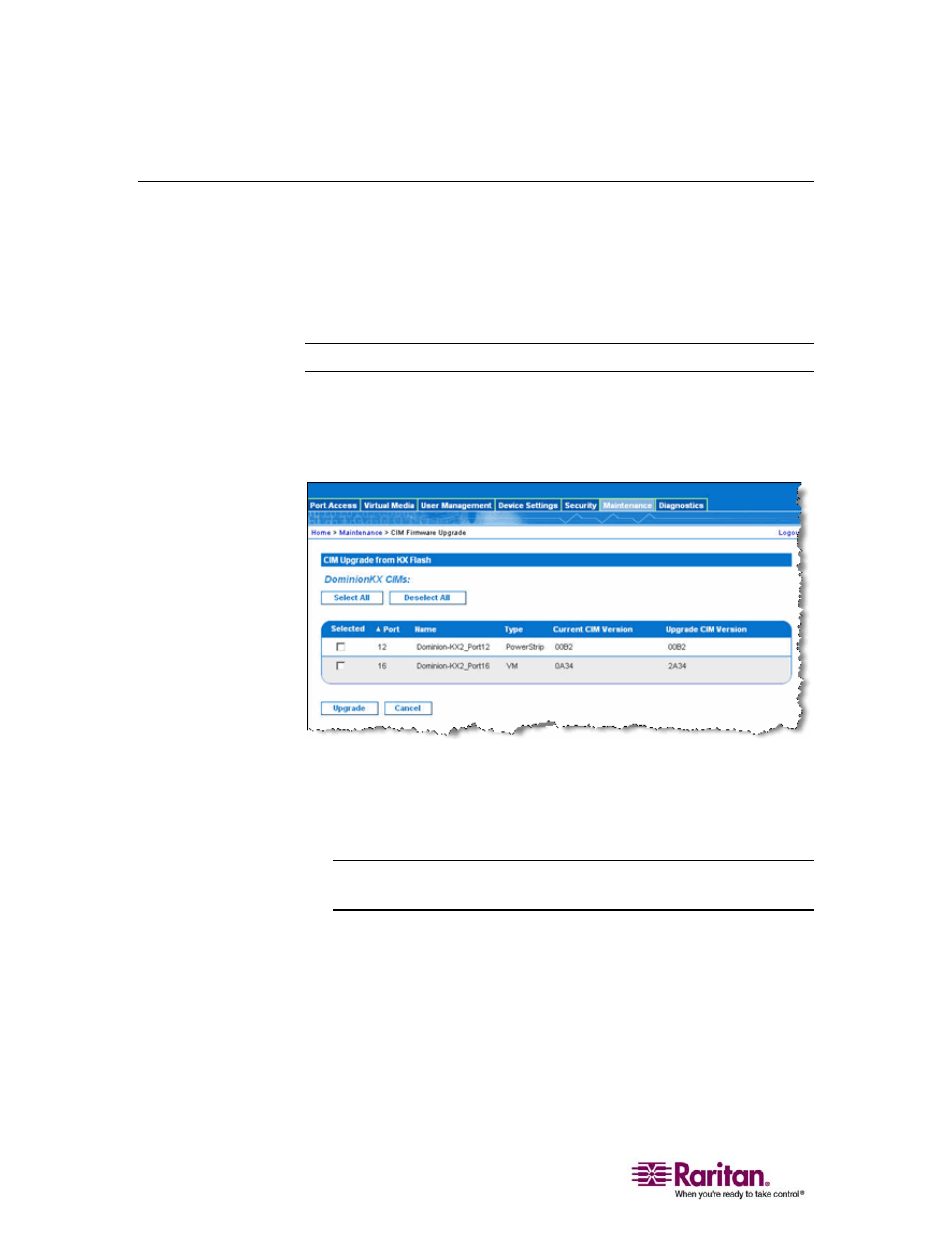
CIM Upgrade
162
CIM Upgrade
Use this procedure to upgrade CIMs using the firmware versions stored
in the memory of your Dominion KX II unit. In general, all CIMs are
upgraded when you upgrade the device firmware using the Firmware
Upgrade (on page 163) page. Use the CIM Upgrade page to upgrade new
CIMs.
Note: Only D2CIM-VUSB and D2CIM-PWR can be upgraded from this page.
¾
To upgrade CIMs using the Dominion KX II memory:
1. Select Maintenance > CIM Firmware Upgrade. The CIM Upgrade
from KX Flash page opens:
Figure 74: CIM Upgrade from KX Flash
2. The Port (number), Name, Type, Current CIM Version, and Upgrade
CIM Version are displayed for easy identification of the CIMs.
3. Check the Selected checkbox for each CIM you want to upgrade.
Tip: Use the Select All and Deselect All buttons to quickly select all
(or deselect all) of the CIMs.
4. Click the Upgrade button. You are prompted to confirm the
upgrade.
5. Click OK to continue the upgrade. Progress bars are displayed
during the upgrade. Upgrading takes approximately 2 minutes (or
less) per CIM.
¾
To exit without upgrading:
Click the Cancel button.
