Universal virtual media – Raritan Computer DOMINION KX II DKX2-0E-E User Manual
Page 231
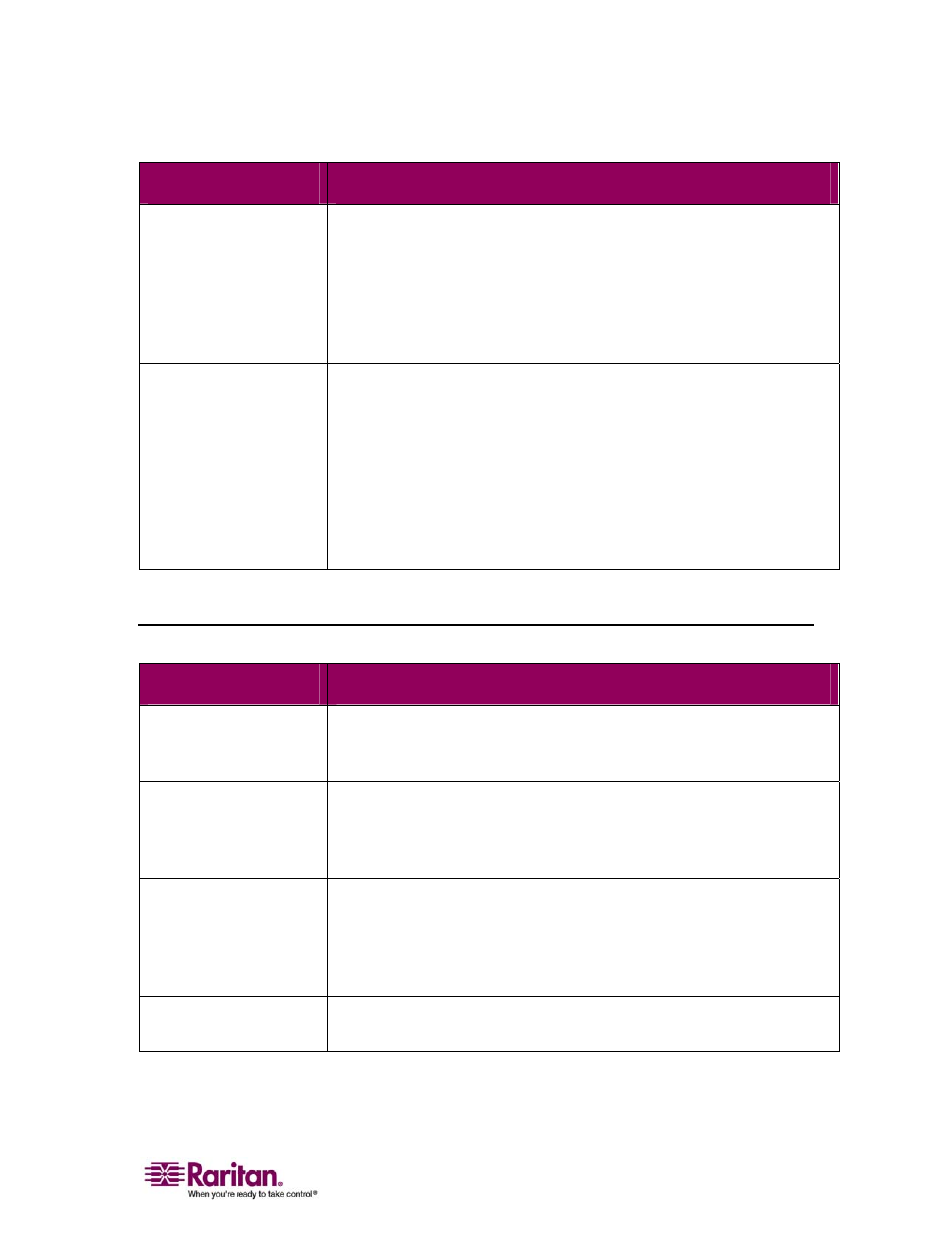
Appendix D: FAQs
217
Question
Answer
My modem connection
dropped and I got the
error message “There
was an unexpected
communications error -
connection terminated.”
What should I do?
This might have happened based on the frequency with which the user
tried to connect via modem. Reboot the KX unit and modem, and for
future connections, wait at least two (2) minutes between attempts.
Sometimes during a
Virtual KVM Client
session, the Alt key
appears to get stuck.
What should I do?
This usually occurs in situations when the Alt key is held and not
released. For instance, continuing to press the Alt key while pressing
the space bar might cause the focus to change from the target server to
the client PC.
The local operating system then interprets this key combination and
consequently triggers the action for this key combination in the active
window (the client PC).
Universal Virtual Media
Question
Answer
What Dominion KX II
models support virtual
media?
All Dominion KX II models support virtual media. It is available
standalone and through CommandCenter Secure Gateway, a
centralized management appliance.
What types of virtual
media does the
Dominion KX II
support?
Dominion KX II supports the following types of media: internal and
USB-connected CD/DVD drives, USB mass storage devices, PC hard
drives, and remote drives.
What is required for
virtual media?
The new D2CIM-VUSB CIM is required for virtual media. It supports
virtual media sessions to target servers supporting the USB 2.0
interface. Available in economical 32 and 64 quantity CIM packages,
this new CIM supports Absolute Mouse Synchronization as well as
remote firmware update.
Is virtual media secure?
Yes. Virtual media sessions are secured using 128-bit AES or RC4
encryption.
