Set permissions for individual group – Raritan Computer DOMINION KX II DKX2-0E-E User Manual
Page 124
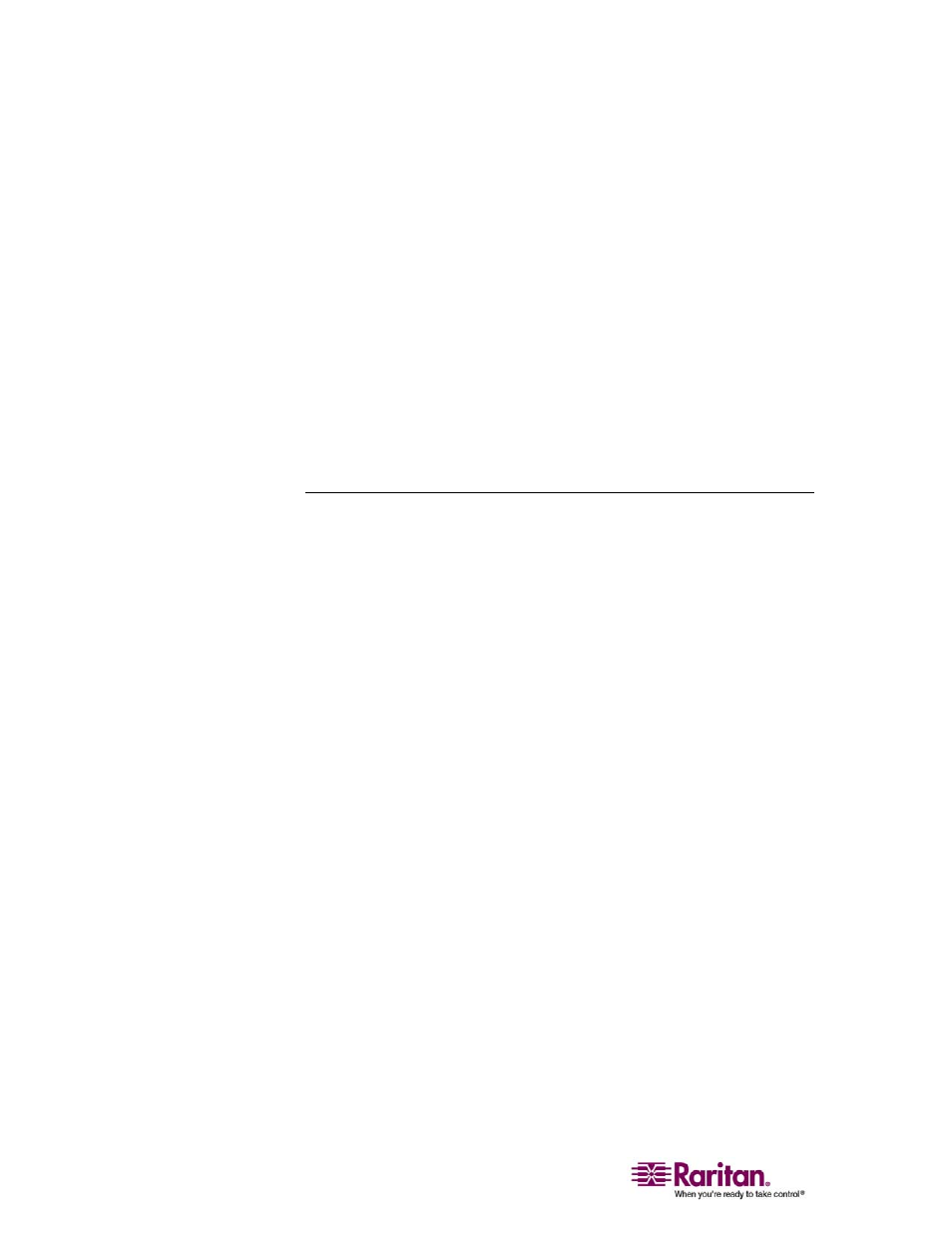
Add New User Group
110
2. Set the Permissions for the group. Check the boxes before the
permissions you want to assign to all of the users belonging to this
group. Refer to Setting Permissions (on page 105) for more
information.
3. Set the Port Permissions. Specify the server ports that can be
accessed by users belonging to this group (and the type of access).
Refer to Setting Port Permissions (on page 106) for more
information.
4. Set the IP ACL (optional). This feature limits access to the Dominion
KX II device by specifying IP addresses. Refer to Group-based IP
Access Control List (see "Group-based IP ACL (Access Control List)"
on page 106) for more information.
5. Click OK.
Set Permissions for Individual Group
¾
To set permissions for an individual user group:
1. Locate the user from among the groups listed. Individual groups can
be identified by the @ in the Group Name.
2. Click on the Group Name. The Group page opens.
3. Select the appropriate permissions.
4. Click OK.
