78 chapter 4 practice functions – Roland KR107 User Manual
Page 78
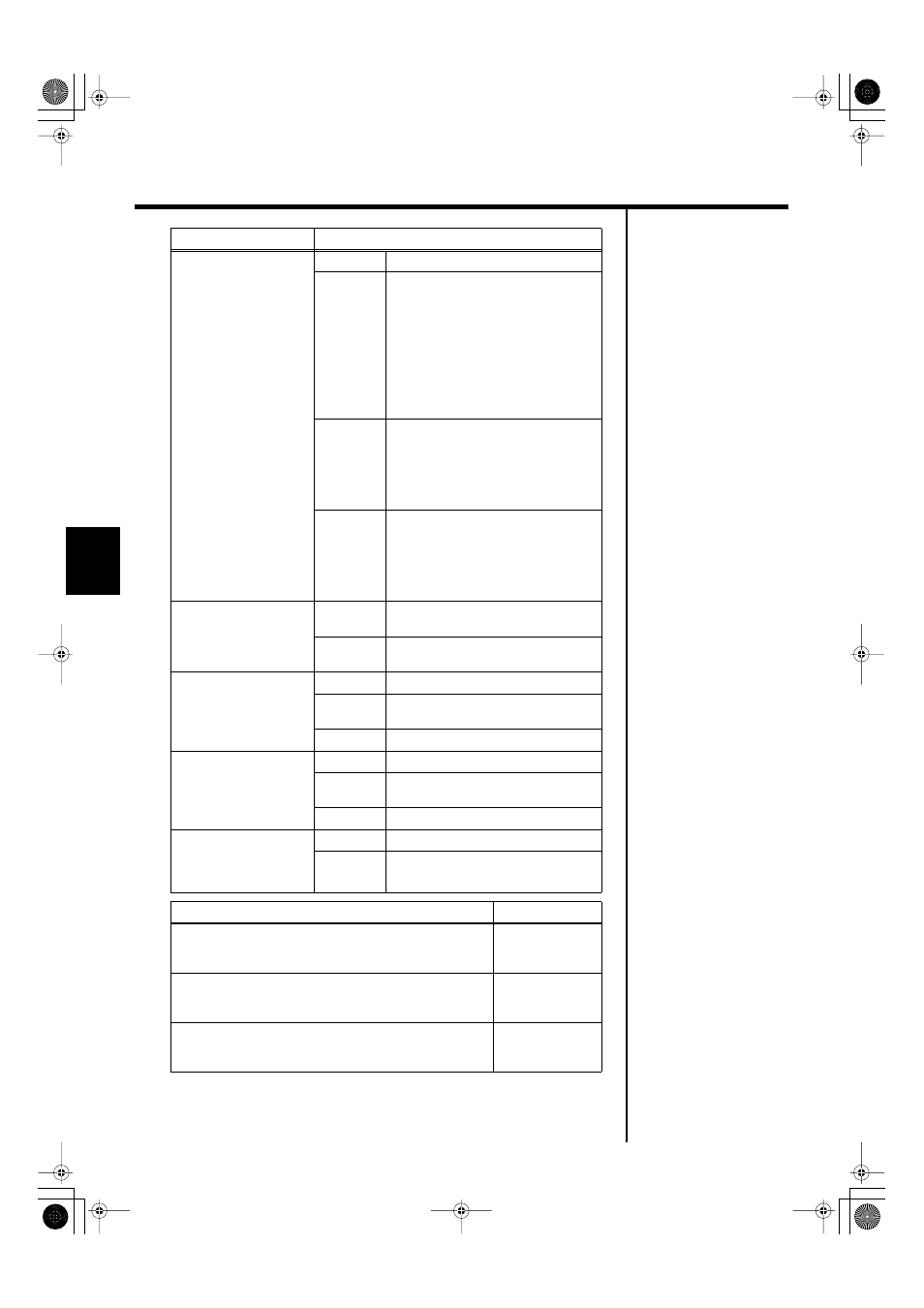
78
Chapter 4 Practice Functions
Chapter 4
Pedal
Sets the pedal function.
BASIC
Controls each of the pedal movements.
REPLAY
You can start and stop playback of song
data with the left pedal. Pressing the
pedal in rapid succession moves you
back in the song the number of
measures equal to the number of times
you press the pedal, after which
playback resumes. This allows you to
use the pedal to rewind quickly, a useful
feature when, for example, you want to
repeatedly listen to a difficult phrase.
PAGE1
Scrolls the notation in the KR-107’s
display.
Pressing the center pedal scrolls to the
next page.
Pressing the left pedal scrolls to the
previous page.
PAGE2
Scrolls the notation in the external
display.
Pressing the center pedal scrolls to the
next page.
Pressing the left pedal scrolls to the
previous page.
Resolution
Sets the minimum note
length indicated in the
notation.
16th note
Notes down to sixteenth notes are
indicated.
32nd note
Notes down to thirty-second notes are
indicated.
Clef L
Determines whether a
treble or bass clef is
shown in the notation for
the left-hand part.
Auto
Display is switched automatically.
G Clef
G (treble) clef is displayed in the
notation.
F Clef
F (bass) clef is displayed in the notation.
Clef R
Determines whether
treble or bass clef is
shown in the notation for
the right-hand part.
Auto
Display is switched automatically.
G Clef
G (treble) clef is displayed in the
notation.
F Clef
F (bass) clef is displayed in the notation.
Key
Notation is displayed in
the
specified key.
Auto
Key is switched automatically.
b x 5–0–
# x 6
Notation is displayed in the specified
key.
Item
Setting
User Part
Selects the part to display when “User” is selected as the part
to be displayed.
User Track,
Parts 1–16
Lower Part
Selects the part to display when “Lower” is selected as the
part to be displayed.
Lower Track,
Parts 1–16
Upper Part
Selects the part to display when “Upper” is selected as the
part to be displayed.
Upper Track,
Part 1–16
Item
Setting
KR107_e.book 78 ページ 2005年8月3日 水曜日 午前9時36分
