133 chapter 8 creating music styles – Roland KR107 User Manual
Page 133
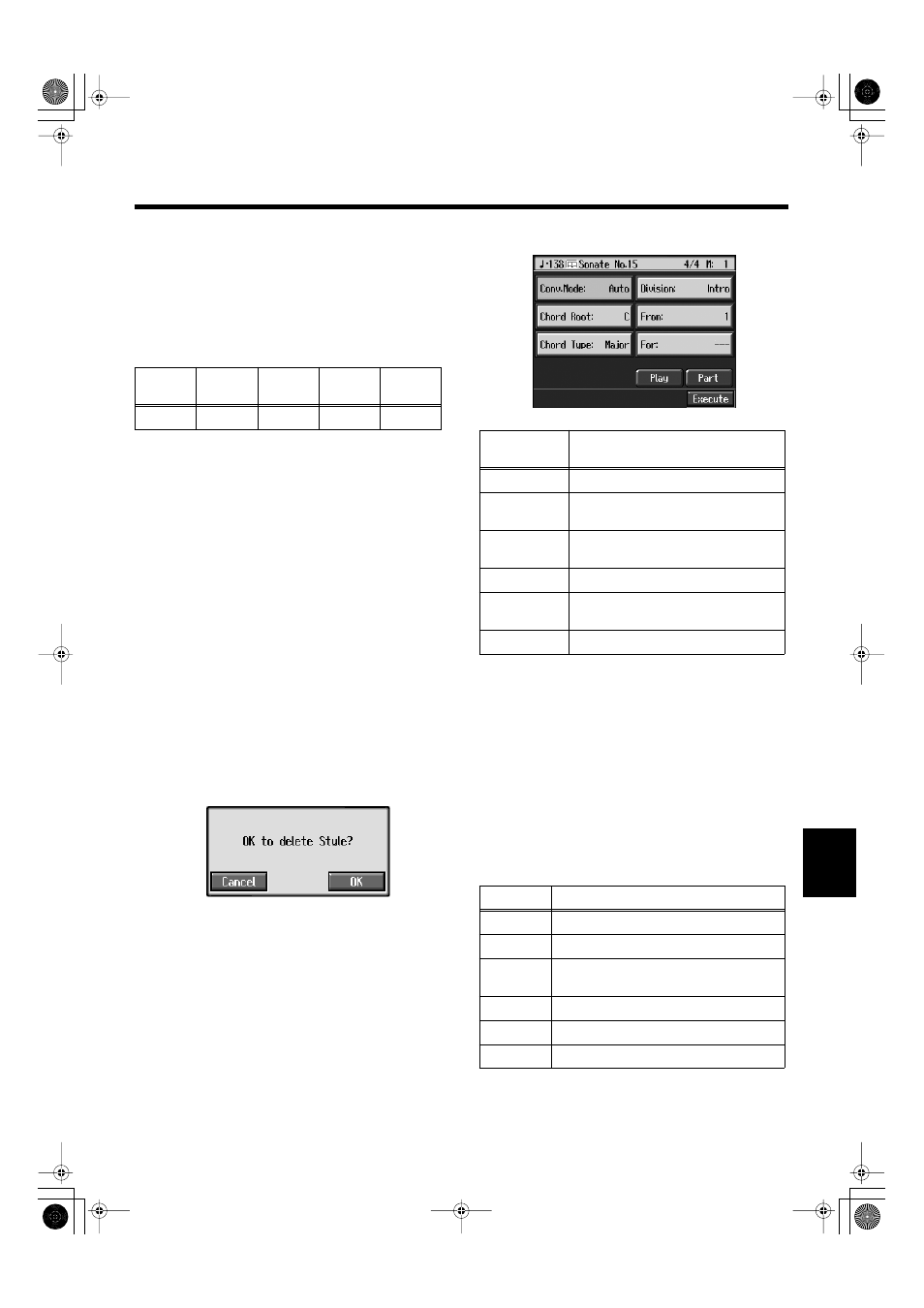
133
Chapter 8 Creating Music Styles
Chapter 8
❍
Creating Styles in Auto Mode
Points to note when creating songs
• Use one of the major, minor, or diminished seventh
chords to create the song. We recommend using
diminished seventh chords to compose the song.
• It is convenient to record the sounds shown below for
the Parts of the 16-track sequencer.
→
When using parts other than Part 2, 7, 8, 9, and D, refer to
“Changing an Extracted Part” (p. 134).
Creating songs
1.
Use the 16-track sequencer to record the song.
Record the song after referring to “Multitrack Recording
with 16 Parts (16-Track Sequencer)” (p. 114) and other
related sections.
When using music data, first select a song (p. 65).
Displaying the Style Converter screen
2.
Press the [Menu] button.
The Menu screen appears.
3.
Touch
