Roland KR107 User Manual
Owner’s manual
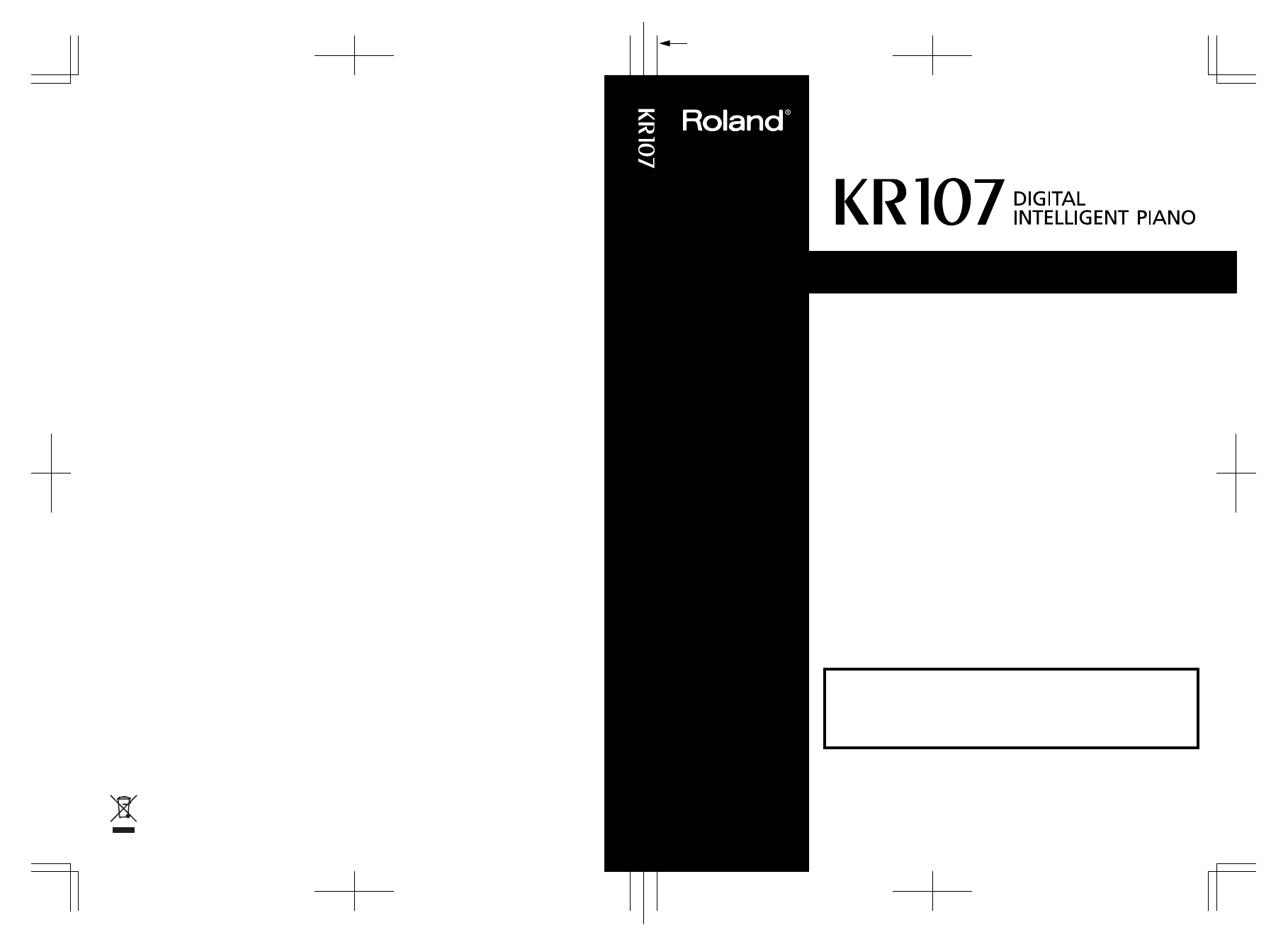
Owner’s Manual
03903101 ’05-8-3N
Owner’s Manual
To resize thickness, move all items on the front cover
and center registration marks to left or right
Before using this unit, carefully read the sections entitled: “IMPORTANT SAFETY
INSTRUCTIONS” (p. 2), “USING THE UNIT SAFELY” (p. 3, 4, 5), and “IMPORTANT NOTES”
(p. 6, 7, 8). These sections provide important information concerning the proper operation
of the unit. Additionally, in order to feel assured that you have gained a good grasp of
every feature provided by your new unit, Owner’s Manual should be read in its entirety.
The manual should be saved and kept on hand as a convenient reference
202
Copyright © 2005 ROLAND CORPORATION
All rights reserved. No part of this publication may be reproduced in any form without
the written permission of ROLAND CORPORATION.
Document Outline
- USING THE UNIT SAFELY
- IMPORTANT NOTES
- Introduction
- Contents
- Panel Descriptions
- Before You Start Playing
- Connect the Pedal Cable
- Connect the Speaker Cable
- Connect the Power Cord
- Setting Up the Music Rest
- Installing Batteries in the Remote Control
- Opening/Closing the Lid
- Turning the Power On and Off
- About the Pedals
- Adjusting the Sound’s Volume and Brilliance
- Connecting Headphones
- Connecting a Microphone
- About the Touch Screen
- Main Screens
- Chapter 1 Performance
- Playing the Keyboard Like a Piano (One-Touch Piano)
- Performing with a Variety of Tones (Tone Buttons)
- Performing with Multiple Sounds Layered Together (Layer)
- Playing Different Tones with the Left and Right Hands (Split)
- Adding Reverberation to the Sound (Reverb)
- Adding Three-Dimensional Breadth to the Sounds You Play (Advanced 3D)
- Adding Liveliness to the Sound (Dynamic Emphasis)
- Adjusting the Sound to Achieve the Preferred Tone Quality (Equalizer)
- Applying Effects to the Sound (Effects)
- Adding Effects to Mic Vocals (Vocal Effect)
- Using the Metronome
- Chapter 2 Automatic Accompaniment
- Music Styles and Automatic Accompaniment
- Performing Using Automatic Accompaniment (One-Touch Arranger)
- Selecting Music Styles (Music Style Buttons)
- Playing Only Music Style Rhythm Patterns
- Adjusting the Accompaniment Tempo
- Starting and Stopping the Accompaniment
- Modifying an Accompaniment
- Adding Harmony to the Right-Hand Part (Melody Intelligence)
- Playing Sounds in the Left Hand During a Performance (Lower Tone)
- Playing the Piano with Accompaniment Added (Piano Style Arranger)
- Adjusting the Volume Balance for Each Part (Balance)
- Chapter 3 Song Playback
- Chapter 4 Practice Functions
- Chapter 5 Recording and Saving the Performance
- Recording a New Song (New Song)
- Recording With Accompaniment
- Recording Along with a Song
- Recording While Selecting the Track Buttons (Redoing Recordings)
- Erasing Recorded Performances
- Changing How Recording Stops
- Recording Songs Starting with Pickups
- Using External Memories
- Saving Songs
- Deleting Saved Songs
- Copying Songs on External Memories to Favorites
- Chapter 6 User Program Registration
- Saving Performance Settings (User Program)
- Calling Up Saved User Programs
- Saving the User Program Sets
- Deleting Saved User Program Sets
- Copying Sets of User Programs on External Memories to the User Memory
- Using the Pedal to Switch User Programs
- Simultaneously Switching User Program and Transmitting PC Numbers
- Chapter 7 Creating and Editing Songs
- Multitrack Recording with 16 Parts (16-Track Sequencer)
- Changing the Recording Method (Rec Mode)
- Composing an Accompaniment By Entering Chords (Chord Sequencer)
- Editing Songs
- Basic Operation of the Editing Functions
- Undoing Edits (Undo)
- Copying Measures (Copy)
- Correcting Timing Discrepancies (Quantize)
- Deleting Measures (Delete)
- Inserting Blank Measures (Insert)
- Transposing Individual Parts (Transpose)
- Making Measures Blank (Erase)
- Exchanging Parts (Part Exchange)
- Correcting Notes One by One (Note Edit)
- Modifying the Tone Changes in a Song (PC Edit)
- Changing the Beat in the Middle of a Song (Beat Map)
- Changing the Tempo of Recorded Songs
- Changing the Tempo Within the Song
- Chapter 8 Creating Music Styles
- Chapter 9 Various Settings
- Changing the Settings for One-Touch Arranger
- Placing a Marker in the Middle of a Measure
- Changing the Settings for the Count
- Other Settings
- Procedure
- Changing the Tuning (Tuning)
- Assigning Functions to Pedals and Performance Pads (Pedal Setting/User Functions)
- Changing the Bend Range (Pedal Setting)
- Changing Standard Pitch (Master Tune)
- Changing the Language (Language)
- Selecting Images To Be Shown on the KR and External Displays (User Image Display)
- Changing the Screen Message When the Power Is Turned On (Opening Message)
- Remembering the Settings Even When the Power is Turned Off (Memory Backup)
- Restoring the Factory Settings (Factory Reset)
- Changing the Functions of the Remote Control’s Buttons
- Switching the Remote Sensor On and Off (iR function)
- Calibrating the Touch Screen (Touch Screen)
- Selecting the Part to Which the Effect is Added (EffectsPart)
- Formatting the User Memory
- Automatically Starting the Quick Tour
- Adjusting the Piano Designer Resonance
- Disabling Functions Other Than Piano Performance (Panel Lock)
- Detailed Song Playback Settings
- Chapter 10 Connecting External Devices
- Appendices
- Index
