140 chapter 9 various settings – Roland KR107 User Manual
Page 140
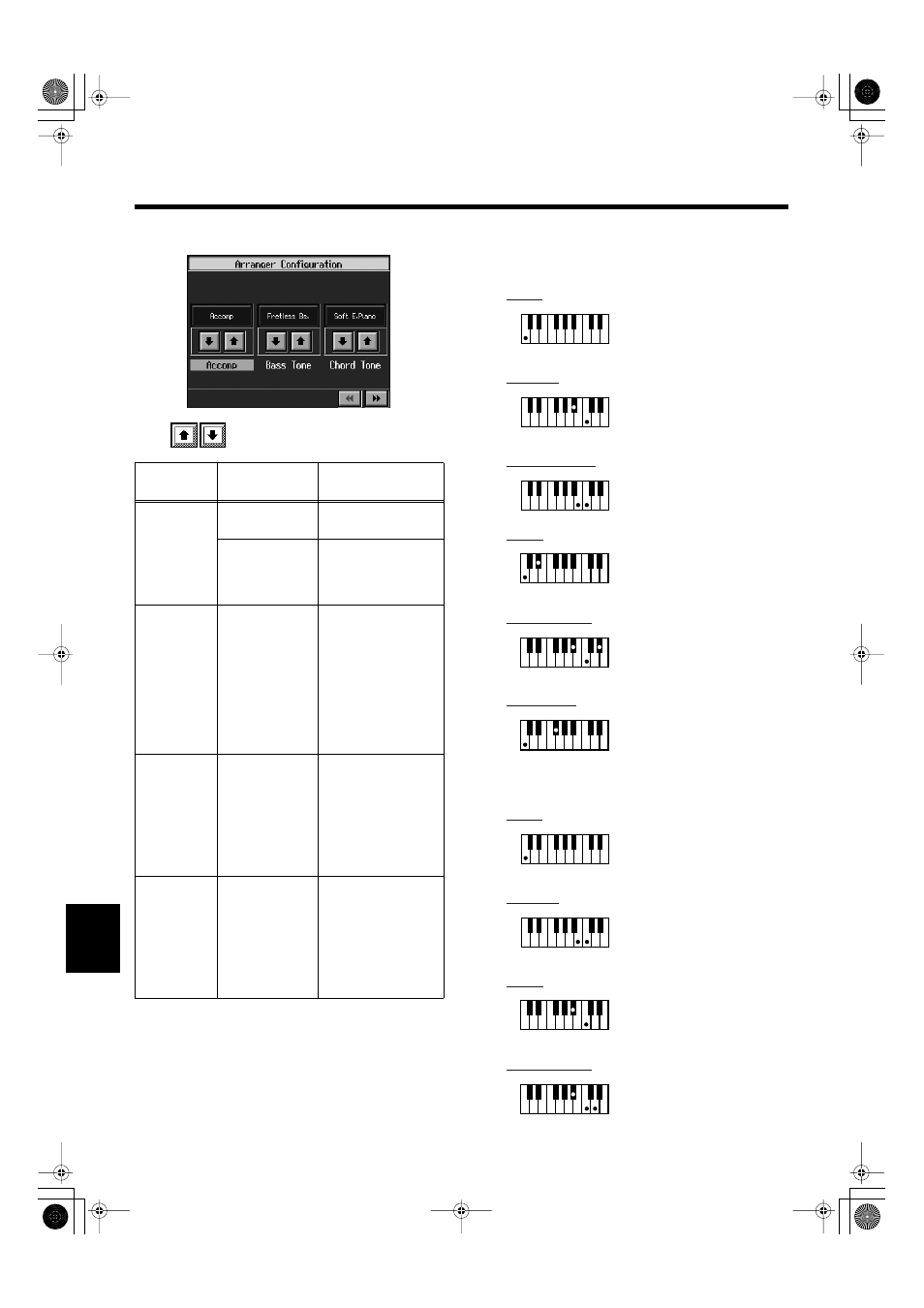
140
Chapter 9 Various Settings
Chapter 9
At Step 3 “Procedure” (p. 138), touch
fig.d-arrset.eps_50
Touch
of each item to make settings.
What is Chord Intelligence?
“Chord Intelligence” (p. 49) is the name of the function that
recognizes the chords being specified for an accompaniment
when only one or two keys of the chords have been pressed,
which can be used while automatic accompaniment is active.
How to play chords in the Chord Intelligence mode:
Parameter
Name
Value
Explanation
Accomp
All
All Music Style parts
are played.
Chord&Bs
Only Music Style
rhythm parts, chord
Tones, and bass
Tones are played.
Bass Tone
OFF,
Acoustic Bs.,
A. Bass+Cymbl,
Fingered Bs.,
Picked Bass.,
Fretless Bs.,
Slap Bass1,
Organ Bass,
Synth Bass 101,
Thum Voice
Selects the bass Tone.
When set to “OFF,”
no tone is played.
Chord Tone
OFF, E.Piano 1,
E. Piano 2,
Soft E. Piano,
Hard E. Piano,
Slow Strings,
Strings,
Choir,
Doos Voice
Selects the chord
Tone. When set to
“OFF,” no tone is
played.
Chord
Recognition
Mode
Intelligence 1,
Intelligence 2,
Manual
This selects the way
chords are played
with the Chord
Intelligence function.
When you set this to
“Manual,” play all of
the notes describing
the chord.
C
C maj 7
C 7
C m
C m7
C dim
Ex:
Ex:
Ex:
Ex:
Ex:
Ex:
Major
Seventh
Major Seventh
Minor
Minor Seventh
Diminished
Play the chord root.
Play the root and
the second key above it.
Play the root and
the third key above it.
Play the root and
the sixth key above it.
Play the root,
the third key above it, and
the second key below it.
Play the root and
the first key below it.
• Intelligence 1
C
C 7
C m
C m7
Ex:
Ex:
Ex:
Ex:
Major
Seventh
Minor
Minor Seventh
Play the root of the chord.
Play the root of the chord
and the white key to the
left of the root.
Play the root of the chord
and the black key to the
left of the root.
Play the root of the chord
and the black and white key
to the left of the root.
• Intelligence 2
KR107_e.book 140 ページ 2005年8月3日 水曜日 午前9時36分
