Changing an extracted part” (p. 134) – Roland KR107 User Manual
Page 134
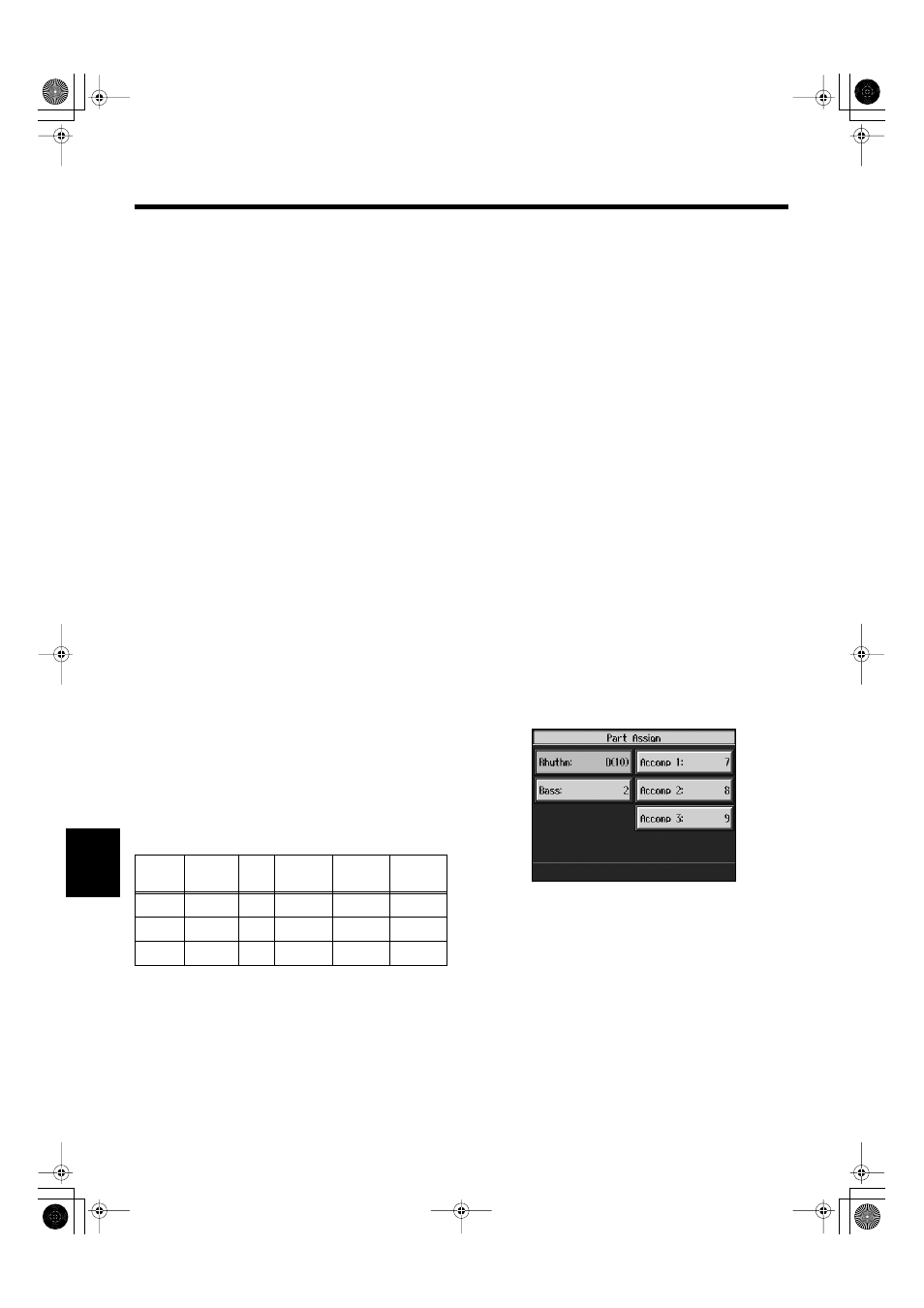
134
Chapter 8 Creating Music Styles
Chapter 8
measures may also be limited in other Divisions.
7.
Touch
measures to be extracted.
Touching
listen to performance of the portion which you chose.
8.
Repeat Steps 5–7 to create Styles for all of the
Divisions.
* If no setting is made for a Division, it uses a simple drum pattern.
Deciding on a Style
9.
When you’re done making all the Division settings,
touch
The User Style is recorded to the [User] button.
* If you turn off the power or record a new User Style, any User
Style you’ve previously recorded is lost. If you do not want to
delete the Style, save it to an external memory or to user
memory. Take a look at “Saving a User Style” (p. 135).
* The following data is saved to the User Style. If a song
includes data other than this, the results you get might not be
what was intended.
• Keyboard performance data
• Amount of Reverb effect applied
• Amount of Chorus effect applied
❍
Creating a Style in Manual Mode
When you create a Music Style in the Manual mode, you can
clearly point up the differences in accompaniment for each
individual chord.
Points to Note when Creating Songs
• Record your performance with the three chord types of
diminished seventh, major, and minor.
• It is convenient to record the sounds shown below for
the Parts of the 16-track sequencer.
→
The chords all share the same Rhythm Part.
→
If you want to use the performance of other part, check out
“Changing an Extracted Part” (p. 134)
Creating Songs
1.
Use the 16-track sequencer to record the song.
Record the song after referring to “Multitrack Recording
with 16 Parts (16-Track Sequencer)” (p. 114) and other
related sections.
When using music data, first select a song (p. 65).
Displaying the Style Converter screen
2.
Press the [Menu] button.
3.
Touch
