Procedure 14 selecting the card slots, Procedure 14, Selecting the card slots – Nortel Networks NN43001-318 User Manual
Page 58: Procedure 14 "selecting the card slots
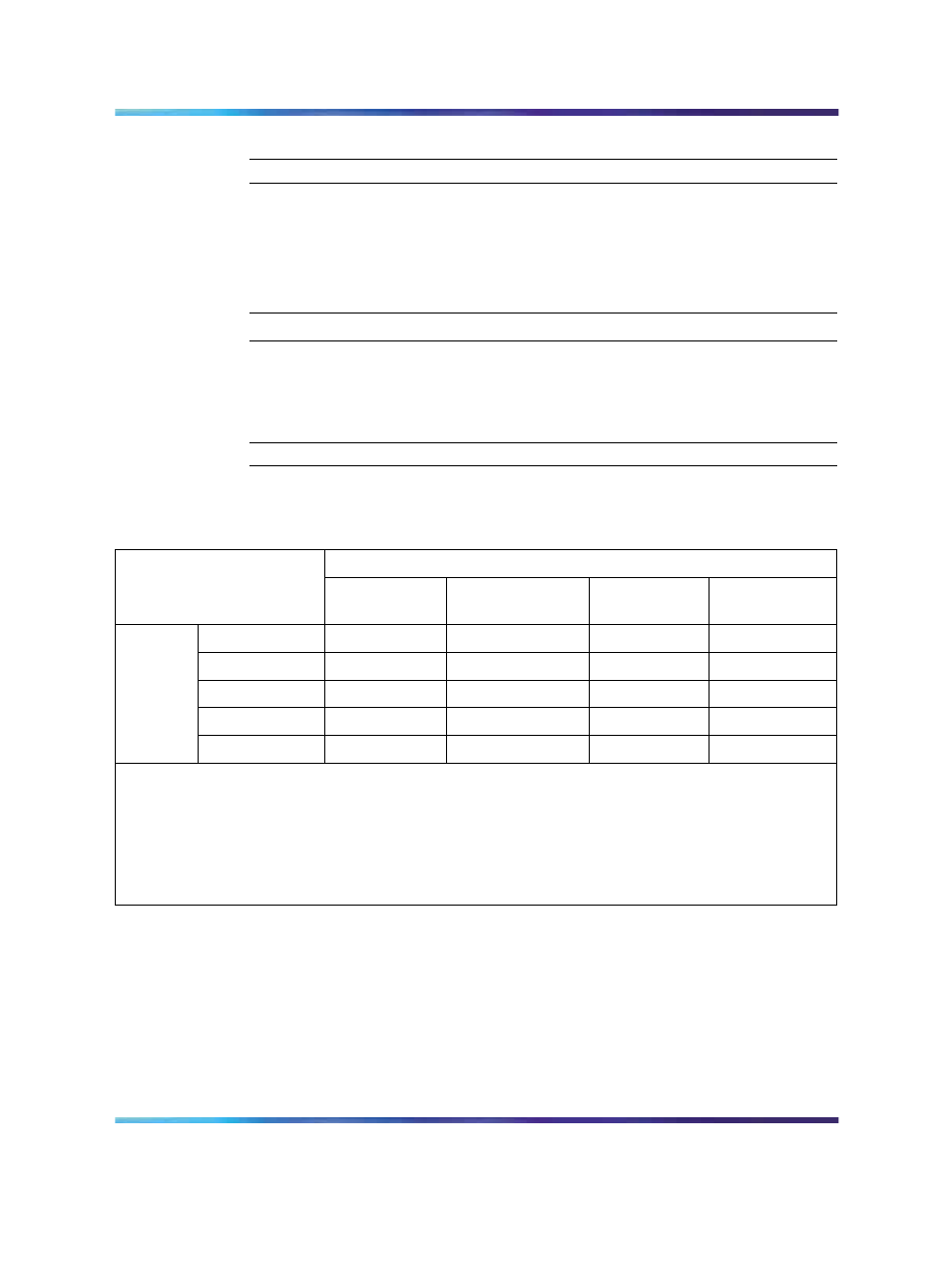
58
Configuring ISDN BRI hardware
—End—
Installation procedures
Procedure 14
Selecting the card slots
Step
Action
1
Select the appropriate ISDN BRI circuit card slot assignments
in the Small System by using
Table 15 "Small System shelf slot
assignments for ISDN BRI cards" (page 58)
—End—
Table 15
Small System shelf slot assignments for ISDN BRI cards
ISDN BRI Card
MISP
(see Note 2)
SILC is not
clock reference
SILC is cloc
k reference
UILC
Main
1-9
1-9
1-9
1-9
Expansion 1
11-19
11-19
11-19
11-19
Expansion 2
21-29
21-29
21-29
21-29
Expansion 3
31-39
31-39
31-39
31-39
Option
11C
Chassis
System
Expansion 4
41-49
41-49
41-49
41-49
Note 1: For CS 1000S, physical card slots are numbered 1-4 on each MG 1000S, and 7-10 on
each MG 1000S Expansion.
Note 2: One MISP chassis supports a set of four SILCs or UILCS, or a combination of SILCs
and UILCs.
Nortel Communication Server 1000
ISDN Basic Rate Interface Installation and Commissioning
NN43001-318
01.02
Standard
Release 5.0
20 June 2007
Copyright © 2003-2007, Nortel Networks
.
