Firmware configuration menu – Network Technologies CAT5 User Manual
Page 41
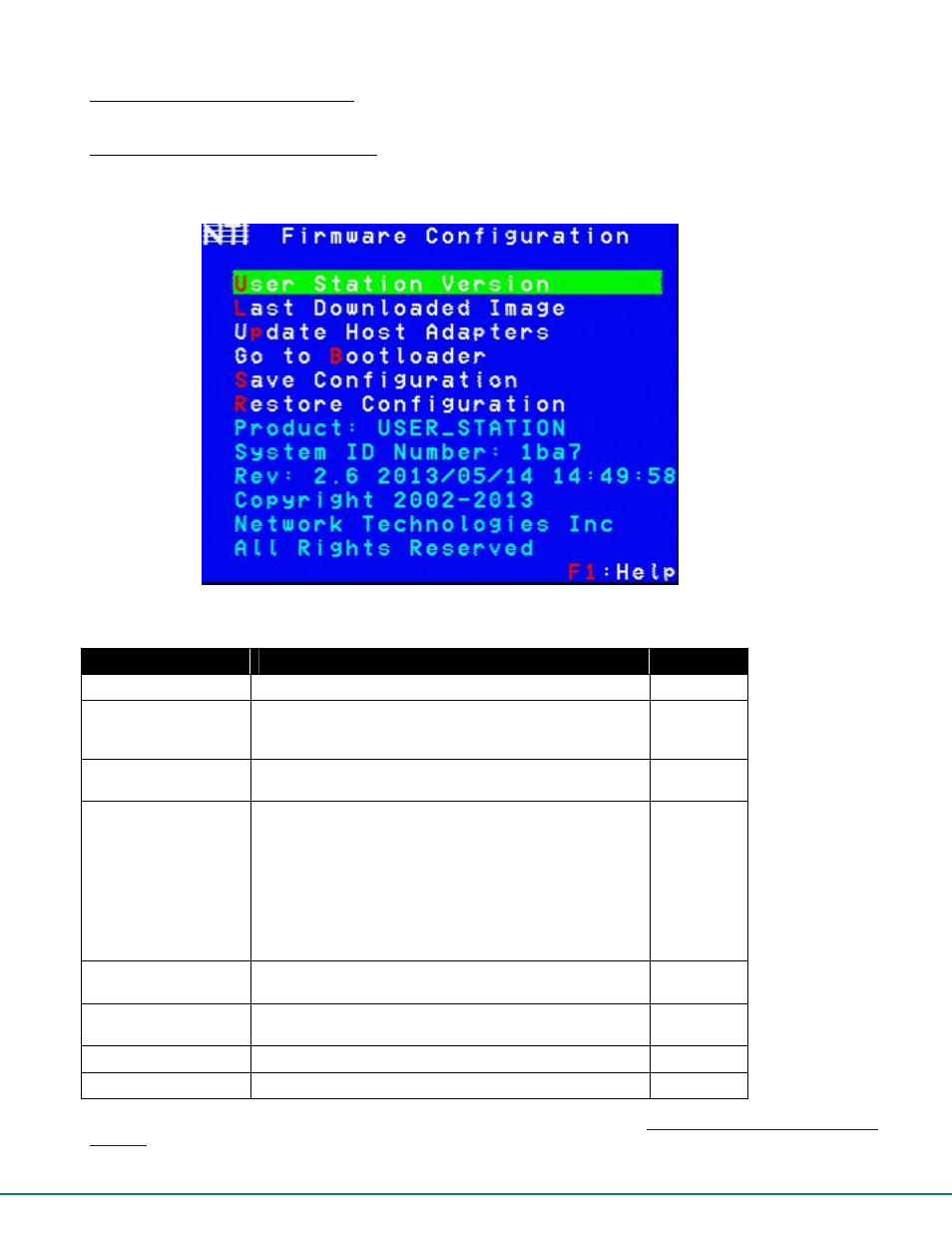
36
Firmware Configuration Menu
The Firmware Configuration Menu is provided to enable the administrator to update the firmware inside the PRIMUX User Station
and Host Adapters as new or improved features are available. The updated code can be downloaded from the NTI website at
www.networktechinc.com\kvmswitch-cat5.html . This section describes how to update the firmware in the User Station and Host
Adapters.
From the Administration Menu press <
F
> to get to the Firmware Configuration Menu. (From Command Mode press <
A
> - <
F
>.)
Figure 36- Firmware Configuration Menu
The functions of this menu are as follows:
Function
Description
Keystroke
User Station Version
Displays the latest firmware version of this User Station
U
Last Downloaded Image Displays the CODE IMAGE info of the last code that was
downloaded to the User Station using the Bootloader
program
L
Update Host Adapters
To send the downloaded firmware image to a Host Adapter
selected from a list of Host Adapters (page 38)
P
Go to Bootloader
To leave the OSD menu and activate the Bootloader
Program***. The Bootloader program is used to download
firmware images and update the firmware in the User Station.
A serial terminal*** must be connected to the "RS232"
serial port of the User Station to continue operation
Confirmation required- the user will be prompted with
a "Are you sure? (Y/N)" before acting on the command.
Press <Y> to continue, or <N> to cancel.
B
Save Configuration
Save the system configuration file to a location on a
connected PC using HyperTerminal
S
Restore Configuration
Restore a saved system configuration file from a location on
a connected PC using HyperTerminal
R
Help
Display topic specific help page
F1
----
Return to the Administration menu
Esc
***See the instructions included with the updated code downloaded from the NTI website (
www.networktechinc.com\kvmswitch-
cat5.html
) for additional information on the Bootloader Program.
Updated code and instructions for using the features above are included with the downloaded file from the NTI website.
