Configure host adapters, Edit host adapter – Network Technologies CAT5 User Manual
Page 34
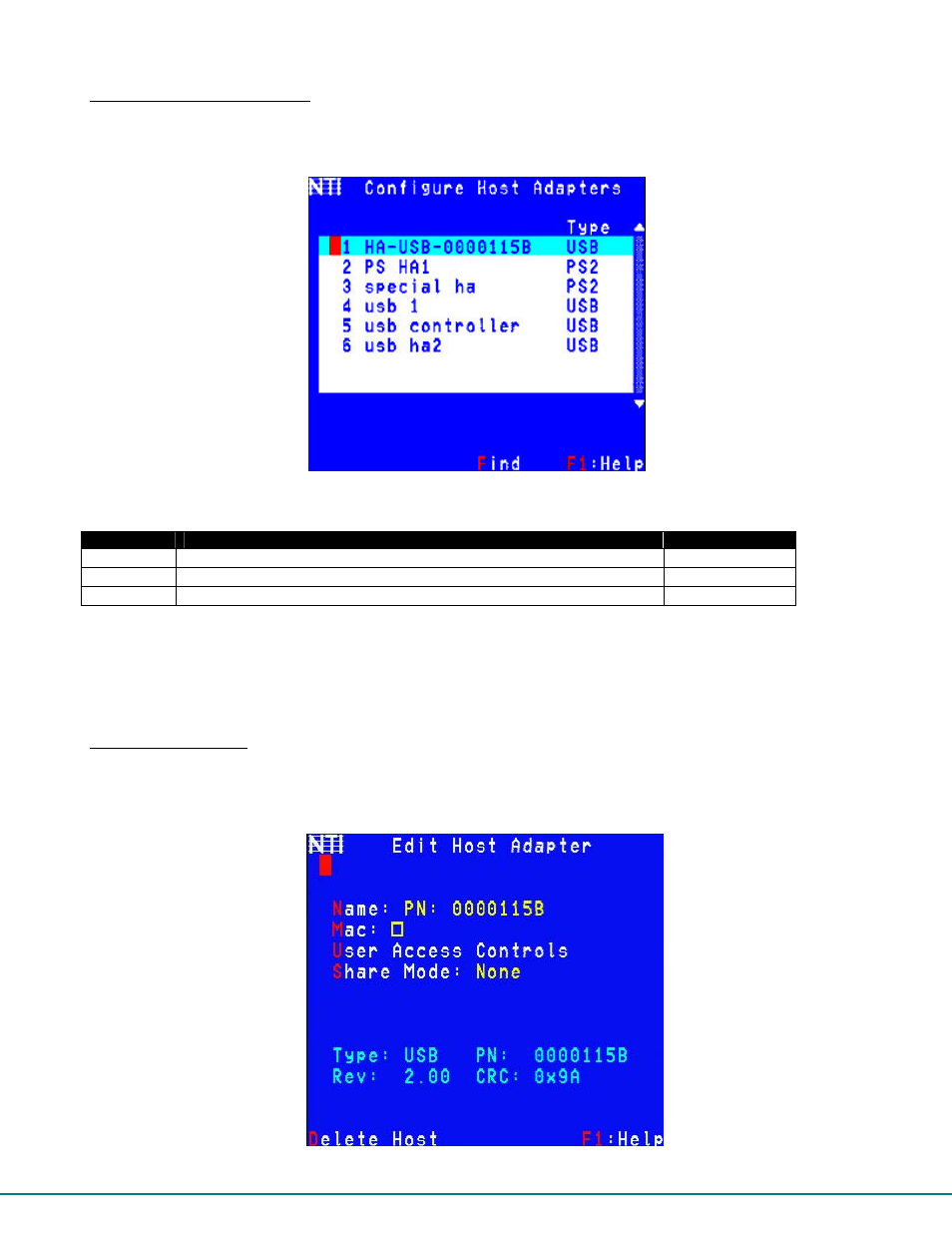
29
Configure Host Adapters
From the Administration Menu, press <
H
> to display the Configure Host Adapters menu from which the adminstrator can select
Host Adapters to edit (From Command Mode type <
A
> - <
H
>.)
Figure 27- Host Adapter List
Function
Description
Keystroke
Find
Locate a Host Adapter by name
F
Help
Display topic specific help page
F1
Exit
Return to the Edit menu
Esc
Note: The HA-RS Host Adapter will only work with User Stations programmed with firmware version 2.0 and later.
Note: All Host Adapters must be programmed with firmware version 2.0 in order to work with a User Station programmed
with firmware version 2.0 and later. See “Please Note...” on page i.
Edit Host Adapter
With a Host Adapter selected from the Host Adapter List, press <
Enter
> to bring up the Edit Host Adapter menu. (From
Command Mode type <
A
> - <
E
> - <
H
> -<
Enter
>.)
Figure 28- Edit Host Adapters menu
