Configure users, Edit users – Network Technologies CAT5 User Manual
Page 37
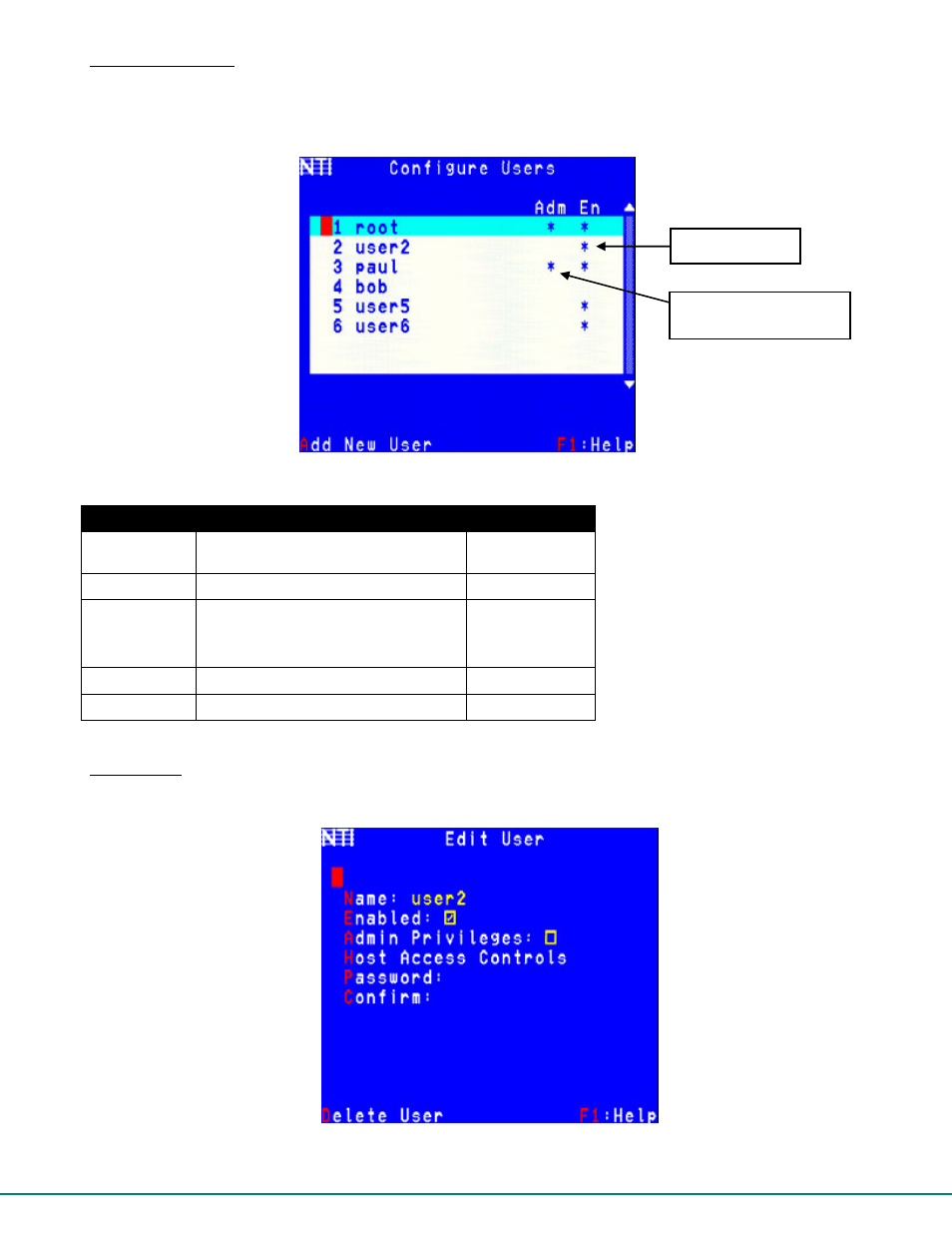
32
Configure Users
From the Administration Menu, press <
U
> to display the Configure Users menu from which the adminstrator can select Users to
add or edit (From Command Mode type <
A
> - <
U
>.) The Configure User menu displays from left to right 1) the name of each
user, 2) whether or not the user has been assigned administrative rights and 3) whether they are enabled to login or not. From
this menu the administrator can also add new users.
Figure 31- Configure Users menu
Function
Description
Keystroke
----
Select User to be edited
Up arrow or
Down arrow
----
Open User Edit menu
Enter
Add New User
Add new user and open User Edit menu
to configure User options-
Y / N Confirmation required
A - Y/N
Help
Display topic specific help page
F1
----
Return to Administration menu
Esc
Edit Users
From the Configure Users menu, press <
Enter
> to select a user to edit and bring up the Edit User menu. (From Command
Mode type <
A
>-<
U
>- select a user and press <
Enter
>)
Figure 32- Edit Users menu
Enabled to login
Administrative rights are
assigned
