The user station, Installation with ps/2 devices, Installation with usb devices – Network Technologies CAT5 User Manual
Page 15
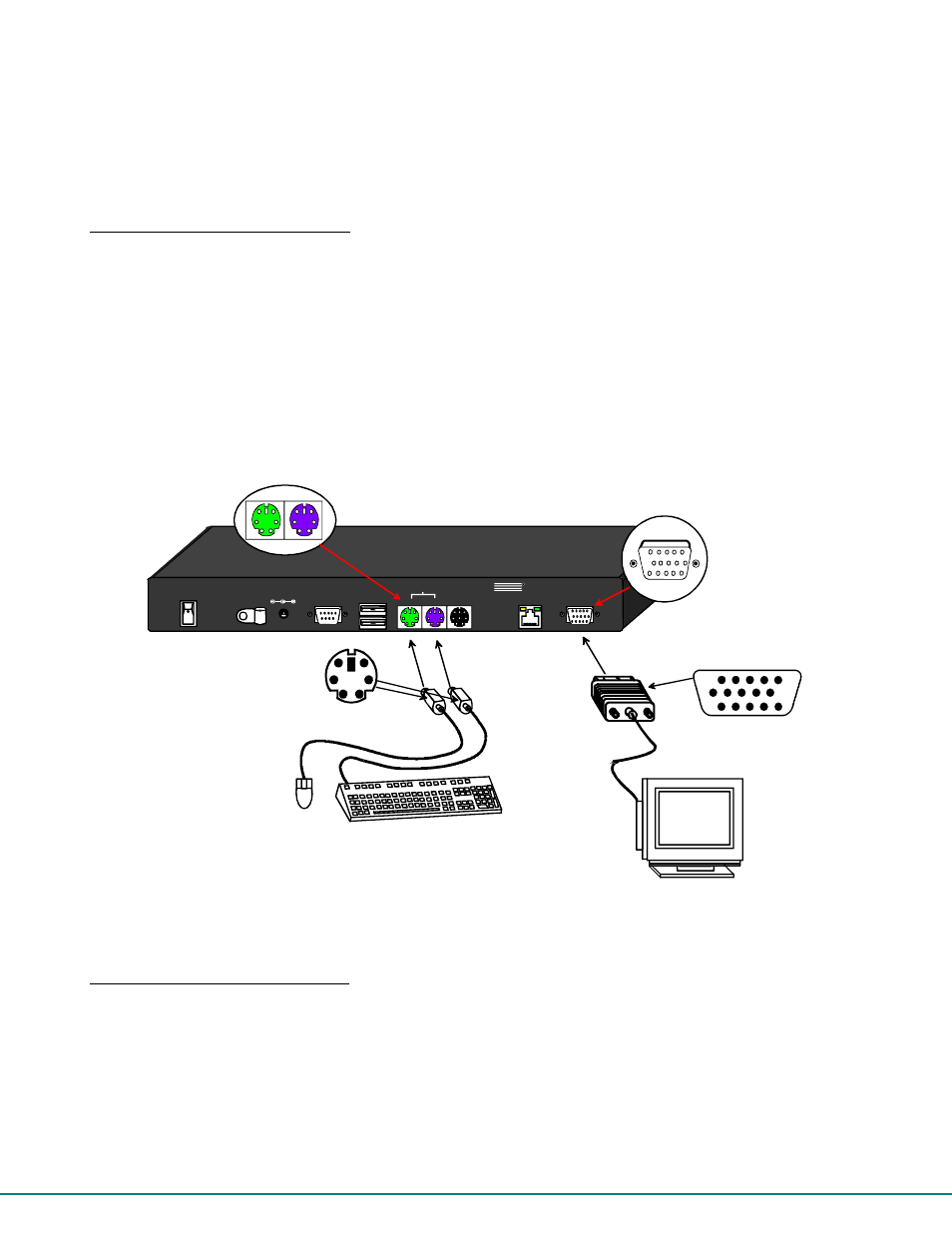
10
The User Station
The PRIMUX-UZR User Station can be used with either PS/2 devices or USB devices.
NOTE: If the user keyboard connected is PS/2 (6mD connector), then the mouse must also be PS/2. If the user keyboard
is USB (USB Type A connector), then the mouse must also be USB.
Installation with PS/2 devices
1.
Position the User Station such that the CAT5 cable, the monitor cable, device cables, and the AC adapter power connector
can each reach the User Station without cable strain.
2. Connect the monitor cable to the female 15HD video connector on the User Station.
3. Connect the PS/2 device(s) to the User Station (see Figure 10).
a.
Connect the keyboard to the purple female 6 pin miniDIN connector labeled “Kybd” on the User Station.
b.
Connect the mouse to the green female 6 pin miniDIN connector labeled “Mouse” on the User Station.
Figure 10- Connect the Extended PS/2 components to the User Station
Installation with USB devices
1.
Position the User Station such that the CAT5 cable, the monitor cable, device cables, and the AC adapter power connector
can each reach the User Station without cable strain.
2. Connect the monitor cable to the female 15HD video connector labeled “Monitor” on the User Station.
3. Connect the USB device(s) to the User Station (see Figure 11).
a.
Connect the keyboard to a USB Type A female connector on the User Station.
b.
Connect the mouse to the other USB Type A female connector on the User Station.
VGA
Multi-Scan
Monitor
15HD male
video connector
PS/2
Mouse
PS/2 Keyboard
6 miniDIN
male connectors
C at5
M on ito r
S UN
D evices
P S/2
D evices
M ou se
K ybd
R S23 2
U SB
D e vices
5V DC
2A
NE TW O RK
TE CH NO LO G IE S
IN CO RP O RA TE D
Te l:3 3 0 -5 62 - 70 7 0
Fa x :3 3 0- 5 62 -1 9 9 9
1 27 5 Da nn er D r
Au rora , O H 4 42 0 2
w w w .nti1 .c om
N TI
R
+
Rear View of
PRIMUX-UZR User Station
15HD female
video connector
6 pin miniDIN
female connectors
