Programming example, Output – National Instruments Low-Cost Multifunction I/O Board for ISA Lab-PC+ User Manual
Page 185
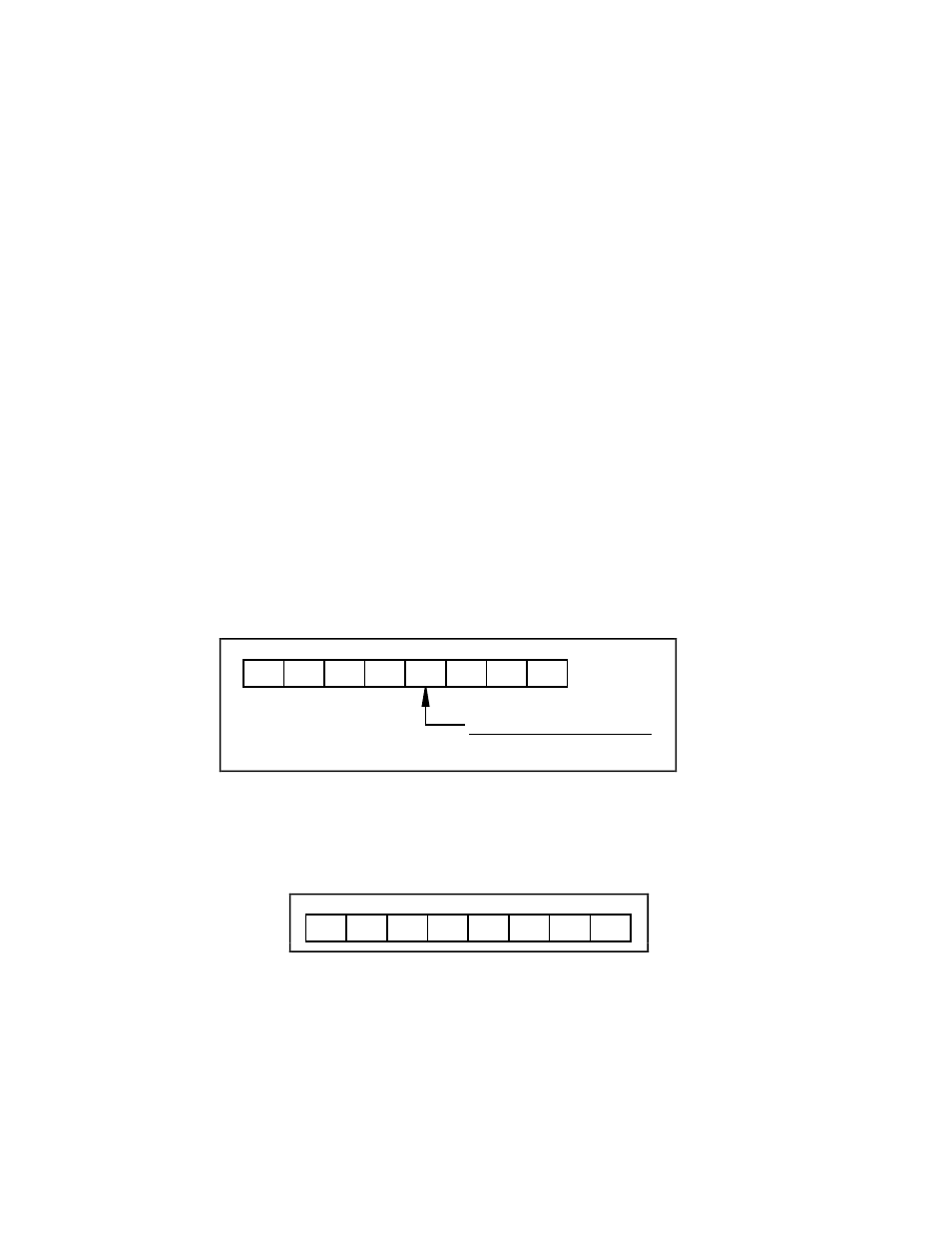
Appendix E
Register-Level Programming
© National Instruments Corporation
E-29
Lab-PC+ User Manual
Programming Example
Example 1. Configure Port A as an input port in Mode 1:
•
Write B0 (hex) to the Digital Control Register.
•
Wait for bit 5 of Port C (IBFA) to be set, indicating that data has been latched into Port A.
•
Read data from Port A.
Example 2. Configure Port B as an input port in Mode 1:
•
Write 86 (hex) to the Digital Control Register.
•
Wait for bit 1 of Port C (IBFB) to be set, indicating that data has been latched into Port B.
•
Read data from Port B.
Output
The control word written to the Digital Control Register to configure Port A for output in Mode 1
is shown here. Bits PC4 and PC5 of Port C can be used as extra input or output lines when Port
A uses Mode 1 output.
Port C bits PC4 and PC5
1 = input
0 = output
1
0
X
X
X
0
1/0
1
7
6
5
4
3
2
1
0
The control word written to the Digital Control Register to configure Port B for output in Mode 1
is shown here. Notice that Port B is not provided with extra input or output lines from Port C.
1
X
0
X
X
X
1
X
7
6
5
4
3
2
1
0
During a Mode 1 data write transfer, the status of the handshaking lines and interrupt signals can
be obtained by reading Port C. Notice that the bit definitions are different for a write and a read
transfer.
