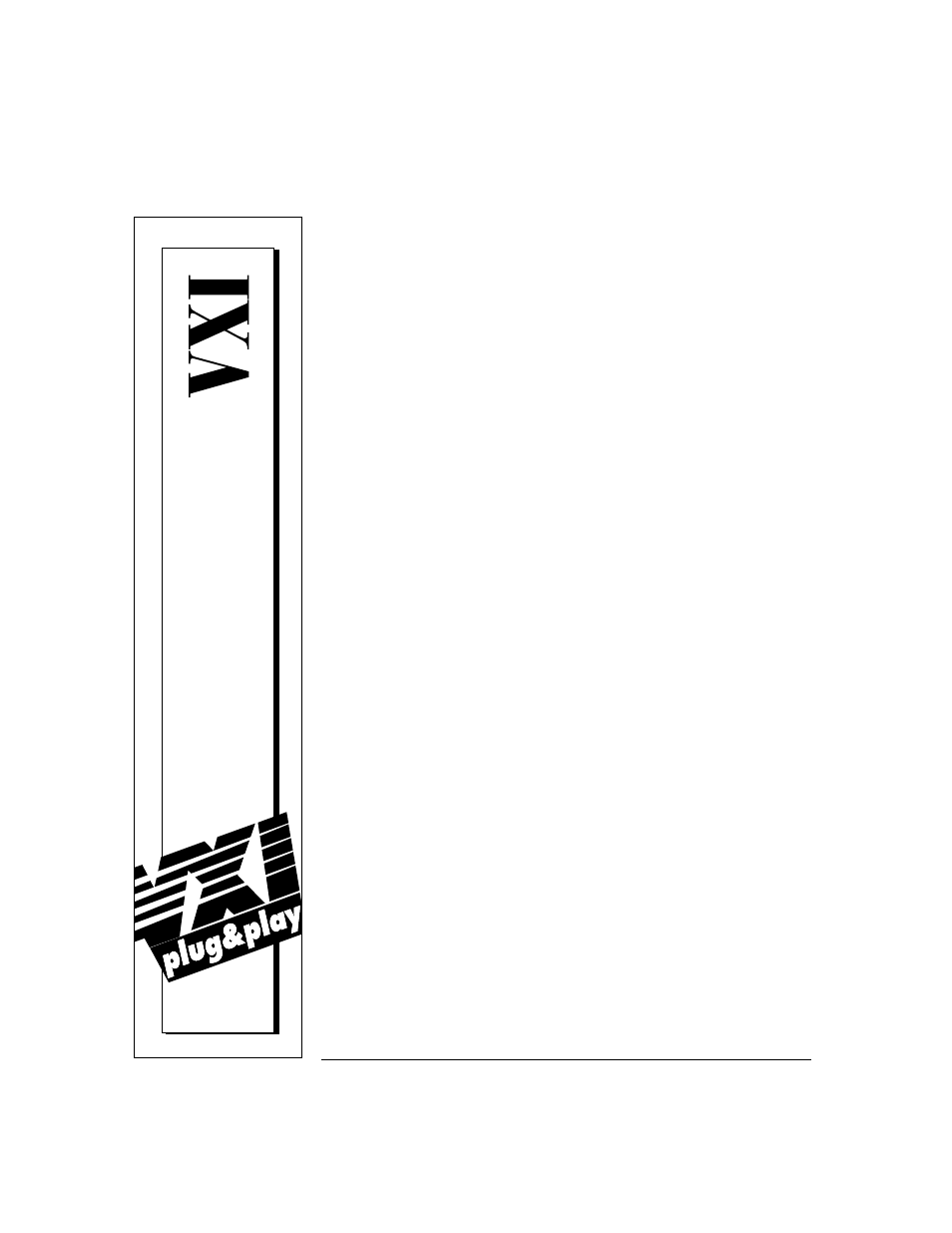National Instruments 800 Series User Manual
Vxipc, 800 series user manual
Table of contents
Document Outline
- VXIpc 800 Series User Manual
- Support
- Important Information
- FCC/DOC Radio Frequency Interference
- Table of Contents
- About This Manual
- Chapter 1 Introduction
- Chapter 2 Functional Overview
- Chapter 3 VXIpc 800 Series Configuration and Installation
- Chapter 4 BIOS
- Appendix A Specifications
- Appendix B VXIpc 800 System Resources
- Appendix C LED Indicators
- Appendix D Front Panel and Connectors
- Appendix E Modifying and Installing I/O Expansion Boards
- Appendix F Common Questions
- Appendix G Customer Communication
- Glossary
- Index
- Figures
- Figure 1-1. VXIpc-850 Embedded Computer
- Figure 1-2. VXIpc-860 Embedded Computer
- Figure 2-1. VXIpc 800 Series Block Diagram
- Figure 3-1. VXIpc 800 Series Parts Locator Diagram
- Figure 3-2. VXIbus Slot Configuration
- Figure 3-3. VXIbus CLK10 Routing
- Figure 3-4. SMB CLK10 Direction
- Figure 3-5. SMB CLK10 Termination
- Figure 3-6. SMB CLK10 Polarity
- Figure 3-7. SMB Trigger Input Termination
- Figure 3-8. Power-On Self Configuration Status
- Figure 3-9. EEPROM Configuration
- Figure 3-10. SCSI Termination
- Figure 3-11. GPIB Interrupt Level
- Figure 3-12. System CMOS
- Figure 3-13. Parallel Port DMA Channel
- Figure 3-14. Ethernet Power-On Defaults
- Figure D-1. VXIpc-800 Front Panel Layout and Dimensions
- Figure D-2. Keyboard and Mouse Connectors Location and Pinout
- Figure D-3. VGA Connector Location and Pinout
- Figure D-4. Ethernet Connector Location and Pinout
- Figure D-5. COM1 and COM2 Connectors Location and Pinout
- Figure D-6. Parallel Port Connector Location and Pinout
- Figure D-7. SCSI Connector Location and Pinout (SCSI II)
- Figure D-8. GPIB Connector Location and Pinout
- Figure D-9. SMB Connectors Location and Pinout
- Figure D-10. Speaker Connection Location
- Figure D-11. VXIbus Connectors Location and Pinout
- Figure E-1. I/O Board Dimensions for VXIpc-850 Expansion Slot
- Figure E-2. Component Height Restrictions for PCI Plug-In Boards Used with the VXIpc-850
- Figure E-3. Length Restrictions for ISA Plug-In Boards Used with the VXIpc-850 when SIMMs Taller ...
- Figure E-4. I/O Board Dimensions for VXIpc-860 Expansion Slot
- Figure E-5. Length Restrictions for PCI Plug-In Boards Used with the VXIpc-860
- Figure E-6. Length Restrictions for ISA Plug-In Boards Used with the VXIpc-860 when SIMMs Taller ...
- Figure E-7. PCI Board and ISA Board Installed in a VXIpc-800
- Figure E-8. Side View of PCI Board with Expansion Bracket
- Figure E-9. Front View of PCI Board Expansion Bracket
- Figure E-10. Side View of ISA Board with Expansion Bracket
- Figure E-11. Front View of ISA Board Expansion Bracket
- Tables
- Table 1-1. VXIpc 800 Series Peripherals Overview
- Table 3-1. VXIpc 800 Series Hardware Default Settings
- Table B-1. VXIpc 800 Series ISA Interrupt Resource Allocations
- Table B-2. VXIpc 800 Series DMA Channel Resource Allocations
- Table B-3. VXIpc 800 Series I/O Address Map
- Table C-1. LEDs and System Startup Status
- Table D-1. Keyboard and Mouse Connector Signals
- Table D-2. VGA Connector Signals
- Table D-3. Ethernet Connector Signals
- Table D-4. COM1 and COM2 Connector Signals
- Table D-5. Parallel Port Connector Signals
- Table D-6. SCSI Connector Signals
- Table D-7. GPIB Connector Signals
- Table D-8. SMB Connector Signals
- Table D-9. Signal Characteristics for SMB and Speaker Connections
- Table D-10. VXIbus P2 Connector Signals
- Table D-11. VXIbus P1 Connector Signals