NETGEAR 54 Mbps Wireless ADSL Firewall DG834G User Manual
Page 7
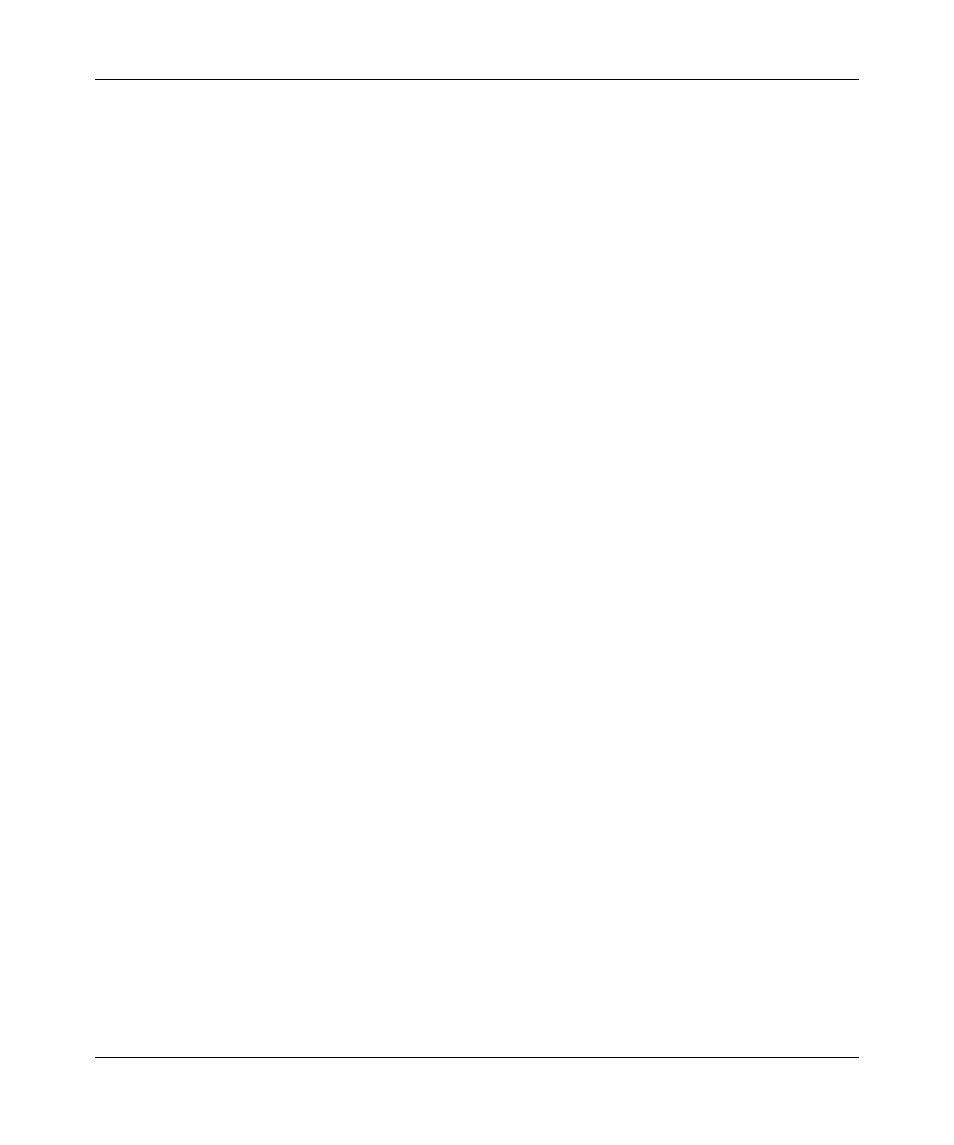
1
v1.0, May 2008
Contents
Wireless ADSL2+ Modem Router DG834G User Manual
Conventions, Formats, and Scope ..................................................................................... i
How to Use This Manual ................................................................................................... ii
How to Print this Manual .................................................................................................... ii
Chapter 1
Configuring Your Internet Connection
What You Need Before You Begin ..................................................................................1-1
Using the Smart Wizard to Set Up Your Router ..............................................................1-2
Logging In to the Modem Router ....................................................................................1-3
Using the Setup Wizard to Auto-Detect Your Internet Connection .................................1-4
Viewing or Manually Configuring Your ISP Settings .......................................................1-6
Changing Your ADSL Settings ......................................................................................1-10
How the Internet Connection Works ............................................................................. 1-11
Chapter 2
Configuring Your Wireless Network and Security Settings
Wireless Placement and Range Guidelines .............................................................2-2
Wireless Security Options ........................................................................................2-3
Configuring WEP ......................................................................................................2-4
Configuring WPA, WPA2, or WPA/WPA2 .................................................................2-6
Manually Configuring Your Wireless Security .................................................................2-7
Using Push 'N' Connect (WPS) to Configure Your Wireless Network ..........................2-10
Using a WPS Button to Add a WPS Client ............................................................. 2-11
Using PIN Entry to Add a WPS Client ....................................................................2-13
Connecting Additional Wireless Client Devices After WPS Setup .........................2-14
