Setting up a gateway-to-gateway vpn configuration, Provides the – NETGEAR 54 Mbps Wireless ADSL Firewall DG834G User Manual
Page 112
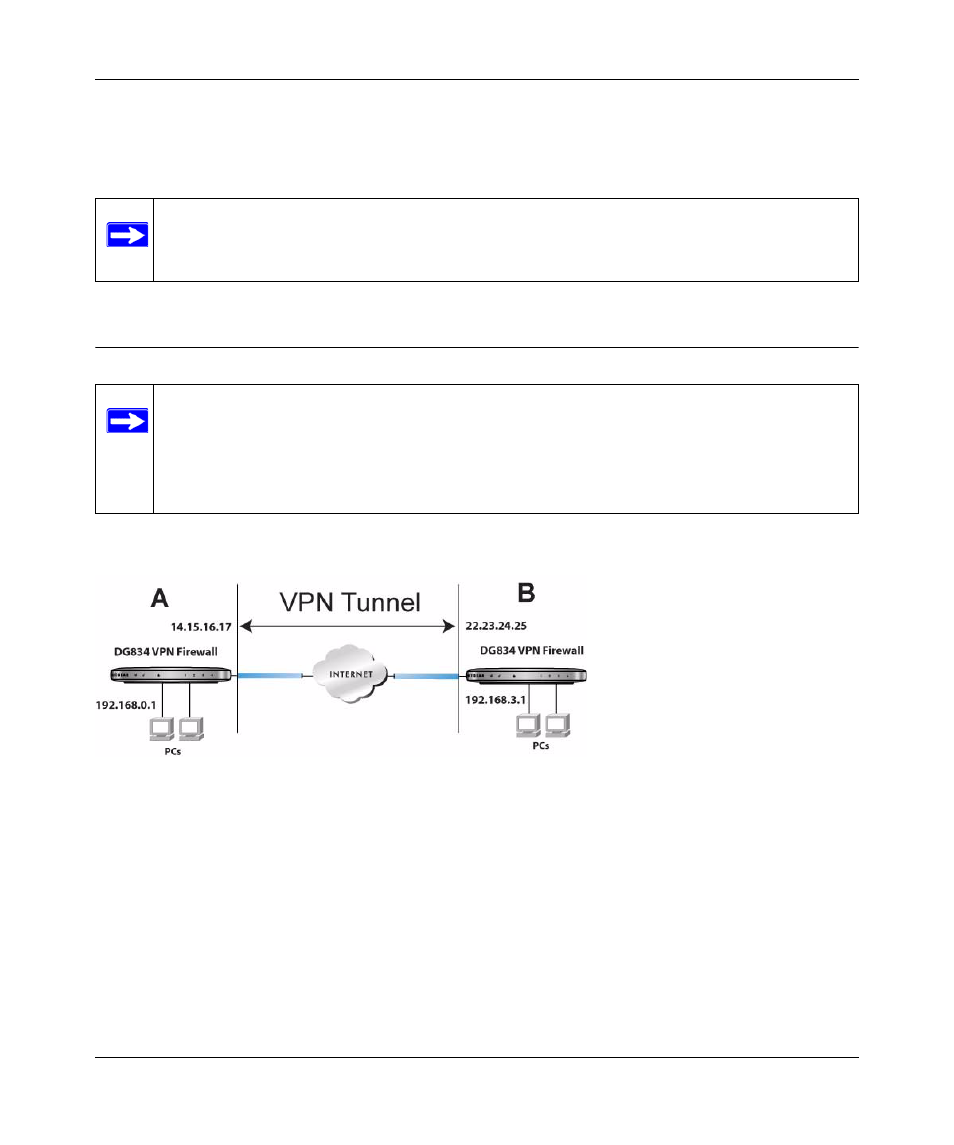
Wireless ADSL2+ Modem Router DG834G User Manual
6-18
Virtual Private Networking
v1.0, May 2008
While the connection is being established, the Connection Name field in this screen displays SA
before the name of the connection. When the connection is successful, the SA changes to the
yellow key symbol shown in the previous figure.
Setting Up a Gateway-to-Gateway VPN Configuration
Follow this procedure to configure a gateway-to-gateway VPN tunnel using the VPN Wizard.
Note: While your PC is connected to a remote LAN through a VPN, you might not have
normal Internet access. If this is the case, you must close the VPN connection to
have normal Internet access.
Note: This section describes how to use the VPN Wizard to set up the VPN tunnel using
the VPNC default parameters listed in
. If you have special
requirements not covered by these VPNC-recommended parameters, refer to
“Setting Up VPN Tunnels in Special Circumstances” on page 6-32
for information
about how to set up the VPN tunnel.
Figure 6-19
