Command line interface, Overview, Cli system requirements – Paradyne 4929 DSLAM User Manual
Page 75: Connecting a pc directly, Chapter 6, command line interface
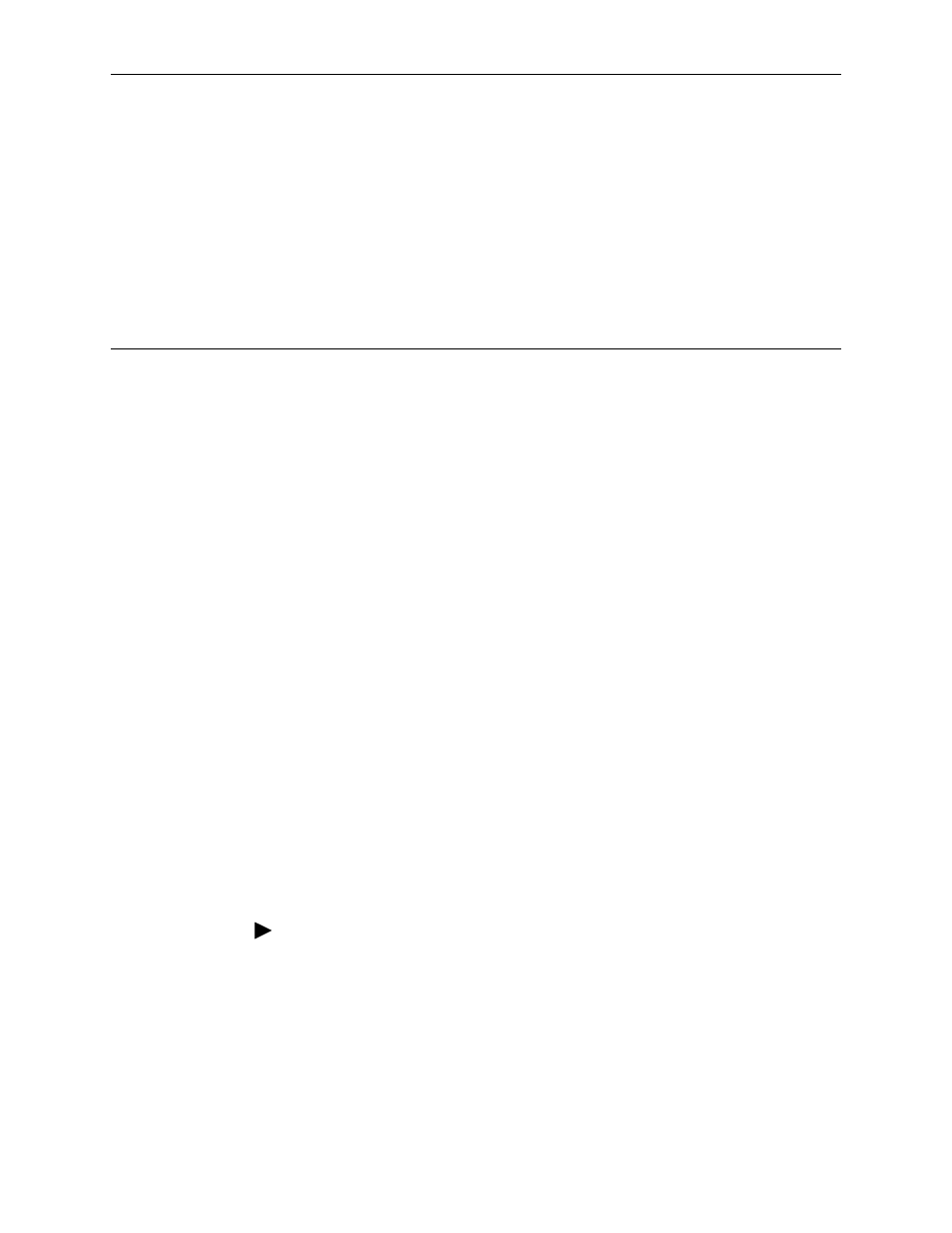
4929-A2-GN20-00
March 2005
6-1
6
Command Line Interface
Overview
The 4900 Series DSLAMs have an integral command line interface (CLI) that can
be accessed by direct connection to the COM port or by Telnet to the DSLAM’s
management address.
CLI System Requirements
Straight-Through RJ45 to RJ45 Ethernet Cable – Required for establishing
a direct connection from the COM port to a DB9 adapter.
DB9 Female to RJ45 Male Adapter – Required for conversion of your PC's
RS232 serial port for use with the RJ45 to RJ45 Ethernet cable.
Terminal Emulation Program – Required for running the CLI over a direct
connection. The program must emulate a VT100 terminal.
Telnet Client – Required for remote management with the CLI. Microsoft
Windows Operating Systems (98, 2000, NT, and XP) include a Telnet client
which is executed using the Windows command prompt (cmd.exe). If you are
using an operating system other than Windows, you may need to install a
Telnet client.
Connecting a PC Directly
To connect a PC directly to the DSLAM to use the CLI:
Procedure
1. Plug a DB9 to RJ45 adapter into the RS232 serial port on your PC. See
in Appendix A, Connectors and Pin Assignments.
2. Connect one end of a straight-through RJ45 to RJ45 Ethernet cable into the
adapter plugged into your PC, and the other end of the cable into the COM
port on the face of the DSLAM.
