Polycom DOC2238A User Manual
Page 71
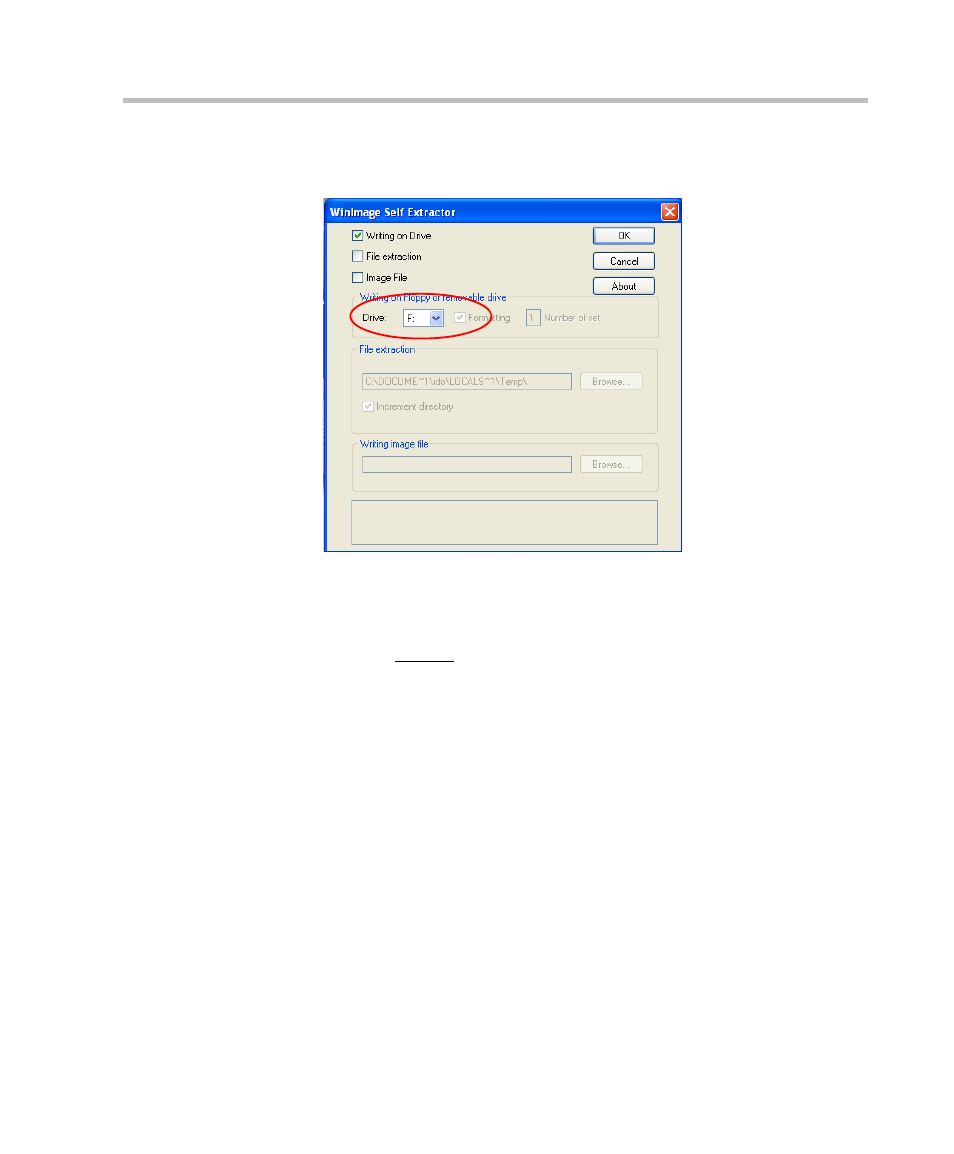
MGC+ Hardware and Installation Manual
2-51
3.
Double-click the System.exe file and the WinImage Self Extractor dialog
box appears.
4.
Select from the Disk drop-down box a letter for your Compact Flash
disk, and click OK.
After a few seconds a new Compact Flash Boot disk is created.
5.
Copy the the files located in the Compact Flash Content CD Folder onto
the Compact Flash Disk.
