Rescue disk (psos), Rescue disk (psos) -41 – Polycom DOC2238A User Manual
Page 61
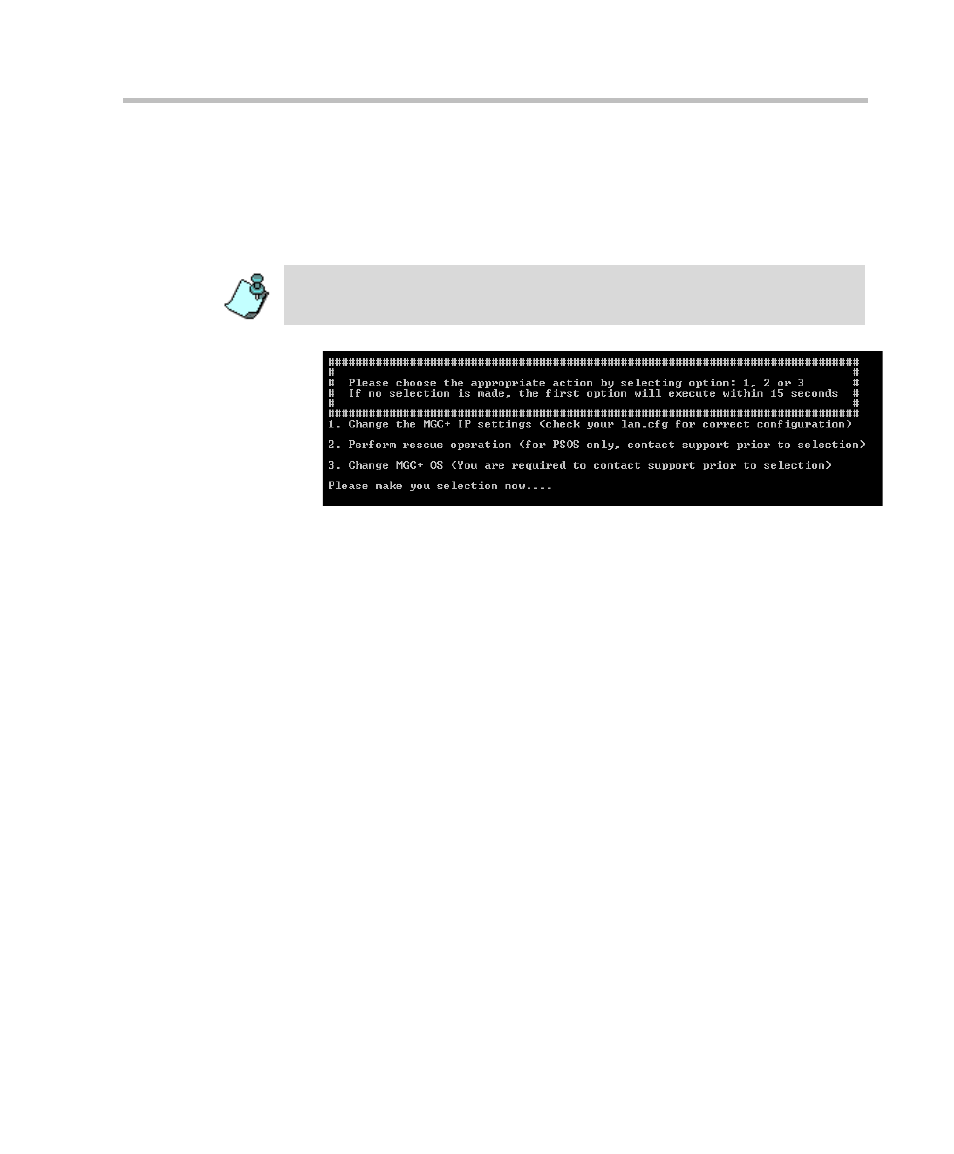
MGC+ Hardware and Installation Manual
2-41
Inserting the Compact Flash Disk into the MGC+ Compact Flash slot:
1.
Insert the Flash Memory disk into the slot.
2.
Press the Reset button on the MGC+.
The following menu appears on your monitor’s screen.
3.
Select an option as explained in the following sections.
Rescue Disk (pSOS)
With the pSOS operating system the user is able to perform a Rescue
Operation using the compact flash disk inserted in the Compact Flash port.
The advantage of the Rescue Operation is that it enables a short recovery time
on the system should any failure occur.
To select this option press 2, Perform rescue operation. For more information
contact your next level of support.
For first entry LAN/IP configuration please refer to the section “First Entry MGC+
Control Unit (CU) IP Configuration” on page 2-43.
