User manual cd, Product care – Philips - HTS8160B User Manual
Page 7
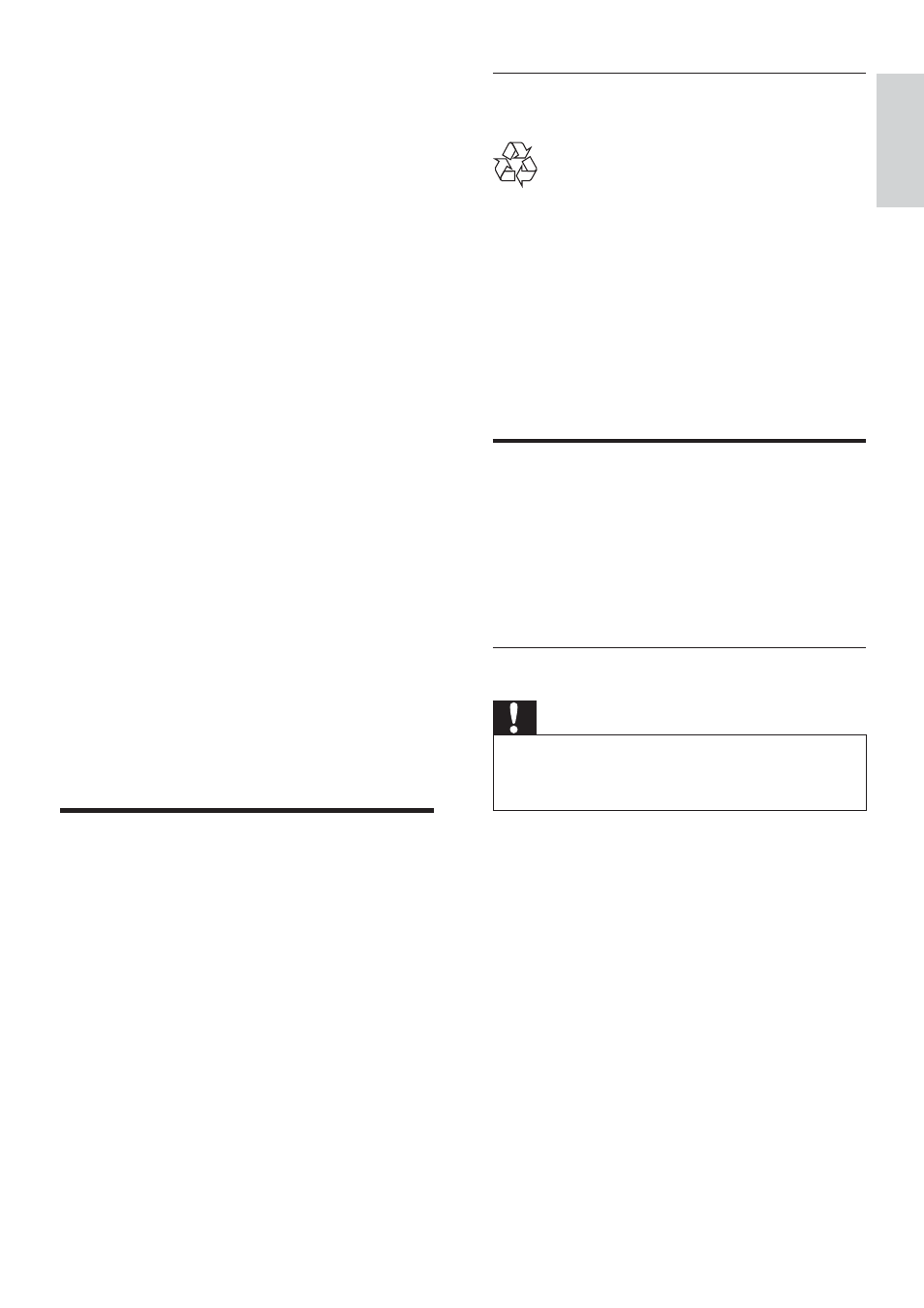
5
Disposal of your old product and
batteries
This electronic equipment contains a large
number of materials that can be recycled
or reused if disassembled by a specialised
company. If you are disposing of an old
machine, please take it to a recycling centre.
Please observe the local regulations regarding
disposal of packaging materials, exhausted
batteries and old equipment.
User manual CD
To read the complete user manual, which
includes information on advanced features, use
the CD supplied with your home theatre. For
a printed copy of the complete user manual,
contact Philips Consumer Care in your country.
To access the user manual
Caution
The user manual CD is for PC or Mac only. Do
•
not insert the user manual CD into the disc
compartment of the home theatre.
Requirements:
A PC (Microsoft Windows compatible)
•
or Mac (OS X) with CD-ROM
Adobe Reader
•
1
Insert the user manual CD into the CD-
ROM tray.
2
Close the CD-ROM tray.
The user manual screen appears. If the
»
user manual screen does not appear,
skip Step 3 and navigate to the ‘pdf ’
folder in the CD-ROM, double-clicking
the PDF of your choice.
3
Click a user manual language.
Acrobat Reader launches, displaying
»
the complete user manual in the
language of your choice.
Never place the home theatre on tall
•
furniture (such as a bookcase) without
anchoring both the furniture and the
home theatre to the wall or on a suitable
support.
Place the home theatre where it cannot
•
be pushed, pulled over or knocked down.
Educate children about the dangers of
•
climbing on furniture to reach the home
theatre.
Risk of overheating!
Never install this home theatre in a
•
conÀ ned space. Always leave a space of
at least four inches around the home
theatre for ventilation. Ensure curtains or
other objects never cover the ventilation
slots on the home theatre.
Risk of hearing damage!
Avoid using earphones or headphones at
•
high volumes or for prolonged periods of
time.
Risk of contamination!
Do not mix batteries (old and new or
•
carbon and alkaline, etc.).
Remove batteries if they are exhausted
•
or if the remote control is not to be used
for a long time.
Batteries contain chemical substances,
•
they should be disposed of properly.
Product care
Do not insert any objects other than discs
•
into the disc compartment.
Do not insert warped or cracked discs
•
into the disc compartment.
Remove discs from the disc compartment
•
if you are not using the product for an
extended period of time.
Only use microÀ bre cloth to clean the
•
product.
English
EN
1_HTS8160B_98_EN.indd 5
8/12/2009 2:12:44 PM
