Philips - HTS8160B User Manual
Page 15
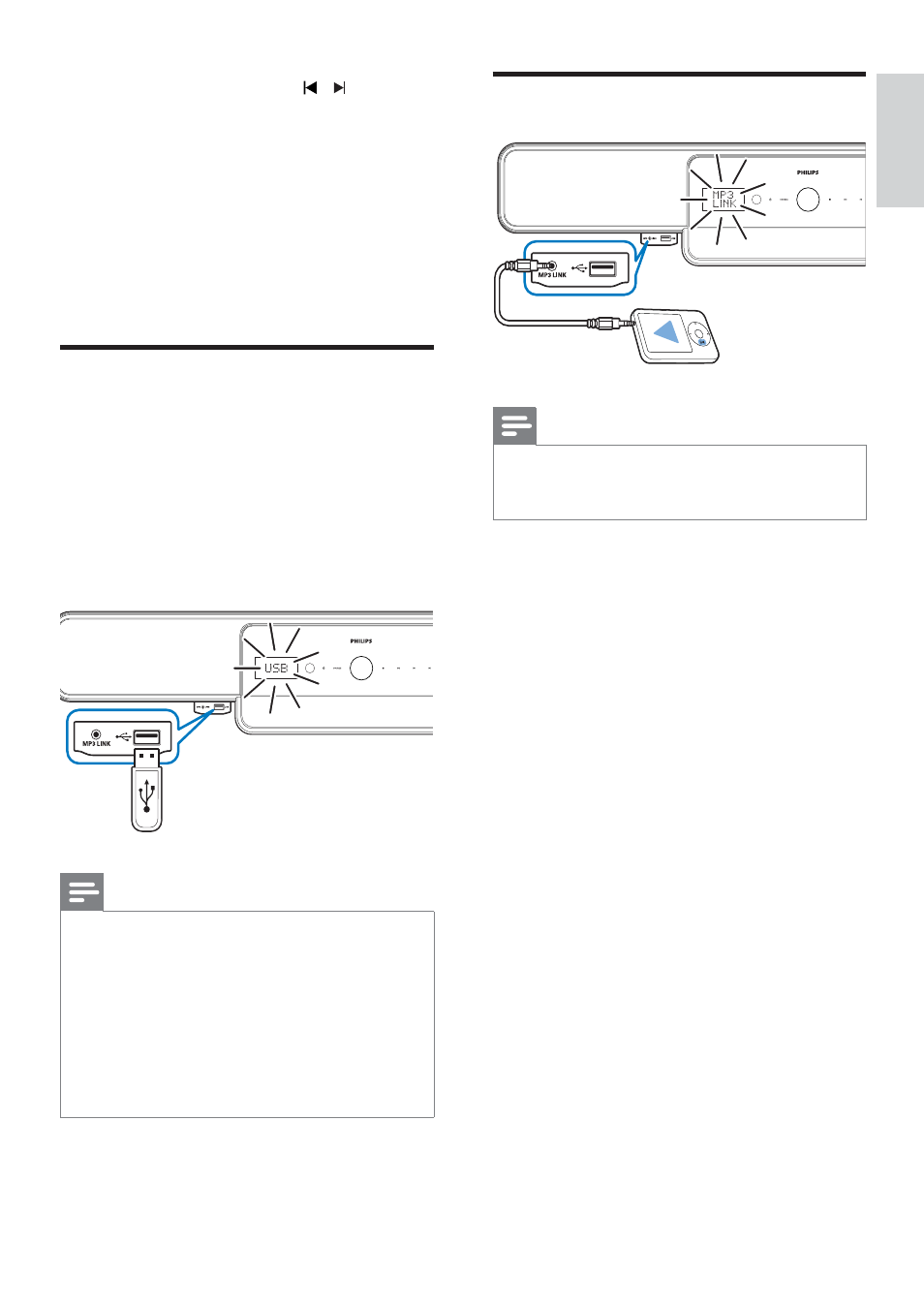
13
Connect an MP3 player
Note
More information on playing audio from an
•
MP3 player is available (see ‘Play from an MP3
player’ on page 20 ) .
5
Within 20 seconds, press , or the
number buttons to select a number for
the radio station.
If you wait for more than 20 seconds, the
home theatre exits the installation.
6
Press
PROGRAM to conÀ rm the station
number.
The radio station is stored with the
»
selected channel number.
Connect a USB device
You can play media À les from the following
types of USB devices:
Flash drive
•
Memory card reader
•
Hard disk drive with an external power
•
source
Digital camera
•
Note
If the USB device does not À t into the
•
connector, use a USB extension cable.
The home theatre does not support digital
•
cameras that need a PC program to display
photos.
The USB device must be FAT or DOS-
•
formatted and Mass Storage Class-compliant.
More information on how to play from USB
•
devices is available (see ‘Play from a USB
device’ on page 19 ) .
English
EN
1_HTS8160B_98_EN.indd 13
8/12/2009 2:12:45 PM
