Connect and install radio – Philips - HTS8160B User Manual
Page 14
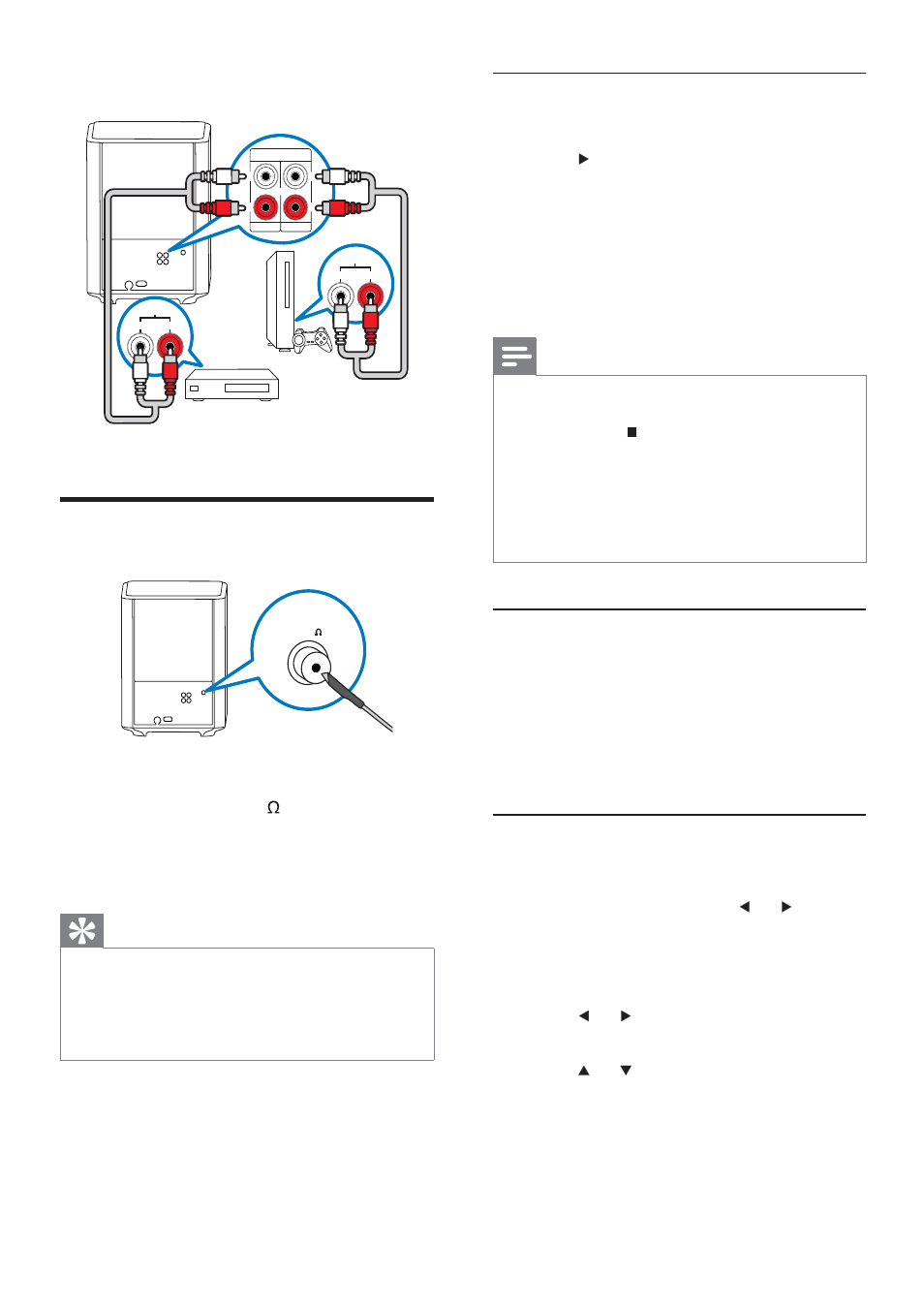
12
Install radio stations
1
Press
RADIO on the remote control.
2
Press
.
The message ‘’
»
INSTALLATION IN
PROGRESS ” is displayed and the home
theatre searches for and stores radio
stations. After installation, the home
theatre plays the À rst radio station it
found.
Note
The home theatre can store up to 40 radio
•
stations.
You can press
•
to stop the installation.
If you do not complete the installation, or if
•
fewer than À ve stations are found, you are
prompted to install the radio stations again.
If fewer than À ve stations are found or if a
•
stereo signal is not detected, check that the
FM antenna is connected correctly.
Reinstall radio stations
1
Press
RADIO .
2
Press and hold PROGRAM for 5 seconds.
The home theatre searches for and
»
stores radio stations. All previously
stored stations are replaced.
Tune radio stations manually
You can manually tune radio stations.
1
Press
RADIO , then press or .
The home theatre searches for radio
»
stations and stops searching when it
À nds a station.
2
Press
or until you À nd a station you
like.
3
Press
or to À ne tune the station.
4
Press
PROGRAM .
The preset station number blinks.
»
Connect audio from two or more devices:
Connect and install radio
1
Connect one end of the supplied FM
antenna to the FM75 connector on the
subwoofer.
2
Fasten the other end of the antenna to a
wall or furniture.
Tip
For the best reception, place the antenna away
•
from your TV and other sources of radiation.
For even better reception of FM stereo,
•
connect an external FM antenna (not
supplied).
AUDIO IN
AUX 2
AUX 3
L
R
L
R
AUDIO OUT
L
R
CABLE BOX
AUDIO OUT
L
R
GAME
FM 75
FM ANTENNA
EN
1_HTS8160B_98_EN.indd 12
8/12/2009 2:12:45 PM
