Philips - HTS8160B User Manual
Page 32
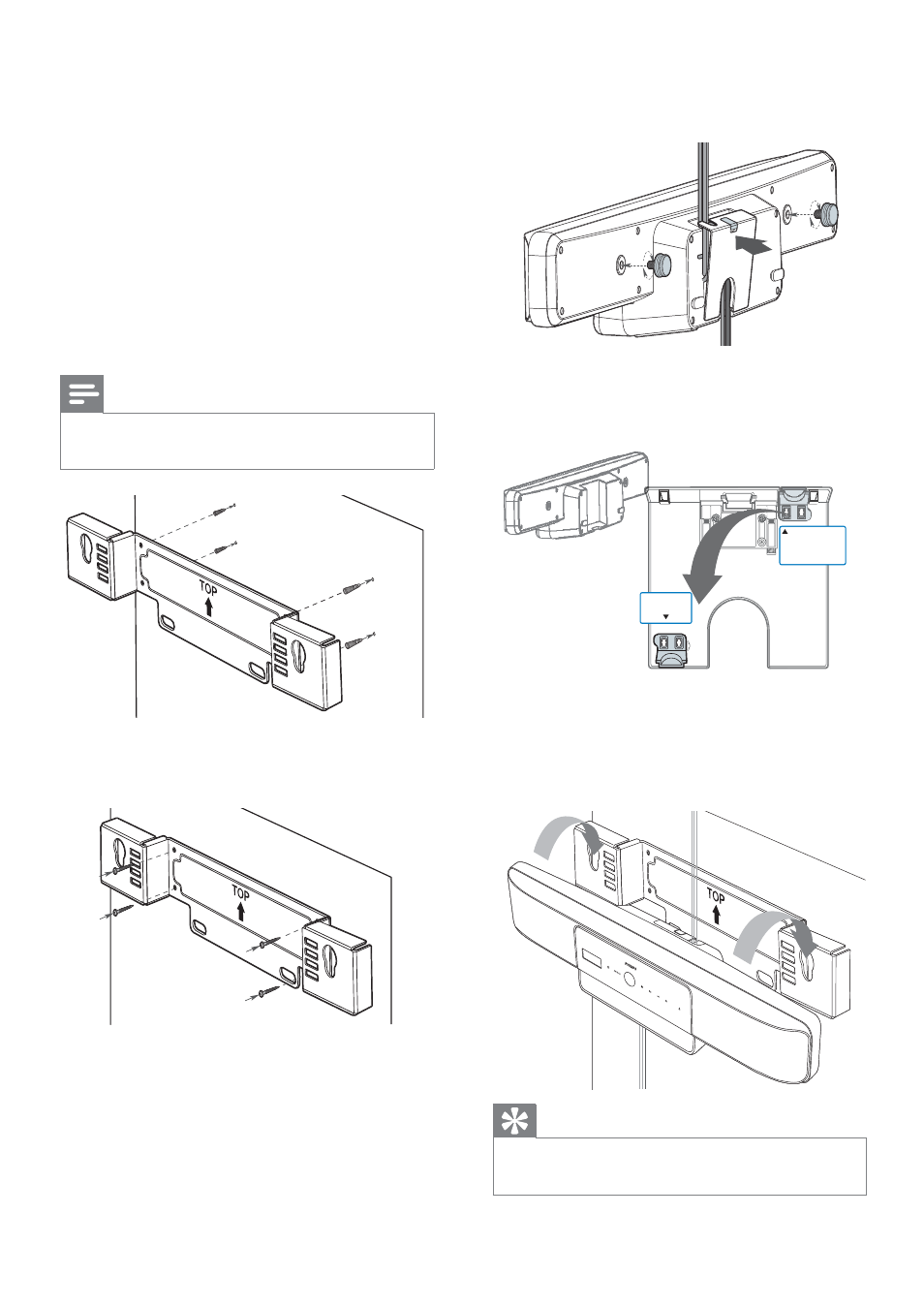
30
4
Screw the supplied knobs to the back of
the home theatre.
To manage cables from the TV, you
•
can remove the door insert on the
rear cover.
5
Hook the home theatre À rmly onto
the mounted bracket. Slide the knobs
through the key holes to lock into
position.
Tip
You can unscrew the rubber stands at the
•
bottom of this home theatre before mounting.
HOLDER FOR
DOOR INSERT
REMOVE DOOR
INSERT FOR
TV CONNECTIONS
HOLDER FOR
DOOR INSERT
8 Wall mount the
home theatre
1
Position the supplied bracket on the wall,
drill the screw holes and insert the rubber
wall plugs (not supplied) into the holes.
If you mount the home theatre
•
below a TV, leave at least 4 inches
between the TV and the bracket.
Note
For secure mounting, use screws that are at
•
least one inch long.
2
Secure the bracket onto the wall with the
appropriate À xtures (not supplied).
3
Ensure that all of the required cables are
connected to the home theatre and close
the rear cover.
EN
1_HTS8160B_98_EN.indd 30
8/12/2009 2:12:47 PM
