Philips - HTS8160B User Manual
Page 16
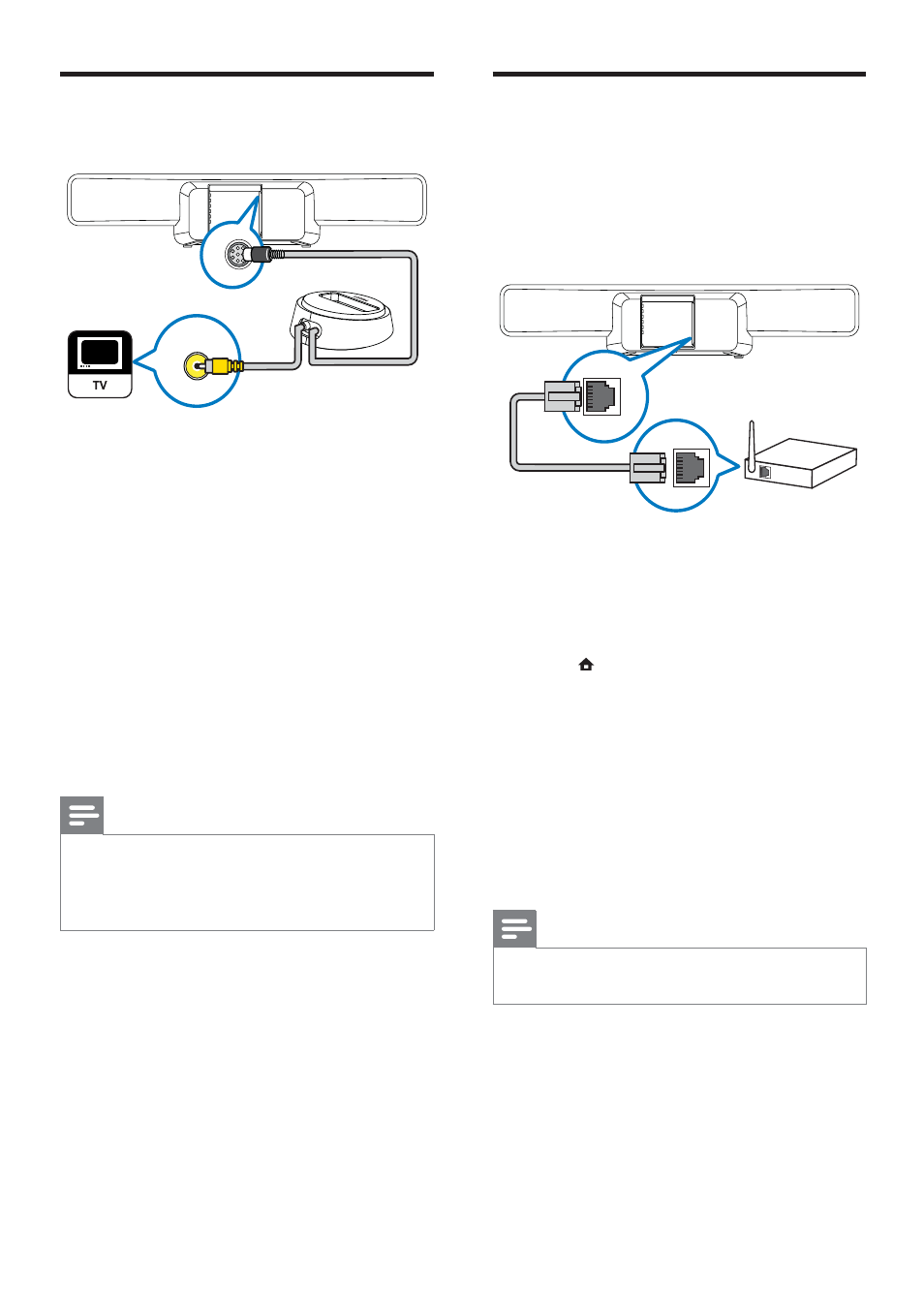
14
Connect to the Internet
Connect the home theatre to the Internet for
software updates and BD-Live applications
(see ‘BD-Live’ on page 18 ) . Ensure that you
have broadband access and that your À rewall is
disabled. The network cable is not supplied.
1
Connect the home theatre to a
broadband modem or router.
2
Turn on your TV and switch to the
correct source for the home theatre.
3
Press
, select [Settings] , and then press
OK .
4
Select
[Advanced Setup] > [Network] >
[Next] .
5
Press
OK .
The home theatre connects to the
»
Internet. If connection fails, select
[Retry] , then press OK .
6
Select
[Finish] , then press OK to exit.
Note
Use a RJ45 straight cable. Do not use a cross
•
cable.
LAN
BROADBAND
Connect and install a Philips
iPod dock
1
Connect the iPod docking station (not
supplied) to the iPod DOCK jack.
2
Turn on your iPod and dock it on the
docking station.
3
To view video:
connect a video cable from the
•
docking station to your TV; then
turn on
•
TV ON on your iPod.
4
Press
iPod DOCK on the home theatre
remote control.
The home theatre tests the
»
compatibility of your iPod. The time it
takes depends on the iPod model.
Note
When the iPod is docked and the home
•
theatre is in iPod mode, the iPod is charged.
More information on how to play from iPod is
•
available (see ‘Play from an iPod’ on page 19 ) .
iPod DOCK
VIDEO IN
EN
1_HTS8160B_98_EN.indd 14
8/12/2009 2:12:45 PM
