Philips - HTS8160B User Manual
Page 3
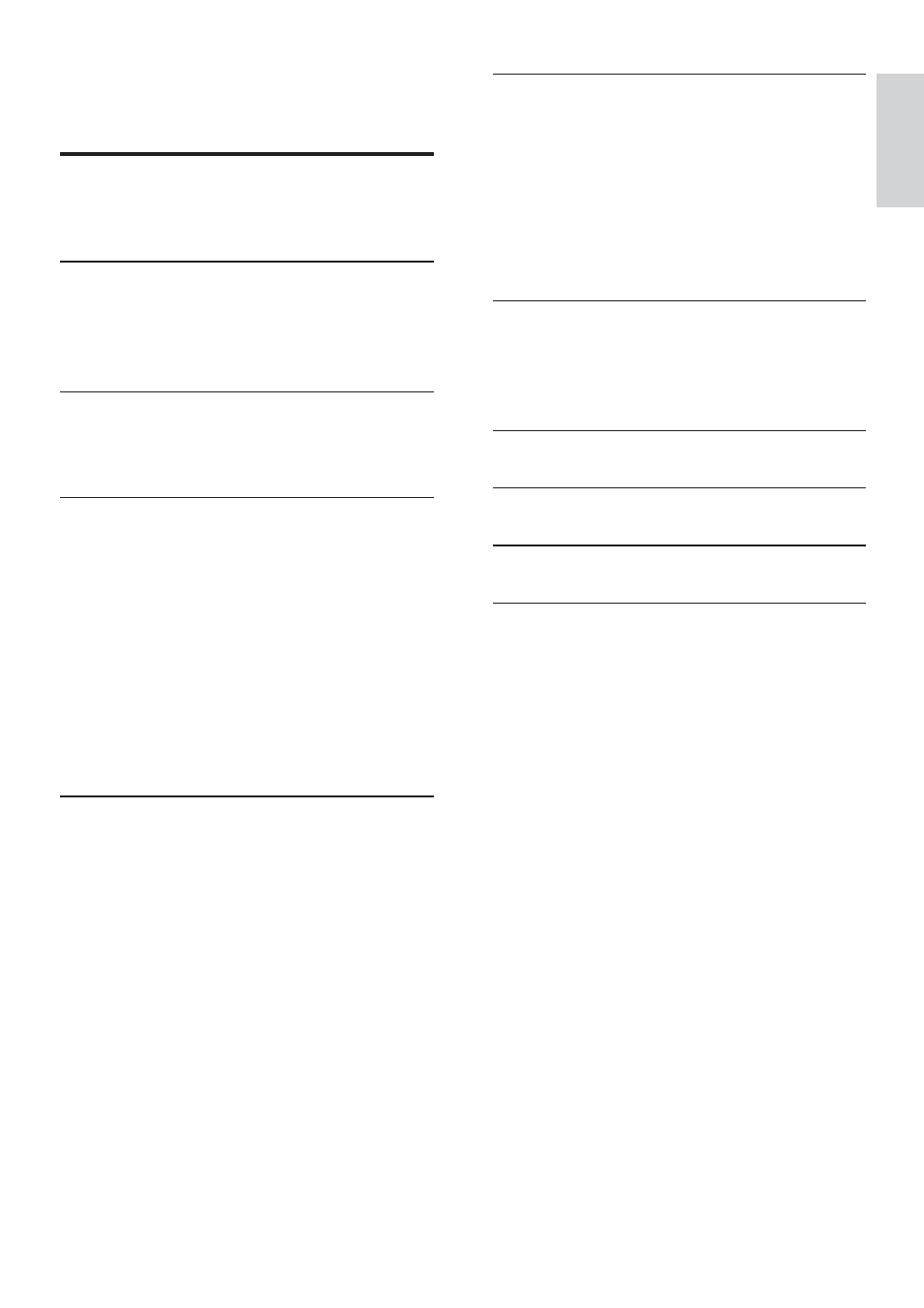
1
6 Change
settings
22
Access the settings menu
22
Change video settings
22
Change audio settings
24
Change preferences
25
Set up EasyLink
26
Change advanced settings
28
Change BD-Live settings
28
7 Update
software
29
Check software version
29
Update software from the network
29
Update software from a USB device
29
8 Wall mount the home theatre
30
9 Product
speciÀ
cations
31
10 Troubleshooting
33
11 Index
35
Contents
1 Notice
2
Copyright
2
Trademarks
2
2 Important
4
Safety
4
Product care
5
User manual CD
5
3 Your home theatre
6
Main unit
6
Remote control
6
4 Connect your home theatre
8
Connectors
8
Connect to the TV, subwoofer and
power
9
Connect audio from TV or other
devices
11
Connect and install radio
12
Connect a USB device
13
Connect an MP3 player
13
Connect and install a Philips iPod dock 14
Connect to the Internet
14
5 Use your home theatre
15
Before you start
15
Switch on or to standby
15
Choose your sound
15
Play a disc
17
Play from radio
18
Play audio from TV or other devices
19
Play from a USB device
19
Play from an iPod
19
Play from an MP3 player
20
More play features
20
English
EN
1_HTS8160B_98_EN.indd 1
8/12/2009 2:12:44 PM
