Play from radio – Philips - HTS8160B User Manual
Page 20
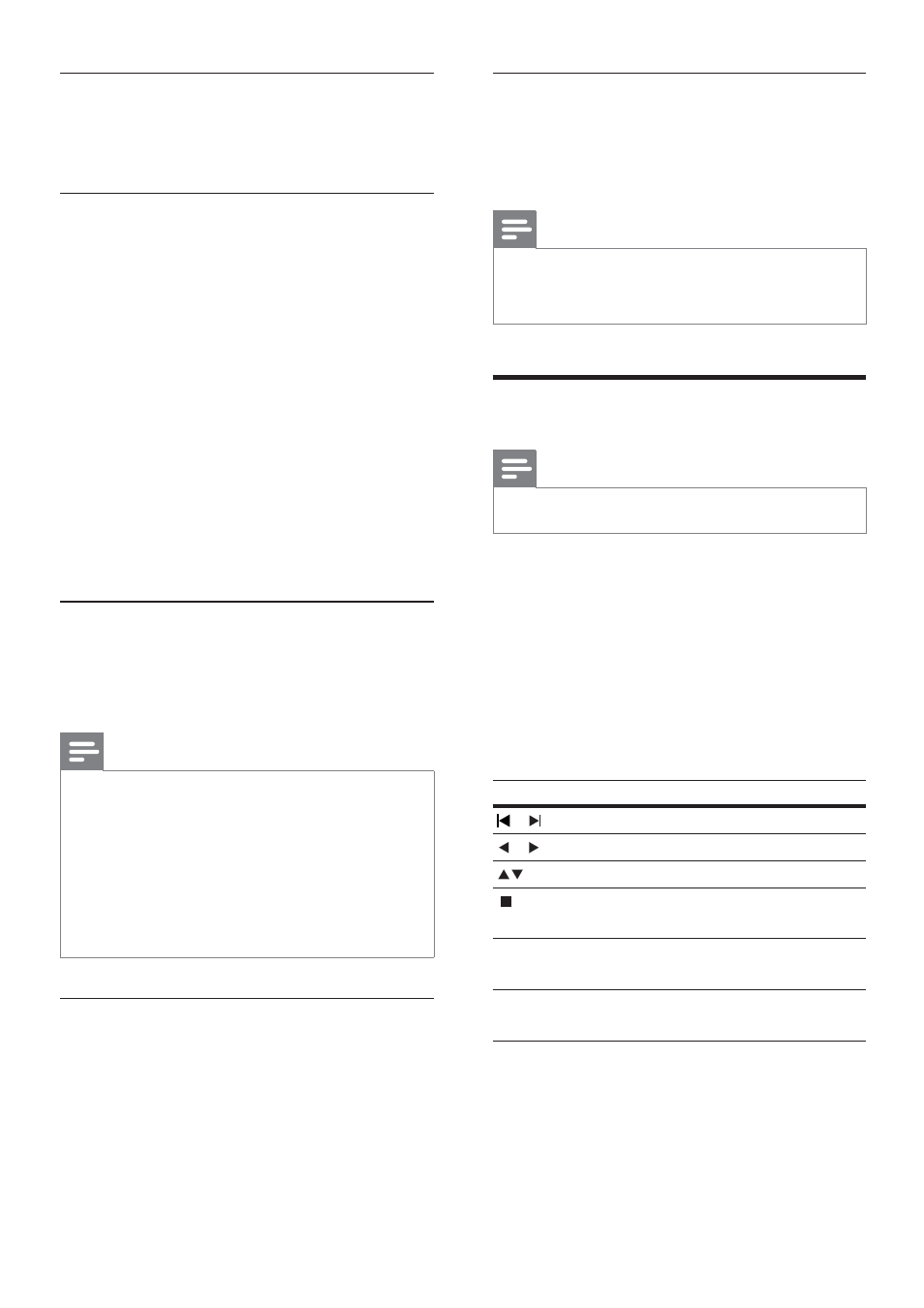
18
Navigate BD-Live
1
Press navigation buttons to navigate BD-
Live
2
Press
OK to select an item
Note
If there is insufÀ cient memory to download
•
BD-Live content, clear local storage space (see
‘Clear local memory’ on page 28 ) .
Play from radio
Note
AM and digital radio are not supported.
•
1
Connect the antenna and install the radio
stations (see ‘Connect and install radio’
on page 12 ) .
2
Press
RADIO .
» RADIO appears on the display panel.
If the name of the FM radio station is
transmitted, it is displayed.
3
Use the following buttons to control play:
Button
Action
/
Select a preset radio station.
/
Search for a radio station.
Fine tune a radio frequency.
Press and hold to erase the
preset radio station.
AUDIO
In radio mode, toggle between
stereo and mono.
PROGRAM
In radio mode, programme
radio stations.
Use Blu-ray features
Additional features are available on Blu-ray
discs.
Use Bonus View on Blu-ray
Blu-ray discs that support the Bonus View
feature (also known as Picture-In-Picture) allow
you to view special content, such as a director’s
commentary, while watching the main feature.
1
If necessary, enable Bonus View or
Picture-In-Picture in the Blu-ray disc
menu.
2
During playback of the main feature, press
BONUS VIEW .
The Bonus View video appears on-
»
screen in a small window.
3
Press
BONUS VIEW to close the Bonus
View video.
BD-Live
BD-Live-enabled Blu-ray discs include exclusive
services such as online chat, games and other
online bonuses such as movie trailers.
Note
The range of BD-Live services depends on
•
the disc.
When you use BD-Live, data on the disc and
•
home theatre are accessed by the content
provider.
Before using BD-Live, ensure that the home
•
theatre is connected to the Internet and
that network access is properly set up (see
‘Connect to the Internet’ on page 14 ) .
Access BD-Live
1
In the Blu-ray disc menu, press the
navigation buttons to select the BD-Live
icon.
2
Press
OK .
BD-Live starts to load. The loading
»
time depends on the disc and your
Internet connection.
EN
1_HTS8160B_98_EN.indd 18
8/12/2009 2:12:46 PM
