4 connect your home theatre – Philips - HTS8160B User Manual
Page 10
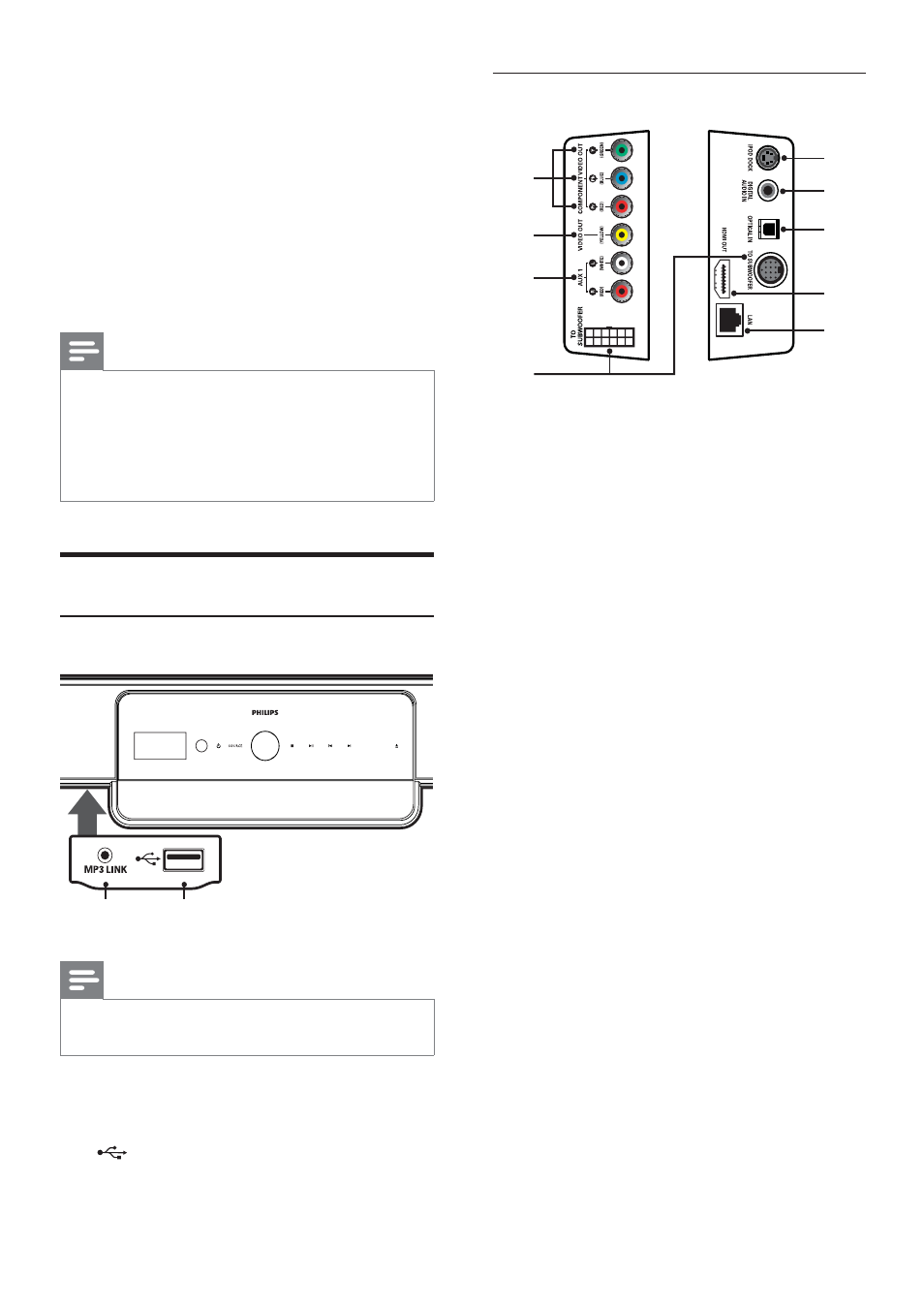
8
Back connectors
a iPod DOCK
Connect to Philips iPod dock.
b DIGITAL AUDIO IN
Connect to digital audio output on the
TV.
c OPTICAL IN
Connect to optical audio output on the
TV.
d HDMI OUT
Connect to HDMI input on the TV.
e LAN
Connect to the Internet. Use for software
upgrade and BD-Live.
f COMPONENT VIDEO OUT
Connect to component video input on
the TV.
g VIDEO OUT (CVBS)
Connect to video input on the TV.
h AUX 1
Connect to analogue audio output on
the TV.
i TO SUBWOOFER
Connect to audio output on the
subwoofer speakers.
e
a
b
d
f
g
h
i
c
4 Connect
your
home theatre
This section helps you connect your
home theatre to a TV and other devices. It
supplements examples provided in the Quick
Start. For a comprehensive interactive guide,
see www.connectivityguide.philips.com.
Note
Refer to the type plate at the back or bottom
•
of the product for identiÀ cation and supply
ratings.
Before you make or change any connections,
•
ensure that all devices are disconnected from
the socket.
Connectors
Front connectors
Note
Press the catch on the left of the panel to
•
access the front connectors.
a MP3 LINK
Audio input from an MP3 player.
b ( USB )
Audio, video or picture input from a USB
device.
a
b
EN
1_HTS8160B_98_EN.indd 8
8/12/2009 2:12:45 PM
