2 leds, 1 pwr/chg - charge led, 1 pwr/chg – charge led – Psion Teklogix Vehicle-Mount Computer 8525 G2 User Manual
Page 71
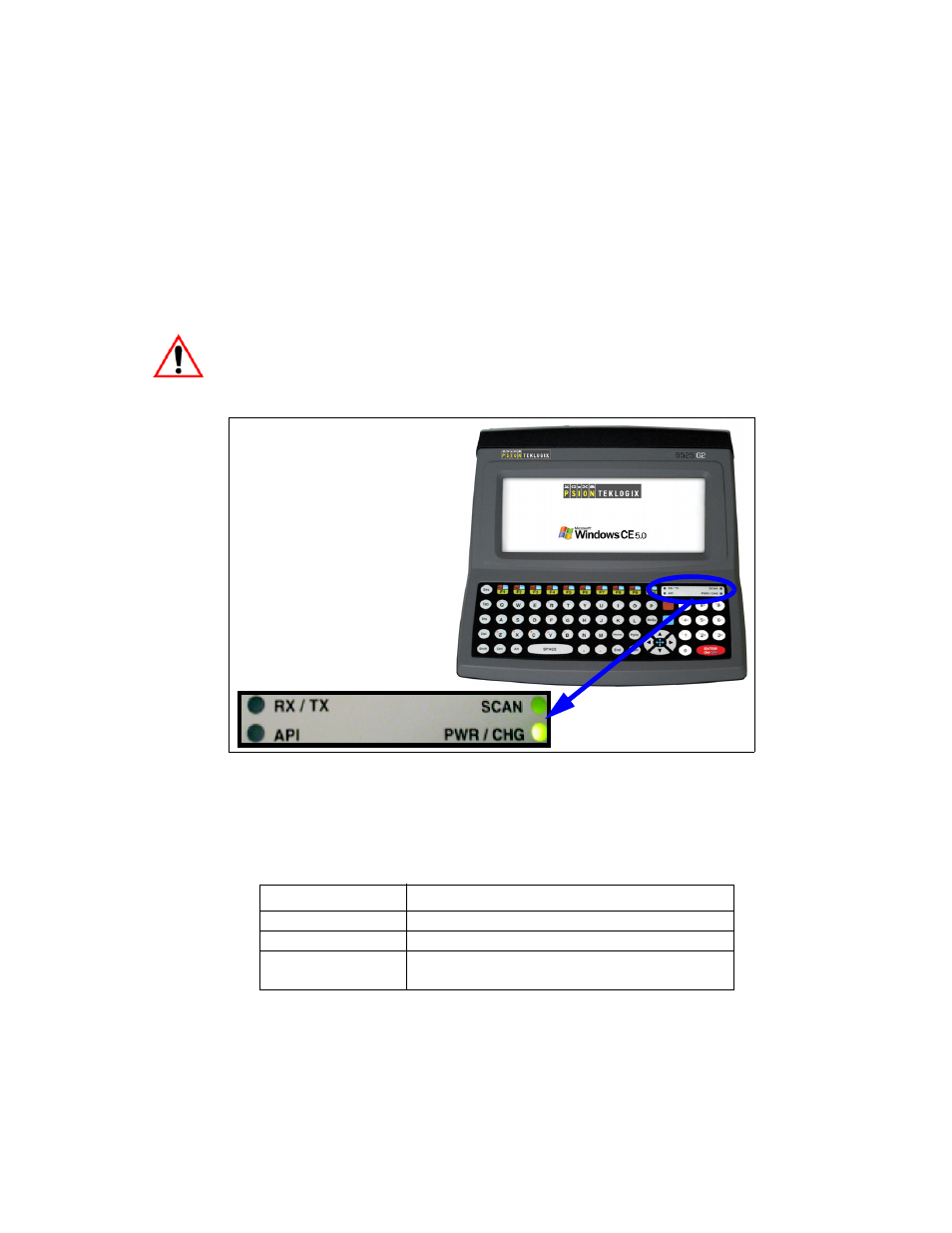
Psion Teklogix 8525 G2/8530 G2 Vehicle-Mount Computer User Manual
47
Chapter 3: Getting To Know The 8525/30 G2
LEDs
3.6.2 LEDs
The 8525 G2/8530 G2 is equipped with four tri-coloured LEDs located in the
upper-right corner of the keyboard. If you have an 8530 G2 and are using the
onscreen, soft keyboard, only the API and Rx/Tx LEDs are available in the taskbar.
Important:
You should proceed cautiously if a LED is illuminated in red; this
generally indicates an abnormal operating condition or an active
laser emission.
Figure 3.6 Keyboard LEDs
3.6.2.1
PWR/CHG – Charge LED
The lower-right LED is reserved for internal charger/power status. This LED
operates as follows:
LED Behaviour
Description
Solid green
External power in use. Backup battery is present.
Slow flashing green
External power in use. Backup battery not present.
Blinking yellow
External power not in use. Unit drawing power
from backup battery.
LEDs
